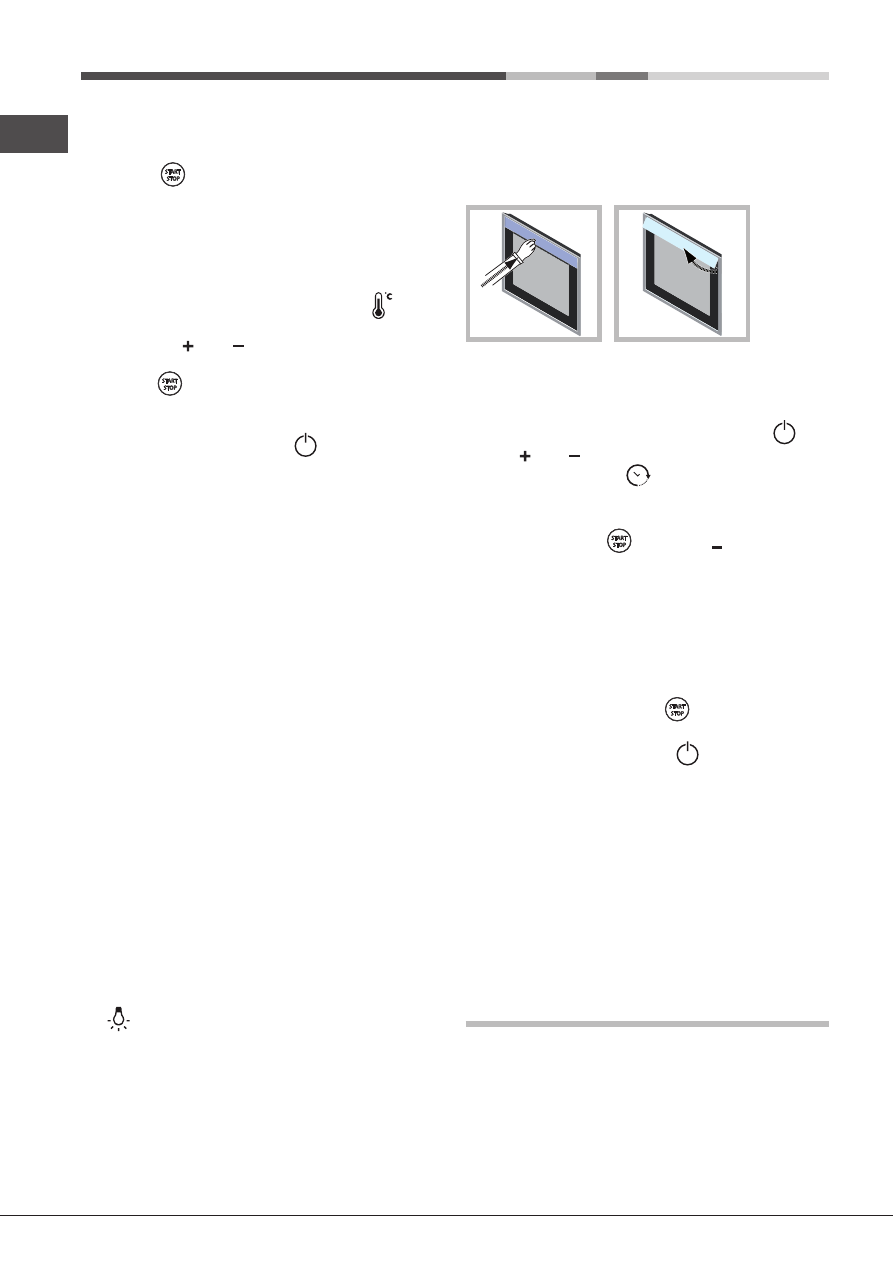
10
GB
The TIME display shows:
- the current time, if programming manually;
- the duration, if programming is automatic.
3. Press the
button to begin cooking.
4. The oven will begin its preheating phase, the preheating
indicators will light up as the temperature rises.
5. When the preheating process has finished, a buzzer sounds
and all the preheating indicator lights show that this stage has
been completed: the food can then be placed in the oven.
6. During cooking it is always possible to:
- change the temperature by pressing the
button,
followed by the “ ” and “ ”
buttons (manual modes only);
- set the duration of a cooking mode (see Cooking Modes);
- press the
button to stop cooking. In this case the
appliance stores the temperature modified previously in its
memory (manual modes only);
- switch off the oven by pressing the
button for 3 seconds.
7. If a blackout occurs while the oven is already in operation,
an automatic system within the appliance will reactivate the
cooking mode from the point at which it was interrupted,
provided that the temperature has not dropped below a
certain level. Programmed cooking modes which have not
yet started will not be restored and must be reprogrammed
(for example: a cooking mode has been programmed to
start at 20:30. At 19:30 a blackout occurs. When the power
supply is restored, the mode will have to be reprogrammed).
!
There is no preheating stage for the GRILL mode.
!
Never put objects directly on the bottom of the oven; this
will prevent the enamel coating from being damaged.
!
Always place cookware on the rack(s) provided.
Cooling ventilation
In order to cool down the external temperature of the oven, a
cooling fan blows a stream of air between the control panel and
the oven door, as well as towards the bottom of the oven door.
At the beginning of the FAST CLEAN mode, the cooling fan
operates at low speed.
!
Once cooking has been completed, the cooling fan continues
to operate until the oven has cooled down sufficiently.
Oven light
The light comes on when the oven door is opened or when
a cooking mode starts. When models featuring LED INSIDE
technology begin cooking, the LEDs on the door light up for
improved illumination of all cooking levels.
The
button can be used to switch on the light at any time.
Residual heat indicators
The appliance is fitted with a residual heat indicator. When
the oven is off, the “residual heat” bar on the display lights
up to indicate high temperatures inside the oven cavity. The
individual segments of the bar switch off one by one as the
temperature inside the oven falls.
Concealed handle
Some models have a concealed handle built into the oven door.
Simply press lightly and the push/push opening will improve
your grip when opening and closing the oven. When you have
finished using it, close it again by applying light pressure.
Demo mode
The oven can operate in the DEMO mode: all heating
elements are deactivated, and the controls remain operative.
To activate DEMO mode, press and release button
, then
buttons “ ” and “ ” simultaneously for 6 seconds, and then
press and release button
.
A buzzer sounds and the TEMPERATURE display shows
“dEon”. To deactivate DEMO mode, when the oven is off
press and hold button
and button “ ”
simultaneously
for 3 seconds. A buzzer sounds and the “dEoF” message
disappears from the display.
Restoring the factory settings
The oven factory settings can be restored to reset all
selections made by the user (clock and customised
durations). To carry out a reset, switch off the oven, then
press and hold the button corresponding to the first manual
cooking mode (top left) and the
button simultaneously
for 6 seconds. Once the restore procedure is complete, a
buzzer will sound. The first time the
button is pressed, the
oven will behave as if it is being switched on for the first time.
Standby
This product complies with the requirements of the latest
European Directive on the limitation of power consumption
of the standby mode. If no buttons are pressed for 30
minutes and the control panel/door lock has not been
activated, the appliance automatically reverts to standby
mode. Standby mode is indicated by the high luminosity
“Clock button” light. As soon as interaction with the machine
resumes, the system’s operating mode is restored.
Modes
!
In order to guarantee wonderfully soft and crunchy
foodstuffs, the oven releases – in the form of water vapour -
the humidity naturally withheld in the food itself. In this way,
optimal cooking results can be achieved for all types of food.
!
Every time the oven is switched on, it suggests the first
manual cooking mode.
















































