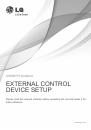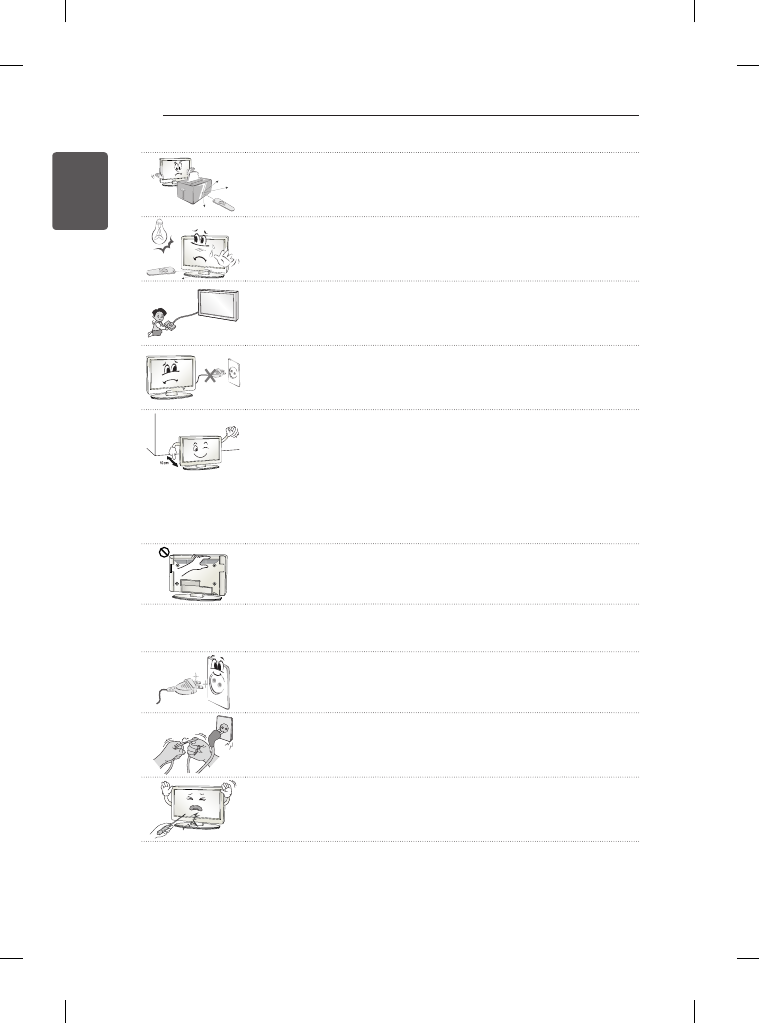
ENGLISH
8
SAFETY INSTRUCTIONS
y
Make sure there are no objects between the remote control and
its sensor.
y
Signal from Remote Control can be interrupted due to external/
internal lighting eg Sunlight, fluorescent lighting.
If this occurs turn off lighting or darken viewing area.
y
When connecting external devices such as video game consoles,
make sure the connecting cables are long enough.
Otherwise, the product may fall over, which may cause injury or
damage the product.
y
Do not turn the product On/Off by plugging-in or unplugging the
power plug to the wall outlet. (Do not use the power plug for
switch.)
It may cause mechanical failure or could give an electric shock.
y
Please follow the installation instructions below to prevent the
product from overheating.
- The distance between the product and the wall should be more
than 10 cm.
- Do not install the product in a place with no ventilation (e.g., on
a bookshelf or in a cupboard).
- Do not install the product on a carpet or cushion.
- Make sure the air vent is not blocked by a tablecloth or curtain.
Otherwise, this may result in fire.
y
Take care not to touch the ventilation openings when watching the
TV for long periods as the ventilation openings may become hot.
This does not affect the operation or performance of the product.
y
Periodically examine the cord of your appliance, and if its appearance indicates
damage or deterioration, unplug it, discontinue use of the appliance, and have the
cord replaced with an exact replacement part by an authorized servicer.
y
Prevent dust collecting on the power plug pins or outlet.
This may cause a fire hazard.
y
Protect the power cord from physical or mechanical abuse, such
as being twisted, kinked, pinched, closed in a door, or walked
upon. Pay particular attention to plugs, wall outlets, and the point
where the cord exits the appliance.
y
Do not press strongly upon the panel with a hand or sharp object
such as nail, pencil or pen, or make a scratch on it, as it may
cause damage to screen.