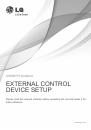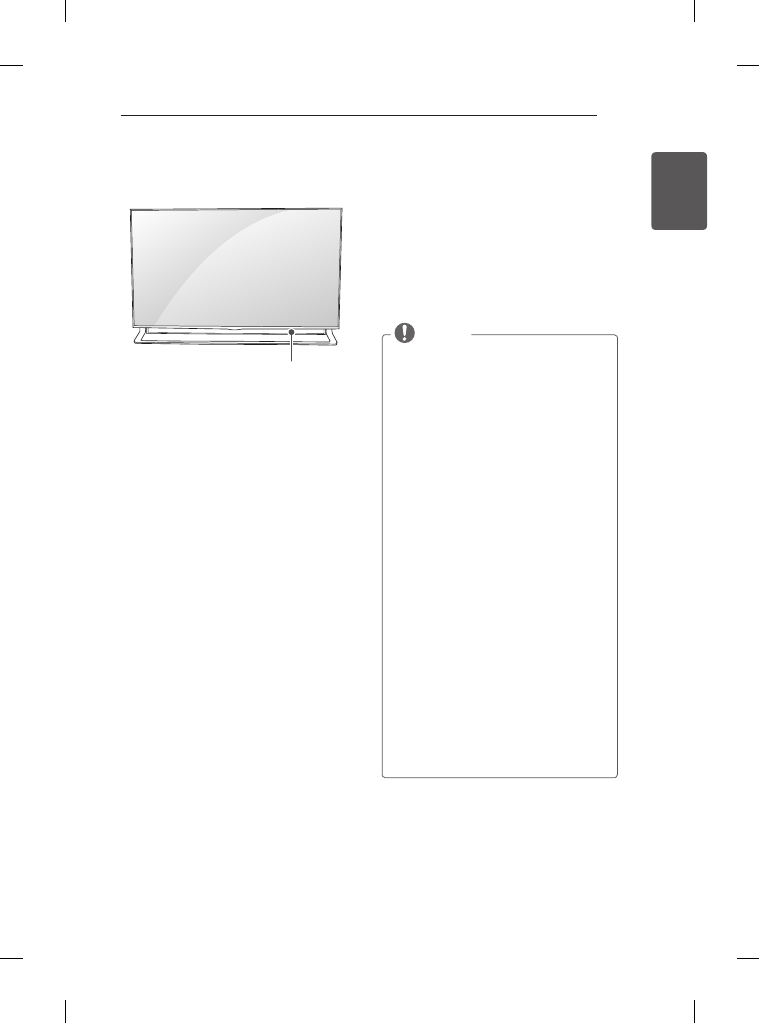
ENGLISH
25
ASSEMBLING AND PREPARING
Using Built-in Camera
(Depending on model)
You can make a Skype video call or use the
motion recognition function using the built-in
camera of the TV. This TV does not support
the use of an external camera.
NOTE
y
Before using the built-in camera,
you must recognize the fact that you
are legally responsible for the use or
misuse of the camera by the relevant
national laws including the criminal
law.
y
The relevant laws include the
Personal Information Protection law
which regulates the processing and
transferring of personal information
and the law which regulates the
monitoring by camera in a workplace
and other places.
y
When using the built-in camera,
avoid questionable, illegal, or
immoral situations. Other than at
public places or events, consent to
be photographed may be required.
We suggest avoiding the following
situations :
(1) Using the camera in areas where
the use of camera is generally
prohibited such as restroom, locker
room, fitting room and security area.
(2) Using the camera while causing
the infringement of privacy.
(3) Using the camera while causing
the violation of the relevant
regulations or laws.
Using Sliding Speaker
(Only LA97**)
1 When TV is turned ON - the hidden
speaker slides out from inside the TV.
2 Go to
More
➡
Settings
➡
SOUND
➡
Sliding Speaker
to set Sliding Speaker.
- If you are mounting TV on
entertainment table/unit please
make sure there is enough
clearance between yourself and
foreign objects to allow operation of
internal sliding speaker otherwise
injury to yourself or damage to TV
could occur.
- Please Do Not use excessive force
during operation of internal sliding
Speaker as it may cause it to
malfunction.
- Make sure Speaker is in OPEN
position when viewing TV as sound
will be abnormal or distorted.
3 When transporting the TV, make sure
that the Sliding Speaker is closed. If the
Sliding Speaker is open when being
transported, it may become damaged,
resulting in malfunction.
- To close the Sliding Speaker, go to
SOUND
➡
Sliding Speaker
, select
‘
Open when TV is turned on
’ and
press the POWER button.
Sliding Speaker