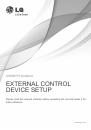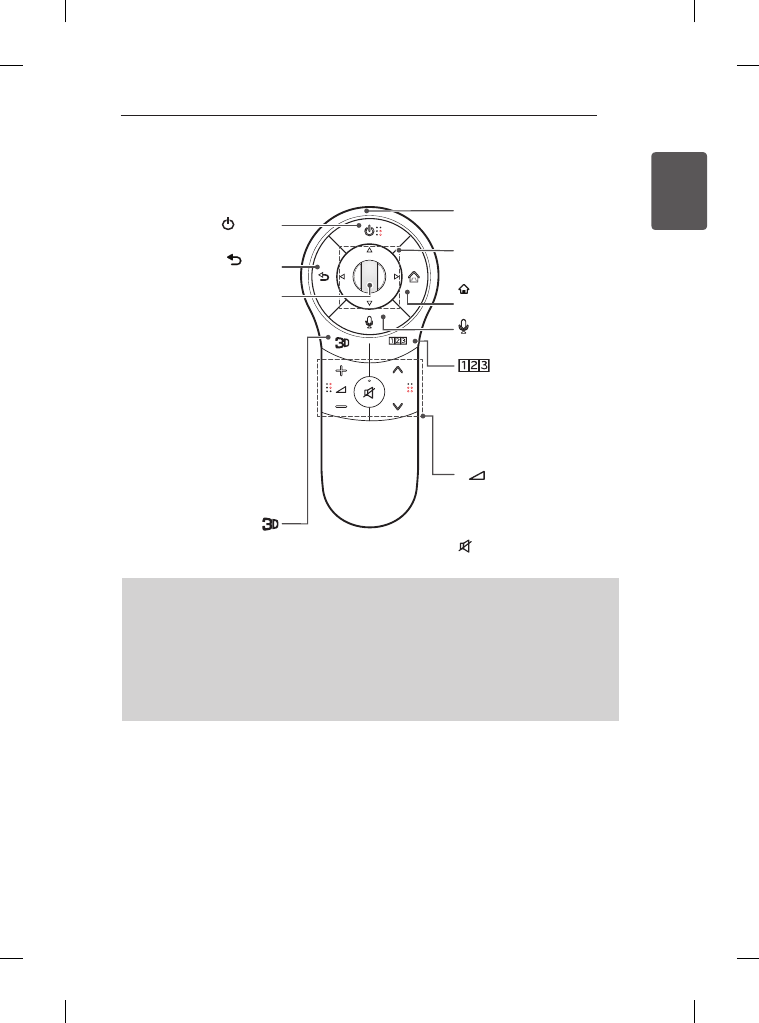
ENGLISH
29
MAGIC REMOTE CONTROL FUNCTIONS
Voice recognition (Depending on model)
Network connection is required to use the voice recognition function.
The recognition rate may vary depending on the user’s characteristics (voice, pronuncia-
tion, intonation and speed)
and the environment (noise and TV volume).
1. Press the Voice recognition button.
2. Speak when the voice display window appears on the left of the TV screen.
•
The voice recognition may fail when you speak too fast or too slow.
•
Use the Magic remote control no further than 10 cm from your face.
Wheel(OK)
Selects menus or options and
confirms your input.
Scrolls through the saved
programmes.
If you press the navigation
button while moving the
pointer on the screen, the
pointer disappears, and the
Magic Remote Control works
as a regular remote control.
To display the pointer again,
shake the Magic Remote
Control from side to side.
POWER
Turns the TV on or off.
BACK
Returns to the previous level.
Navigation buttons
(up/
down/left/right)
Scrolls through menus or
options.
Pointer (RF transmitter)
SMART
Accesses the HOME menu.
Voice recognition
(Depending on model)
+
-
Adjusts the volume level.
ꕌ
P
ꕍ
Scrolls through the saved
programmes or channels.
(MUTE)
Mutes all sounds.
P
/Q.MENU
BACK
SMART
Used for viewing 3D video.
/Q.MENU
Accesses the quick menus.
Accesses the Universal Con-
trol.(This feature is not avail-
able in all countries.)
(Only LA965*, LA97**)