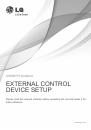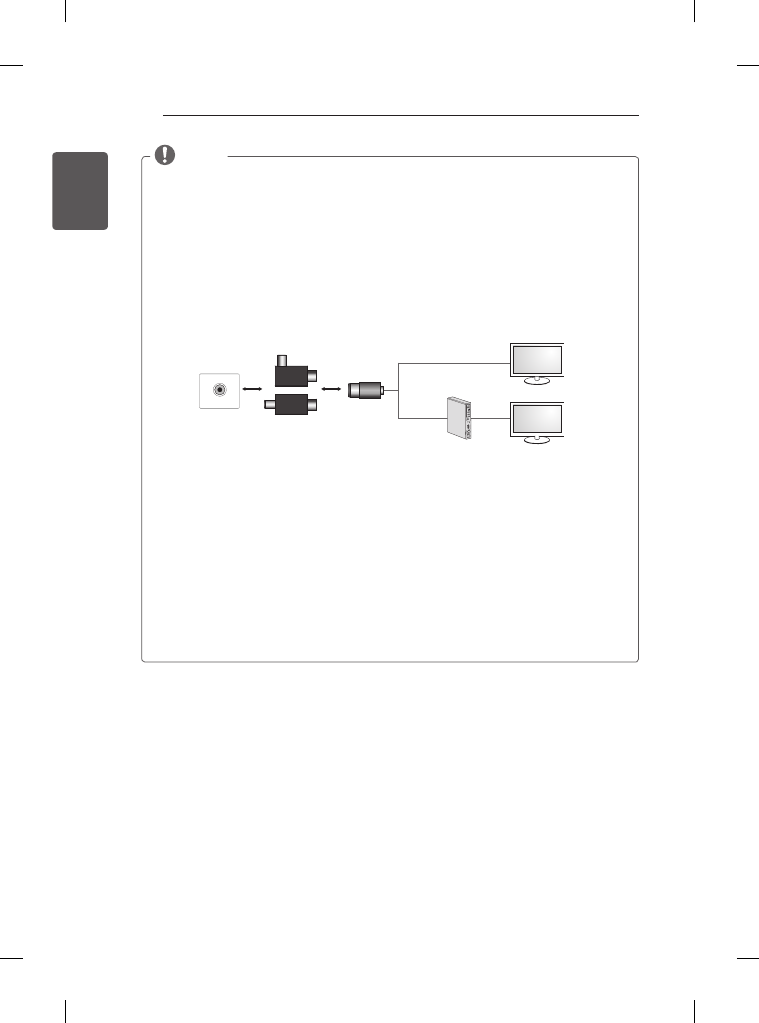
ENGLISH
16
ASSEMBLING AND PREPARING
y
If there is a Isolator, follow as shown.
- Use this to install TV in a place where there is a voltage difference between TV set and
GND of antenna signal.
»
If there is a voltage difference between TV set and GND of antenna signal, the
antenna contact might be heated and excessive heat might cause an accident.
- You can improve the safety when watching TV by efficiently removing power voltage
from TV antenna. It is recommended to mount the isolator to the wall. If it cannot be
mounted to the wall, mount it on the TV. Avoid disconnecting the antenna Isolator after
installation.
- Before starting, be sure that the TV antenna is connected.
Connect one end of the isolator to cable/antenna jack and the other to TV set or set-top
box.
“Equipment connected to the protective earthing of the building installation through the
mains connection or through other equipment with a connection to protective earthing
- and to a cable distribution system using coaxial cable, may in some circumstances
create a fire hazard. Connection to a cable distribution system has therefore to be
provided through a device providing electrical isolation below a certain frequency range
(galvanic isolator, see EN 60728-11)”
When applying the RF Isolator, a slight loss of signal sensitivity can occur.
ANTENNA/
CABLE IN
Connect to TV.
Connect to Set-Top box.
Isolator
Wall
Cable / Antenna
or
NOTE