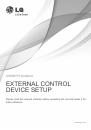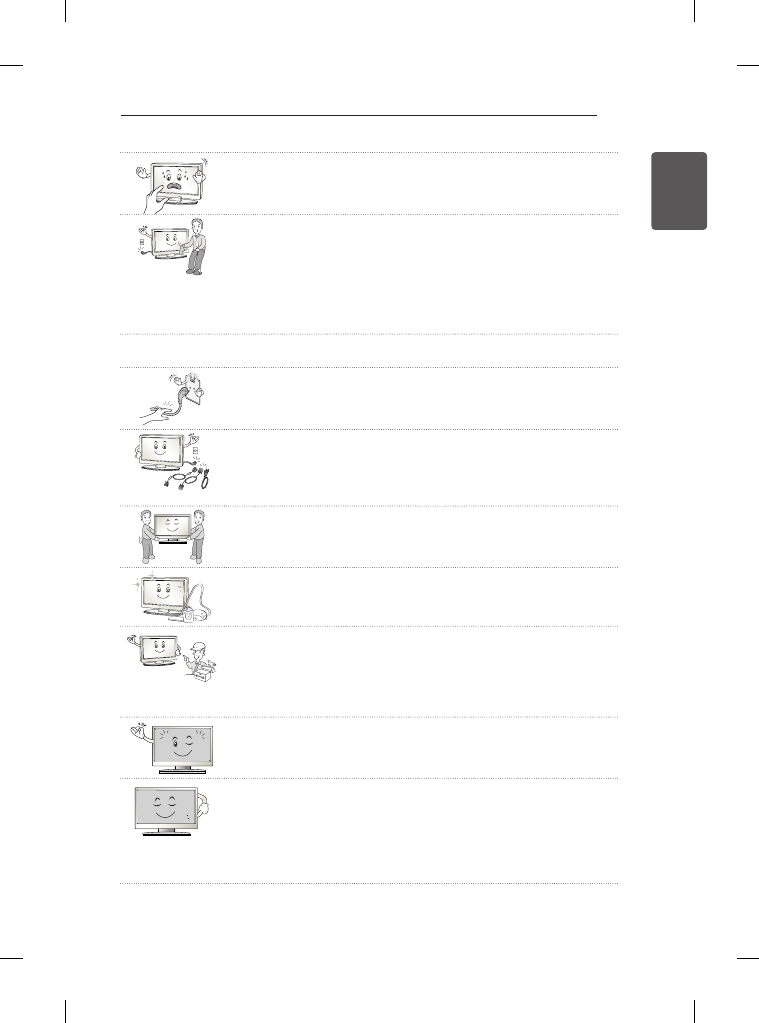
ENGLISH
9
SAFETY INSTRUCTIONS
y
Avoid touching the screen or holding your finger(s) against it for
long periods of time. Doing so may produce some temporary or
permanent distortion/damage to screen.
y
When cleaning the product and its components, unplug the power
first and wipe it with a soft cloth. Applying excessive force may
cause scratches or discolouration. Do not spray with water or wipe
with a wet cloth. Never use glass cleaner, car or industrial shiner,
abrasives or wax, benzene, alcohol etc., which can damage the
product and its panel.
Otherwise, this may result in fire, electric shock or product
damage (deformation, corrosion or breakage).
y
As long as this unit is connected to the AC wall outlet, it is not disconnected from the
AC power source even if you turn off this unit by SWITCH.
y
When unplugging the cable, grab the plug and unplug it, by pulling
at the plug. Don’t pull at the cord to unplug the power cord from
the power board, as this could be hazardous.
y
When moving the product, make sure you turn the power off first.
Then, unplug the power cables, antenna cables and all connecting
cables.
The TV set or power cord may be damaged, which may create a
fire hazard or cause electric shock.
y
When moving or unpacking the product, work in pairs because the
product is heavy.
Otherwise, this may result in injury.
y
Contact the service centre once a year to clean the internal parts
of the product.
Accumulated dust can cause mechanical failure.
y
Refer all servicing to qualified service personnel. Servicing is
required when the apparatus has been damaged in any way, such
as power supply cord or plug is damaged, liquid has been spilled
or objects have fallen into the apparatus, the apparatus has been
exposed to rain or moisture, does not operate normally, or has
been dropped.
y
If the product feels cold to the touch, there may be a small “flicker”
when it is turned on. This is normal, there is nothing wrong with
product.
y
The panel is a high technology display product with resolution of
two million to six million pixels. You may see tiny black dots and/
or brightly coloured dots (red, blue or green) at a size of 1 ppm
on the panel. This does not indicate a malfunction and does not
affect the performance and reliability of the product.
This phenomenon also occurs in third-party products and is not
subject to exchange or refund.