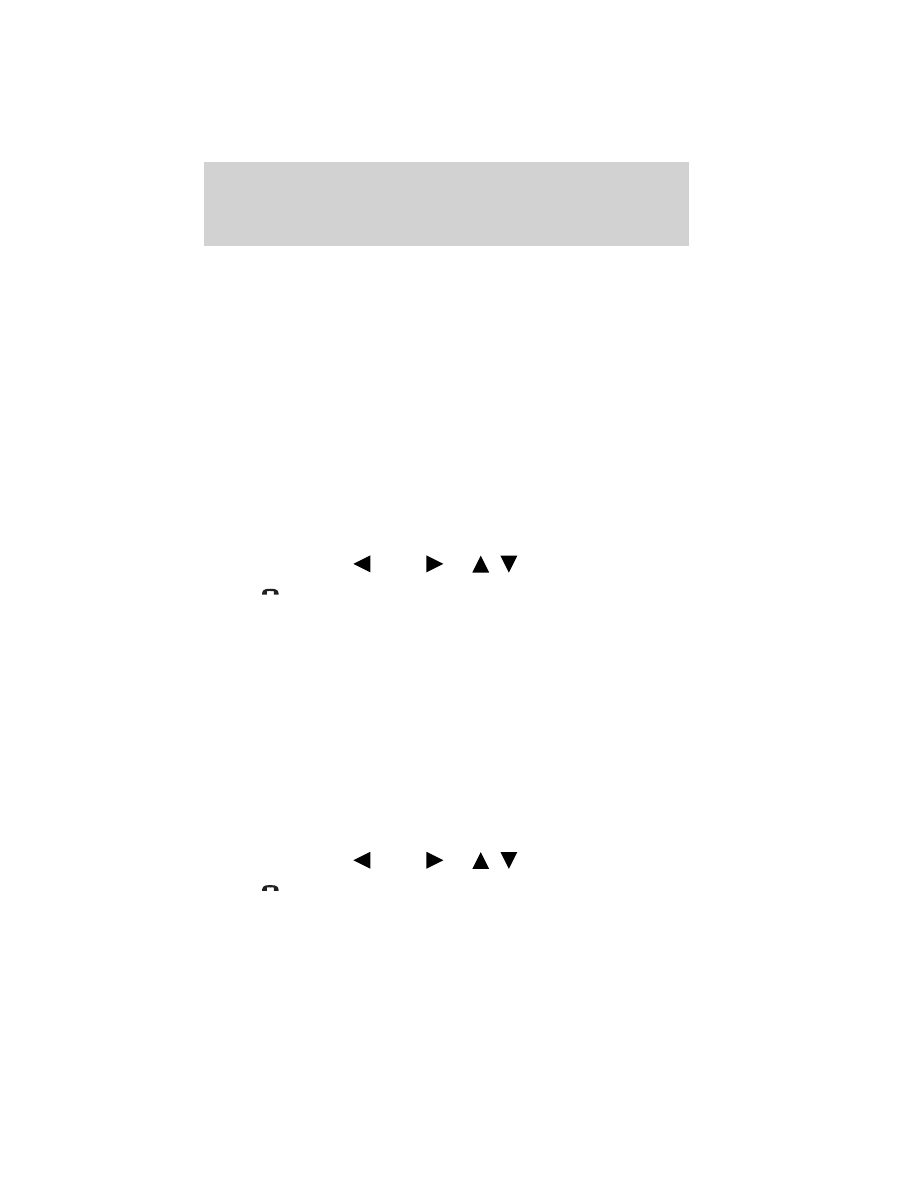
CALL HISTORY: Allows you to select from your recent calls.
ENTER NUMBER: Allows you to audibly enter phone numbers.
10. When the desired selection appears in the radio display, press OK to
confirm and scroll to cycle through the selections to reach the desired
phone number.
11. The display will read SEND MESSAGE? Press OK to confirm. SYNC
威
will take you back to your inbox.
Note:
Each text message sent by SYNC
威
will be followed by the
signature: “This message was sent from my __”. The message will say
either Ford, Lincoln or Mercury, depending on your vehicle.
Downloading your unread text messages
If your phone supports downloading text messages via
Bluetooth
wireless
technology, you can download your unread text messages to SYNC
威
.
Note:
SYNC
威
does not download read text messages from your phone.
Note:
Once the messages are downloaded, they will be noted as ‘read’ in
your
Bluetooth
enabled cellular phone.
Note:
To scroll, press
SEEK
or
/
.
1. Press
or PHONE to enter PHONE MENU.
2. Scroll repeatedly until TEXT MESSAGE appears in the radio display.
3. Press OK on your audio system to confirm the selection. INBOX XX
will appear in the display showing the number of messages in your inbox.
4. Scroll repeatedly until DOWNLOAD MSG appears in the radio display.
5. Press OK to confirm your selection. The radio display will read
DOWNLOADING MESSAGES.
6. Once the downloaded text messages have been retrieved, SYNC
威
will
take you into your inbox.
Deleting all your text messages
You can delete all your current text messages from SYNC
威
.
Note:
This will not delete messages from your
Bluetooth
enabled cellular
phone.
Note:
To scroll, press
SEEK
or
/
.
1. Press
or PHONE to enter PHONE MENU.
2. Scroll repeatedly until TEXT MESSAGE appears in the radio display.
SYNC
姞
phone features
25
See
End User License Agreement
at the end of this book
2011 SYNC/MGM
(mgm)
Supplement, 2nd Printing
USA
(fus)






































































































