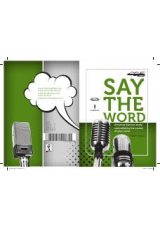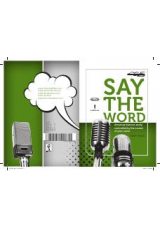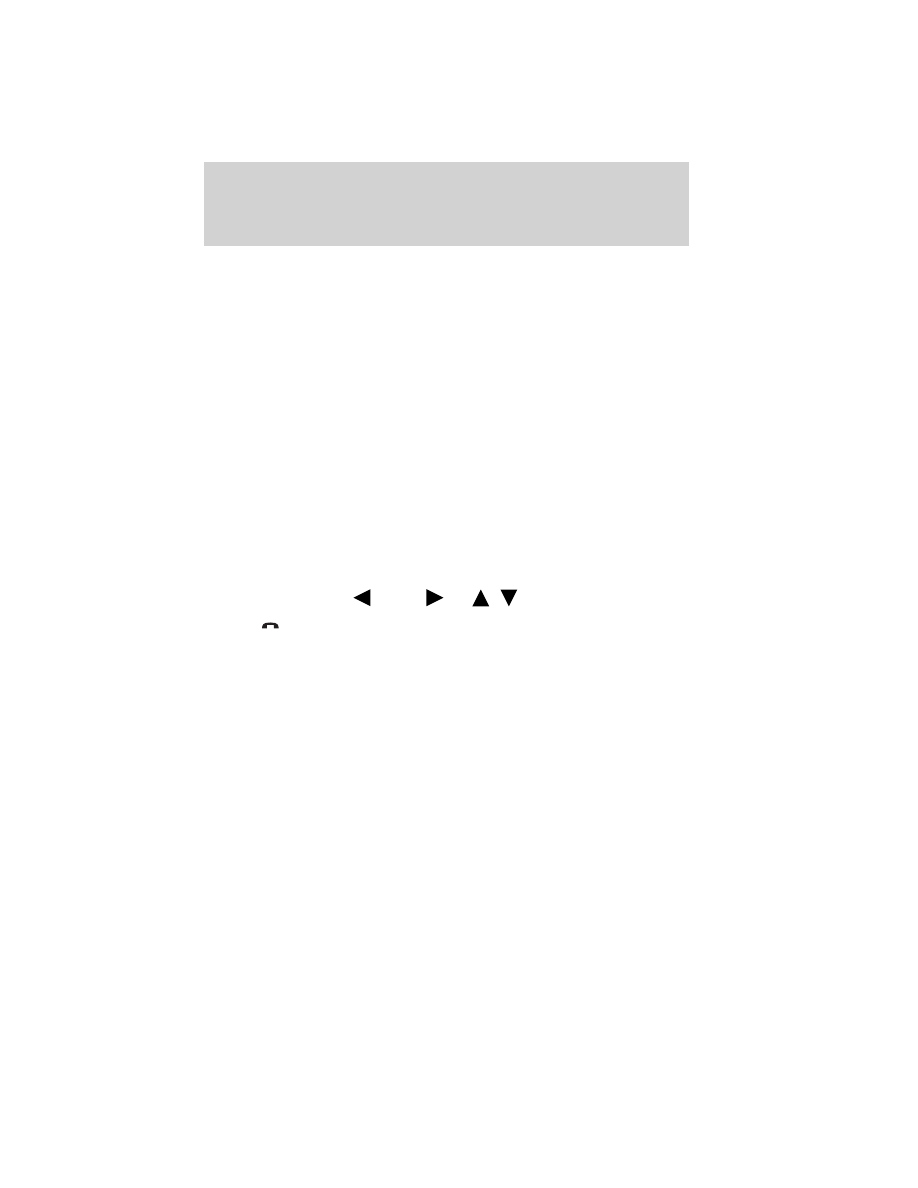
•
DELETE CONTACT: When DELETE CONTACT appears in the radio
display, press OK to delete a specific contact. Press OK when SELECT
CONTACT appears and scroll until the desired name appears in the
radio display. Press OK to select. DELETE CONTACT? will appear in
the radio display. Press OK to confirm, and DELETED will appear in
the radio display.
Note:
If Automatic download is on, the contact may appear on the
next download from your
Bluetooth
enabled cellular phone.
Note:
This is a speed dependent feature and cannot be operated if
the vehicle is traveling at speeds greater than 3 mph (5 km/h).
•
RETURN: Select to go back.
Automatically downloading your phone book
Note:
This is a phone dependent feature.
SYNC
威
allows you to automatically download your
Bluetooth
enabled
cellular phone’s phone book with location type (i.e., cell, work, other), if
supported, each time your phone connects with SYNC
威
.
Note:
Your phone book, call history and text messages can only be
accessed when your specific
Bluetooth
enabled cellular phone is
connected.
Note:
To scroll, press
SEEK
or
/
.
1. Press
or PHONE to access the PHONE MENU.
2. Scroll repeatedly until PHONE SETTINGS appears in the radio display.
3. Press OK to confirm selection and enter the PHONE SETTINGS menu.
4. Scroll repeatedly until AUTODOWNLOAD appears in the radio display.
5. Press OK. AUTO ON? will appear in the radio display.
6. Press OK. AUTO SET ON will appear and your phone book will be
automatically downloaded each time your
Bluetooth
enabled cellular
phone connects with SYNC
威
.
Or, select AUTO OFF and your phone book will not be automatically
downloaded each time your phone connects with SYNC
威
.
7. Press OK to confirm your selection.
Note:
Downloading times are phone and quantity dependent.
Note:
If you choose to automatically download your cellular phone’s
phone book every time your
Bluetooth
enabled phone reconnects to
SYNC
威
, any changes, additions or deletions that have been saved since
your last download will be deleted.
SYNC
姞
phone features
29
See
End User License Agreement
at the end of this book
2011 SYNC/MGM
(mgm)
Supplement, 2nd Printing
USA
(fus)