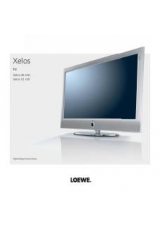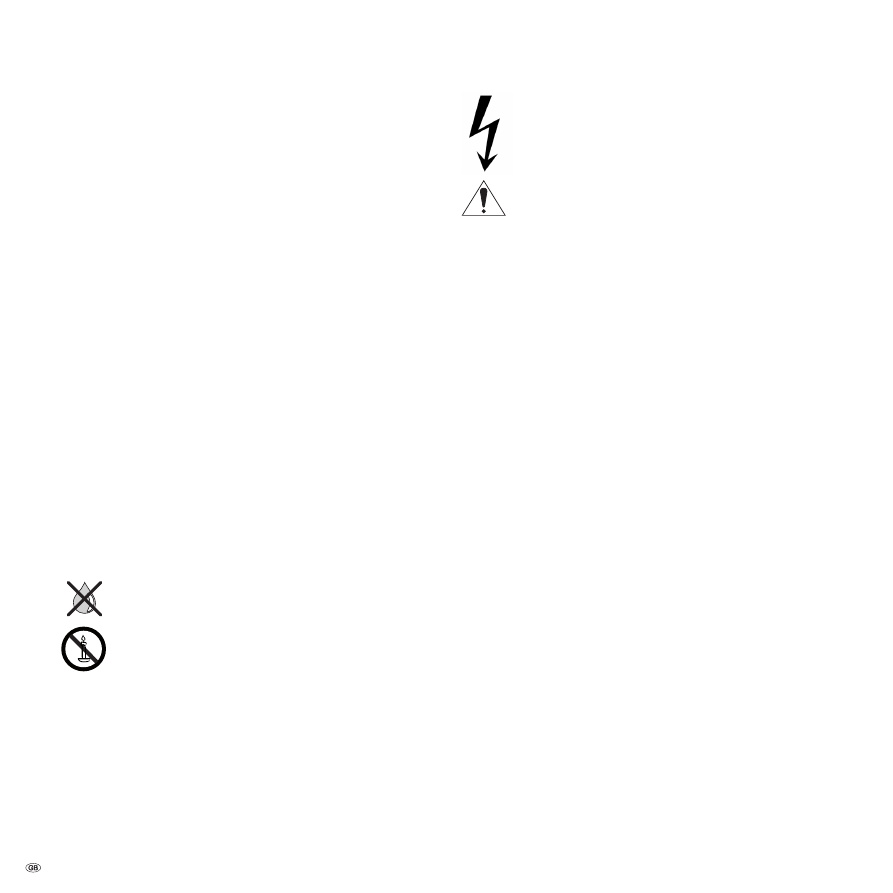
For your safety
For your safety, and to avoid unnecessary damage to your unit, please
read and follow the safety advice below.
Please keep the safety information in a safe place.
Use for the intended purpose and ambient conditions
This unit is intended exclusively for playing visual and audio signals. It is designed
for living or office rooms and may not be used in rooms with a high level of
hu-
midity
(e.g. bathroom, sauna) or a high
dust concentration
(e.g. workshops).
The terms of the warranty only cover the intended use of the unit.
If the unit is used outdoors, make sure that it is protected from
moisture
(rain,
drips, sprayed water or dew).
High humidity and dust concentrations lead to leakage currents in the device, this
can result in a contact risk with voltages or a fire.
If you have moved the unit out of the
cold
into a warm environment, leave it
switched off for about an hour to avoid the formation of
condensation
.
Ensure that your system (
MediaVision 3D
, TV set and other connected components,
if any) are switched off before you connect or disconnect other devices or
speakers.
Protect your device from:
•
Water, dampness, dripping and sprayed water or steam.
•
Knocks and mechanical stress.
•
Magnetic and electric fields.
•
Cold, heat, direct sunlight and high temperature fluctuations.
•
Dust.
•
Covers that inhibit ventilation.
•
Interference with the internal workings of the unit.
Do not place objects containing liquids on top of the unit.
Candles and other open flames must be kept away from the unit at
all times to prevent the spread of fire.
Do not cover ventilation slits with magazines or rugs. Pay attention to curtains
etc. here, for example.
ATTENTION
: TO PREVENT THE RISK OF AN ELECTRIC SHOCK, DO
NOT REMOVE THE COVER. THERE ARE NO PARTS INSIDE THE
UNIT THAT CAN BE REPAIRED BY THE USER. REPAIRS SHOULD
ONLY BE CARRIED OUT BY A LOEWE DEALER.
Only use Original accessories and spare parts from
Loewe.
Supervision
Do not let
children
loiter unsupervised around the device. Do not let children play
in the immediate vicinity of the device. Do not operate your
MediaVision 3D
unsupervised. Disconnect the device from the mains if absent for a longer
period.
Cleaning
Only clean your unit with a slightly damp, soft, clean cloth (without any aggressive
or scouring cleaning agents).
Volume
Loud music can result in impaired hearing. Avoid extreme volumes, especially over
longer periods and if you use headphones.
About these operating instructions
The information in these instructions refers to the Loewe product
MediaVision 3D
.
Unless stated otherwise, the instructions refer to the operating elements on the
Assist
remote control.
Paragraphs beginning with the
➠
symbol indicate important hints, tips or condi-
tions for perfect operation.
Terms which you will find in the menu or printed on the unit are printed in
bold
type.
In the functional descriptions, the necessary operating elements are arranged to
the left of the text containing the handling instructions.
The diagrams in these operating instructions are only by way of example. However,
the actual display can differ.
- 10