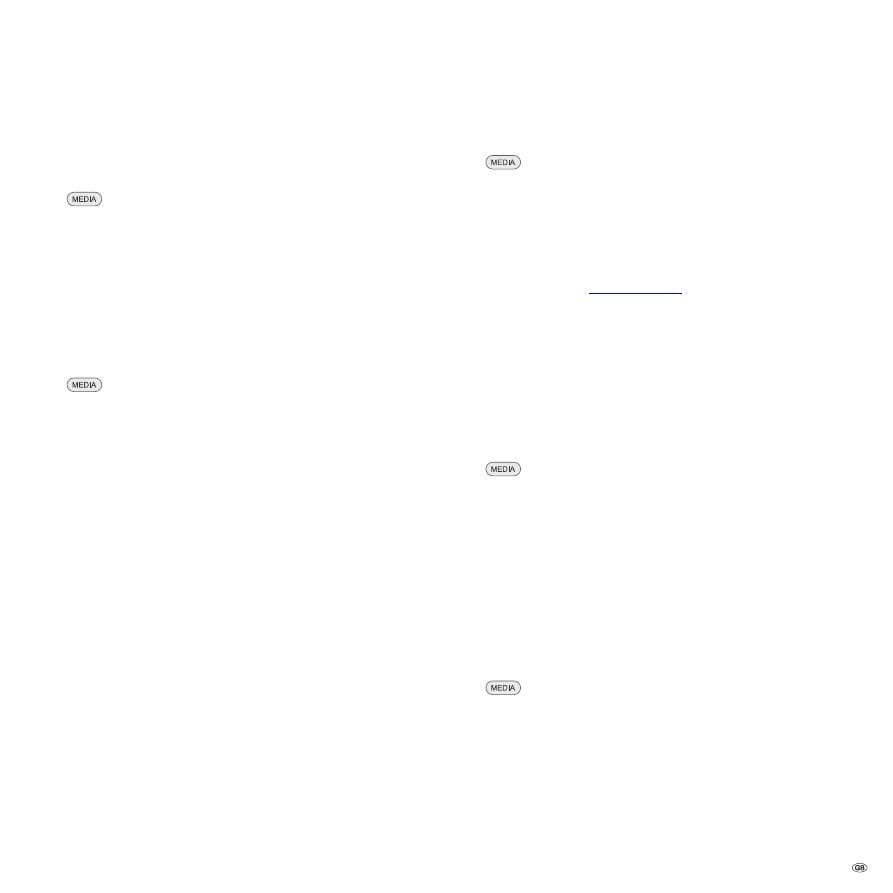
Start-up
Others Menu
Blu-ray Disc Storage Select
You can set whether you wish to use the integral memory in the device or a memory
connected to the USB socket for the BD-LIVE function.
Call up the Main Menu.
3456
Select the
Setup
option.
5
6
Select the option
Others
.
45
6
Select the option
Blu-ray Disc Storage Select
.
Built-In Storage
Memory integrated in the device
USB Storage
Memory connected to the USB socket of the device
Press
OK
to confirm.
Blu-ray Disc Storage Clear
You can delete the memory used for the BD-LIVE function (page 33) so that
more space is freed up for new files.
Call up the Main Menu.
3456
Select the
Setup
option.
5
6
Select the option
Others
.
45
6
Select the option
Blu-ray Disc Storage Clear
.
Press
OK
to confirm.
Built-In Storage
Memory integrated in the device
USB Storage
Memory connected to the USB socket of the device
34
Confirm query prompt with
Yes
.
Press
OK
to confirm.
DivX® VOD
You will receive the DivX® VOD (Video On Demand) registration code for borrowing
and buying Movies via the DivX® VOD service.
Call up the Main Menu.
3456
Select the
Setup
option.
5
6
Select the option
Others
.
45
6
Select the option
DivX® VOD
.
Register
The registration code valid for your device is
displayed. You can register for the VOD service in the
Internet at:
http://vod.divx.com
. You can also find further
information on the use here.
Deregister
The deactivation code valid for your device is
displayed.
Press
OK
to confirm.
➠
All Movies purchased via DivX® VOD can only be played on
this device.
Auto Power Off
To save energy, you can set the device so that it switches off automatically after a
certain time without playback.
Call up the Main Menu.
3456
Select the
Setup
option.
5
6
Select the option
Others
.
45
6
Select the option
Auto Power Off
.
OFF
The device also remains switched on after a longer
period without use
ON
After 30 minutes without function, the device will
automatically switch off to Standby Mode
Press
OK
to confirm.
Initialize
You can reset the device to the default settings.
Call up the Main Menu.
3456
Select the
Setup
option.
5
6
Select the option
Others
.
45
6
Select the option
Initialize
.
Press
OK
to confirm.
34
Confirm query prompt with
Yes
.
Confirm
with
OK
.
25 -

























































