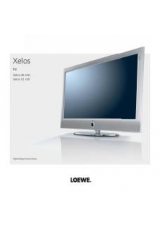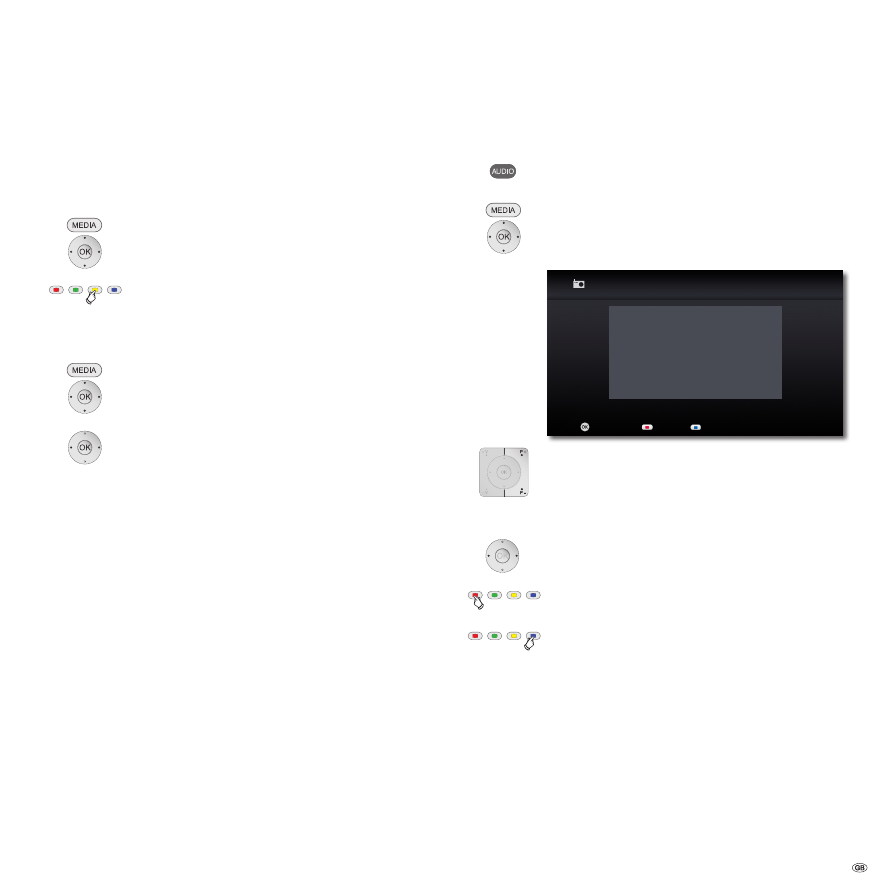
FM Radio
Setting the radio stations
You can save up to 50 FM radio stations.
➠
For a perfect radio reception, the unit must be connected to
a suitable FM Radio antenna (page 7).
Automatic search
Call up the Main Menu.
3456
Select the
FM Radio
option in the Main Menu.
Press
OK
to confirm.
Press the
yellow button
for a longer period
The automatic search starts. All radio stations previously selected
are deleted and overwritten by new ones (max. 50 stations).
Manual search
Call up the Main Menu.
3456
Select
the FM Radio
option in the Main Menu.
Press
OK
to confirm.
Press long:
34
Start search backwards/forwards.
Press briefly:
34
Set frequency incrementally.
Press
OK
to confirm.
The numerical display of the next free station memory flashes
briefly on the unit display.
56
If necessary, set desired station memory.
Press
OK
to confirm.
The current radio station is accepted in the selected station
memory.
Listening to the radio
Select saved radio station
Press and hold for FM Radio Mode
or
Call up the Main Menu.
3456
Select the
FM Radio
option in the Main Menu.
Press
OK
to confirm.
MHz
96.85
P+
P-
OK
Mono/Stereo
Screen off /on
Classic
02 Stationname
Store
FM Radio
P+
/
P-
Radio station up/down.
Set radio station manually
34
Press briefly repeatedly: Set frequency incrementally.
34
Press longer: Search run.
Red button
Screen OFF/ON (from chassis L271x, software ≥
V9.2 - a software update might be necessary for the TV set).
Blue button
: Mono/Stereo
SRC
sensor surface: select the source on the device (without
switching off the TV set).
39 -