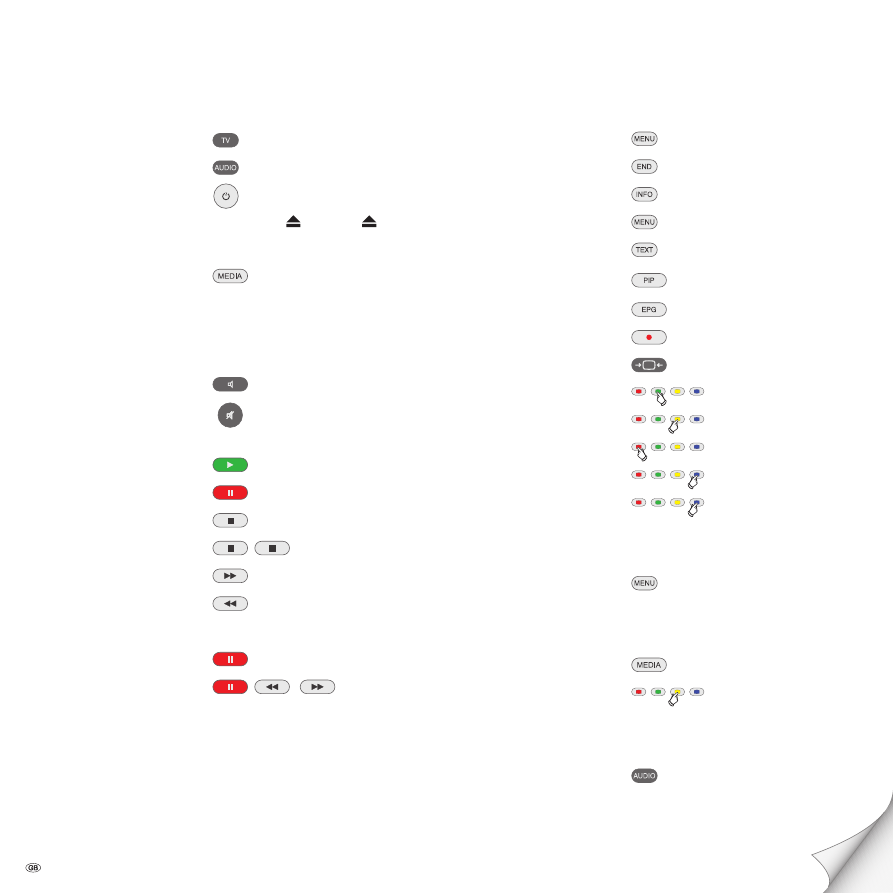
Preparation
TV Mode
MediaVision Mode
press briefly
Switch device on/off
Insert disc
Sensor button Insert disc
Operating modes
Select operating mode
3456
Movie - Music - Photos -
Inputs - FM Radio -
OK
Sound
Volume
V+/-
Sound Mode
(press several times)
Sound mute/On
Playback
Playback
Pause
Stop (Continue)
Stop
Search forwards
press longer, then press several times
Search backwards
press longer, then press several times
Next/Previous chapter
P+/-
Single image
(press several times)
Slow motion
/
press longer, then press several times
Other functions
Call up menu
Close menu
Title Menu
3456
Pop-up menu (Blu-ray Disc™)
3456
Disc Menu (DVD)
3456
Source selection
56
Title recognition
Repeat
(press several times)
OK
Zoom Menu
Zoom out
Zoom in
Screen off/on (Music)
Set flag
Call up flag
long press
34
OK
BD-LIVE™
Pop-up menu (Blu-ray Disc™)
3456
Submenu/Menu BD-LIVE™
34
OK
Radio
FM Radio Mode
3456
FM Radio
OK
Station search
long press
Select station up/down.
P+/-
Select source
SRC
FM Radio Mode
long press
Brief instructions
Please unfold this cover page.
- 3

























































