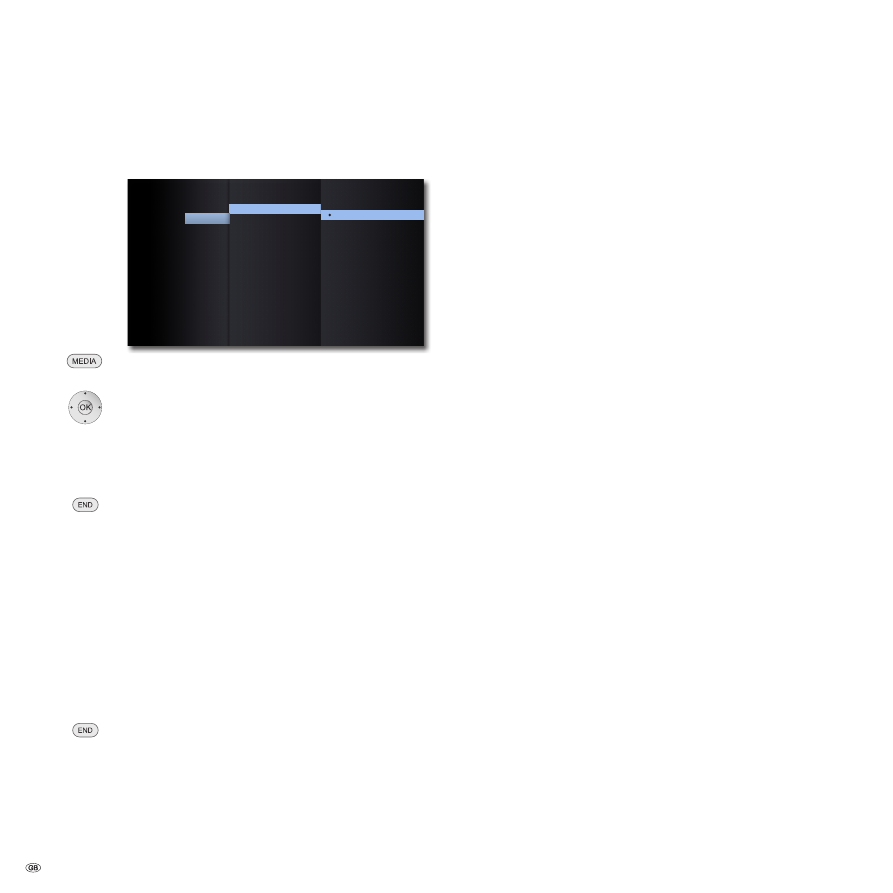
Start-up
Language Menu
Your
MediaVision 3D
attempts to automatically set the correct menu language
via the HDMI-CEC connection to the same language as your Loewe TV set. You
can also set the required menu language manually.
:
:
:
:
Display Menu
Display
Disc Audio
Audio
Disc Subtitle
Disc Menu
Language
English
Français
Italiano
Español
Nederlands
Deutsch
Dolby PL II
Lock
Network
Others
Call up the Main Menu.
3456
Select the
Setup
option.
5
6
Select the
Language
option. Press
OK
to confirm.
45
6
Select the
Display Menu
option.
Press
OK
to confirm.
5
6
Select the required language.
Press
OK
to confirm.
Close the menu.
Disc languages
Select a language for the menu, the sound and the subtitles of the disc. If a lan-
guage different to the "original" of the disc version is to be used, select this here
if available on the disc.
45
6
Select
option
Disc Menu,
Disc Audio
or
Disc Subtitle
.
45
6
Select desired option.
OFF
Switch off disc subtitles
Original
The original language of the disc is selected.
Other
Select another language (page 44).
Press
OK
to confirm.
Close the menu.
- 18
























































