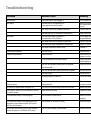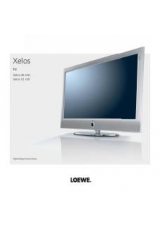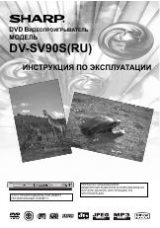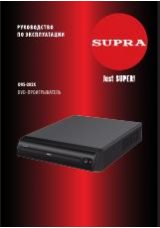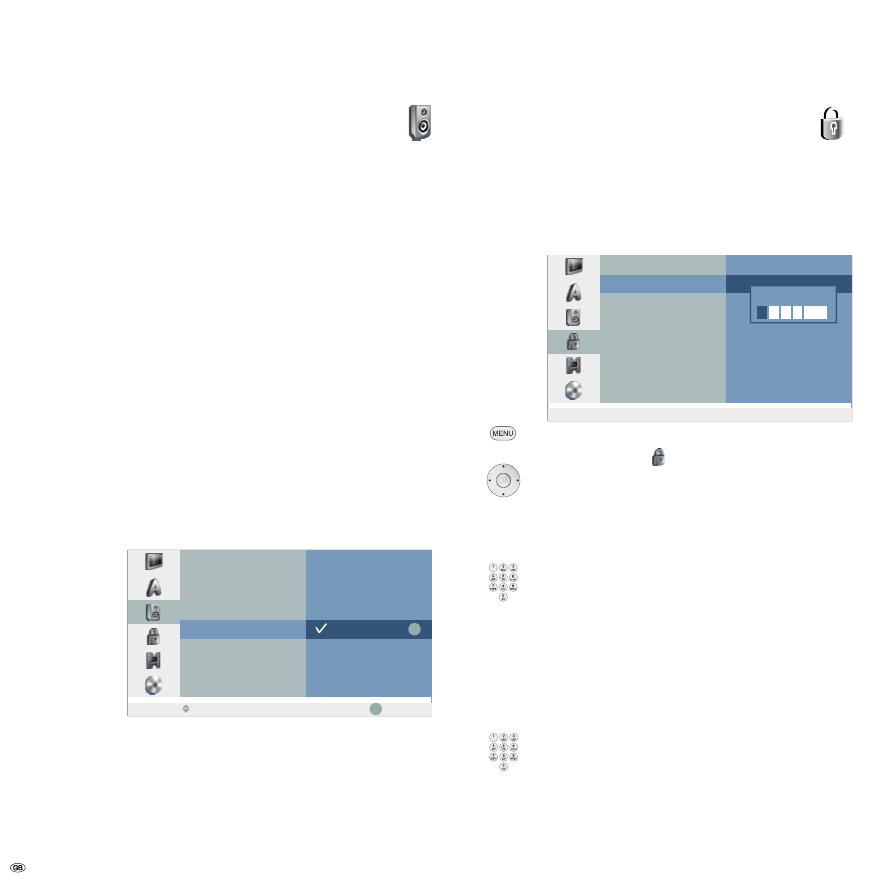
-
Audio Menu
Each DVD disc offers a variety of audio formats. Set the audio format for the
recorder according to the type of audio system you are using.
Dolby Digital / DTS / MPEG
PCM
Select this option if the unit is connected to a digital two
channel stereo amplifier. The DVD recorder‘s digital audio
outputs emit sound in PCM channel format if you play a
DVD-Video disc with Dolby Digital audio format.
Bitstream
Select “Bitstream“ if you have a Dolby Digital decoder (or
amplifier, a Loewe TV with AC3 or DIS module or another unit
with Dolby Digital decoder) connected to the DIGITAL OUT
socket of the DVD recorder.
OFF
If you select “Off“ the DTS signal is not emitted from the
DIGITAL OUT socket.
Sampling Frequency
If your receiver or amplifier is NOT designed for 96 kHz signals, select 48 kHz. If
you have made this selection, the unit automatically converts the 96 kHz signals to
48 kHz signals that the system can decode. If your receiver or amplifier is designed
for 96 kHz signals, select 96 kHz.
Night Mode
Thanks to digital audio technology the DVD format enables you to hear soundtracks
in the most accurate and realistic way possible. However, you may wish to limit
the dynamics (i.e. the difference between the loudest and the quietest sounds). In
this way you can play a film with minimum volume differences. For this purpose
switch DRC to
ON
.
OK
OK
Dolby Digital
DTS
MPEG
Sampling Freq.
DRC
Vocal
OFF
ON
3
Prev.
Select
Move
Karaoke Audio
Switch the singing option (
Vocal
) on, if you want to play a multi-channel karaoke
DVD. The karaoke channels on the disc are mixed into normal stereo sound.
Lock Menu
Films on DVD can contain scenes that are not suitable for children. For this reason
discs can contain child protection information that applies to the whole disc or only
to certain scenes on the disc. The ratings are country-dependent. The child lock
function enables you to prevent your children watching certain discs or scenes.
Set Password
Change the four-digit code.
Rating
Set Password
Area Code
DivX Reg. Code
Change
Löschen
3
Prev.
0-9
Input
New Password
OK
Call menu.
5
6
Select symbol
Lock
.
4
Call second level.
5
6
Select
Set Password
.
4
Call third level.
If you have not yet entered a password
Enter a four-digit number with
number buttons
.
Confirm with
OK
.
Enter password to check.
Confirm with
OK
.
If you have already entered a password
Select
Change
.
Confirm with
OK
.
Enter current password.
Confirm with
OK
.
Then enter a new four-digit password.
Confirm with
OK
.
Initial Installation