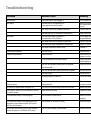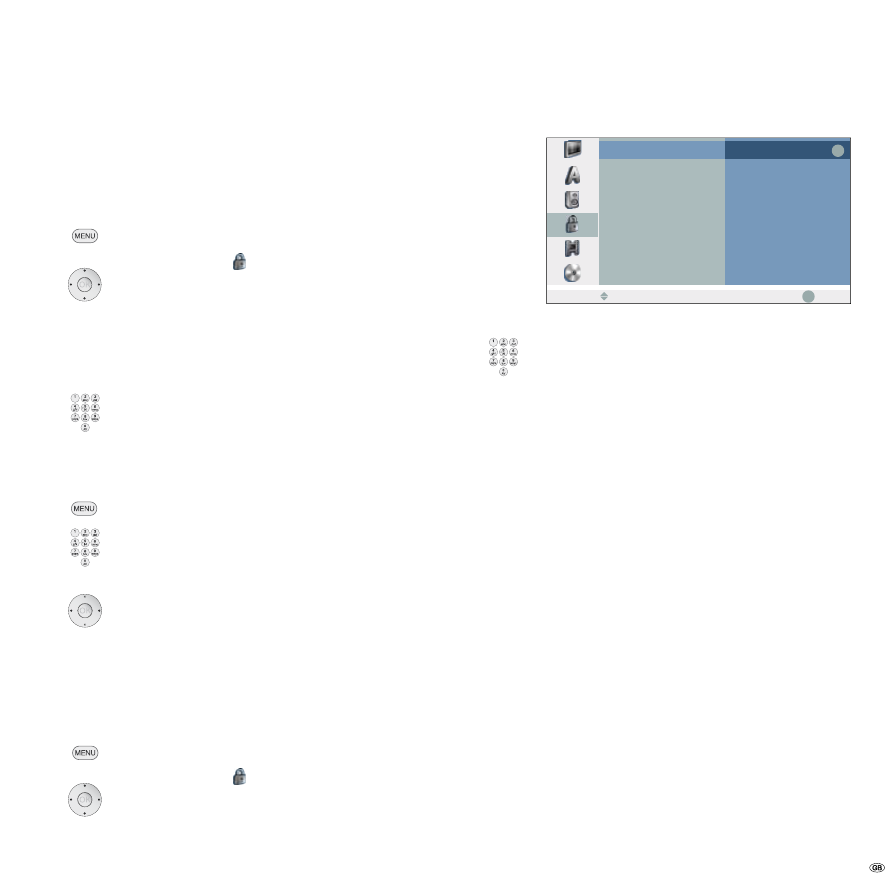
3 -
Enter password to check.
Confirm with
OK
.
➠
If you make a mistake, press
3
repeatedly before you press
OK
to delete or
correct the password numbers one after another.
Switching off the password
Proceed as follows if you want to switch off the password.
Call menu.
5
6
Select symbol
Lock.
4
Call second level.
5
6
Select
Set Password
.
4
Call third level.
5
6
Select
Delete
.
Confirm with
OK
.
Enter a four-digit number with
number buttons.
Confirm with
OK
.
Delete Password
If you forget your password, proceed as follows to delete the current password.
Call menu.
Enter the six-digit number “10499” with the
number
buttons
.
A message is displayed.
3 4
Select the
yes
button.
Confirm with
OK
.
The four-digit password is deleted. Enter a new password as
described above.
Rating
This function prevents playing of DVDs unsuitable for children if these contain
the appropriate code.
Call menu.
5
6
Select symbol
Lock.
4
Call second level.
5
6
Select
Rating.
Rating
Set Password
Area Code
DivX Reg. Code
No Limit
8 (Adult)
7
6
5
4
3
2
1 (Children)
3
Prev.
OK
OK
Select
Move
4
Call third level.
Enter the four-digit password with the
number buttons
(see
Set Password
).
Confirm with
OK
.
5
6
Select security stage between 1 and 8.
No Limit
If you select “No Limit”, the parental lock is not
active. The disc will be played fully.
Step 1 to 8
Some discs contain scenes which are unsuitable for
children. If you assign the recorder a security stage,
only those scenes of the inserted disc will be played
which correspond to the assigned security stage or
have a security stage below it.
“1” has the most play restrictions.
“8” has the least play restrictions.
Scenes with a higher rating on the DVD are only played when
appropriate substitute scenes are available on the disc. The
alternative scene must have the same or a lower security stage.
If no suitable alternative is found, the recorder stops playing.
You have to enter the four-digit password or change the rating
to play the disc.
Confirm with
OK
.
Initial Installation