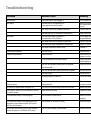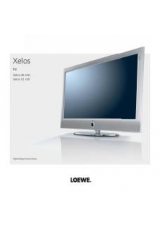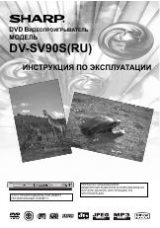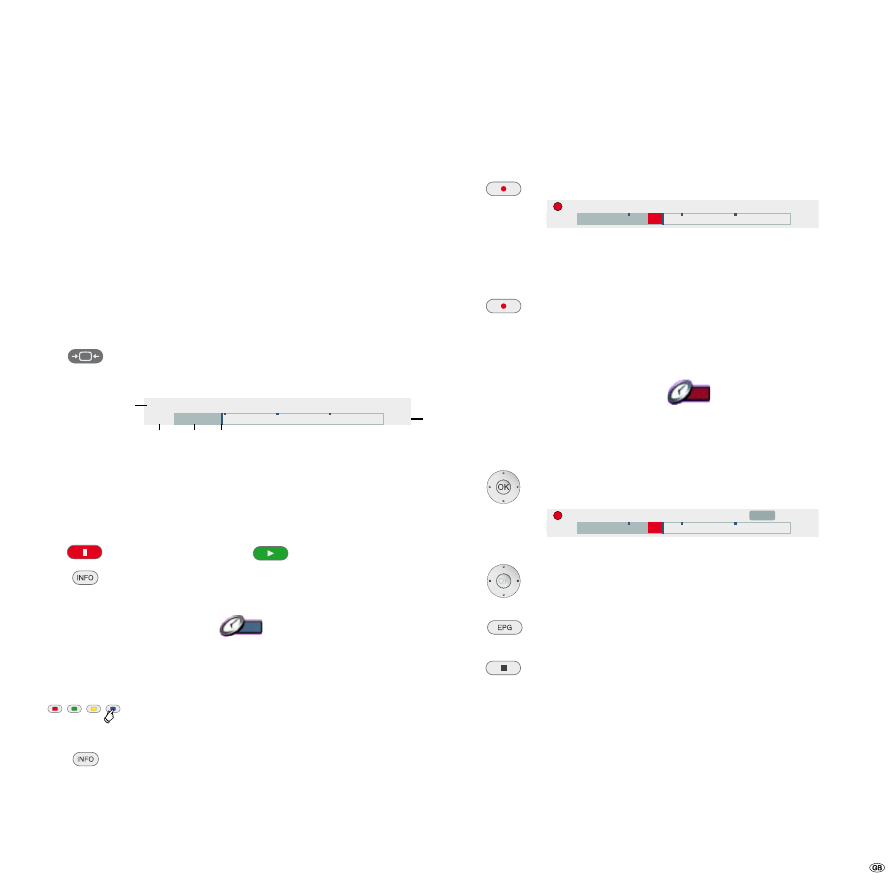
41 -
Recordings on the HDD
Recordings on the internal hard disc (HDD) of the recorder are similar to recording
in the VR mode on DVD-RW discs. Ten genres can be assigned to the recordings
for easier management (see “Title Name”, page 50).
➠
The maximum number of titles on the HDD is 55.
Delayed TV viewing – Timeshift mode
You can interrupt a TV program at any time and continue watching it later with
a timeshift.
Set the recorder to the desired signal source as described under
“Manual Record” (page 4).
➠
The timeshift operation only starts when the TV option is set
to
TV HDD
in the main menu (page 16).
Start recording with
TIMESHIFT
(
BUFFERING
appears
briefly in the display window of the DVD recorder and the
T/S
HDD
display lights up). The display for Timeshift appears.
10:26
Play
�
11:26
1
2
3
4
5
1 Status display for play mode.
Timeshift start time.
3 Already elapsed Timeshift time.
4 Current Timeshift time.
5 Timeshift start time plus one hour.
Interrupt recording. Press
again to continue.
Switch Timeshift display on / off.
➠
The display for Timeshift disappears after 10 seconds. A symbol appears for
this in the bottom left of the screen:
The display can be called again with
OK
.
Markers in Timeshift
A marker can be set in Timeshift mode.
Press the blue button briefly to set a mark at a selected point.
Press the blue button long to select the marked scene.
Exit display.
Clip recording
A program can be saved permanently on the HDD during the Timeshift display.
Search for the starting point with single frame, search and
slow motion (page 30).
Press at the starting point of the clip to be recorded.
10:26
11:26
CLIPREC
�
The progress of the recording is shown red in the progress
display.
Search for the end point with single frame, seek and slow
motion.
Press at the end point of the clip to be recorded.
Playing continues. Repeat the procedure for other clips if
necessary.
➠
The display for Clip recording disappears after 10 seconds. A symbol appears
for this in the bottom left of the screen:
➠
Only the sequences selected by clip recording are saved permanently on the HDD.
➠
Clip recordings are not possible for sequences shorter than five seconds.
Jump to start or end during Timeshift
The display appears.
10:26
11:26
CLIPREC
�
END
Close
�
Start Point End Point
�
3
Start playing from Timeshift starting point.
4
Start playing from Timeshift end point.
34
Jump back/forward 5 minutes during playing.
Jump forward 15 seconds during playing.
Exit Timeshift
End recording.
A confirmation message is displayed.
34
Select
yes
.
Confirm with
OK
. The current TV program is displayed.
Recording