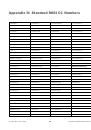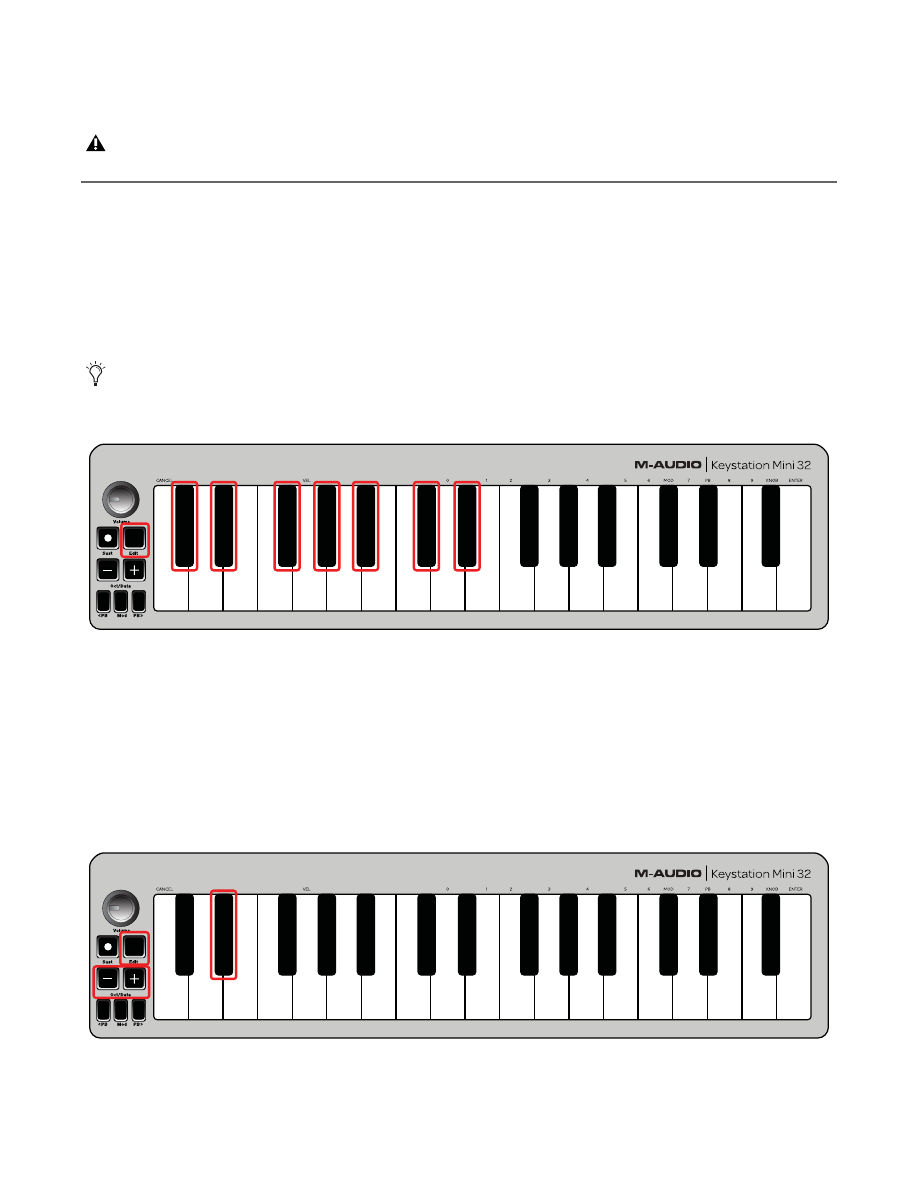
Chapter 4: Edit Mode
9
Keystation Mini 32 User Guide
To return to the default octave setting:
Simultaneously press the “+” and “-” buttons.Both buttons will return to red at half-brightness.
Reassigning the Octave/Data Buttons
In addition to setting an octave shift, the Octave/Data “+” and “-” buttons can also be assigned to control any
one of the six additional MIDI functions described in this section.
In the diagram below, you will see that the first 7 black keys are labeled “DATA = ________.” These keys are used
when selecting a newly assigned function for the Octave/Data buttons. When assigned to these functions,
both buttons will remain lit, regardless of the current setting of that function.
The six additional function that you can assigned the Octave/Data button to are:
Transpose
In some cases it may be useful to raise or lower the pitch by a number of semitones (half-steps) as opposed to
an entire octave. For example, if you are playing a song with a singer that is having difficulty singing the top
notes, you may want to reduce the pitch by one or two semitones. This is achieved using the Transpose func-
tion. When assigned to this parameter, the keyboard can be transposed a maximum of two octave in either di-
rection.
The Data=Octave assignment is retained when the keyboard is turned off.
Refer to Appendix A, “Edit Mode Functions” on page 27, for a full-page illustration showing all Keysta-
tion Mini 32 advanced functions. The page can be printed and used as a quick visual reference while using
your keyboard in Edit mode.
CA
N
C
E
L
Panic
P
B
Rate
V
elocity
Sust
ain Mode
Default
0
1
2
3
4
5
6
7
8
9
EN
T
E
R
Dat
a = Oct
acve
Dat
a = T
ranspose
Dat
a = Program
Dat
a = B
ank L
S
B
Dat
a = B
ank M
S
B
Dat
a = Channel
Dat
a = T
uning
Program
B
ank L
S
B
B
ank M
S
B
Mod Assign
P
B
Assign
K
nob Assign
Mod Rate
CA
N
C
E
L
Panic
P
B
Rate
V
elocity
Sust
ain Mode
Default
0
1
2
3
4
5
6
7
8
9
E
NTE
R
Dat
a = Oct
acve
Dat
a = T
ranspose
Dat
a = Program
Dat
a = B
ank L
S
B
Dat
a = B
ank M
S
B
Dat
a = Channel
Dat
a = T
uning
Program
B
ank L
S
B
B
ank M
S
B
Mod Assign
P
B
Assign
K
nob Assign
Mod Rate