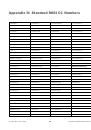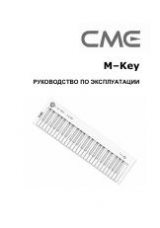Chapter 4: Edit Mode
13
Keystation Mini 32 User Guide
To send Bank MSB Changes using the numerical keys:
1
Press the Edit button to enter Edit Mode. The Edit button will illuminate to full brightness.
2
Press the “DATA = BANK MSB” key (A#, 5th black key from the right).
3
Use the numerical keys (0 - 9) to enter the Bank MSB number for the bank of sounds you wish to access.
4
Press the “ENTER” key (G, last white key on the right). The Edit button will return to half brightness in-
dicating that programming is complete
5
Use the “DATA = Program” or “PROGRAM” function, as described in “Program Change” on page 10, to ac-
cess individual sounds within the bank you’ve chosen.
To recall the default bank number (0):
Simultaneously press the “+” and “-” buttons.
Channel
MIDI data from the keyboard can be sent on any of 16 MIDI Channels. However, certain MIDI devices and
software require transmission of MIDI data on a specific channel number. If this is the case, you can change
the MIDI channel number as described below.
If you have made an error while entering the numerical data value, press the CANCEL key (C, first white key on the left).
This exits Edit Mode without changing the Bank LSB value.
The Data=Bank LSB, Data=MSB value or any data assigned to LSB or MSB is not retained when the keyboard is turned
off. However, the assignment data keys will be.
CA
N
C
E
L
Panic
P
B
Rate
V
elocity
Sust
ain Mode
Default
0
1
2
3
4
5
6
7
8
9
E
NTE
R
Dat
a = Oct
acve
Dat
a = T
ranspose
Dat
a = Program
Dat
a = B
ank L
S
B
Dat
a = B
ank M
S
B
Dat
a = Channel
Dat
a = T
uning
Program
B
ank L
S
B
B
ank M
S
B
Mod Assign
P
B
Assign
K
nob Assign
Mod Rate