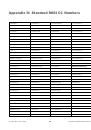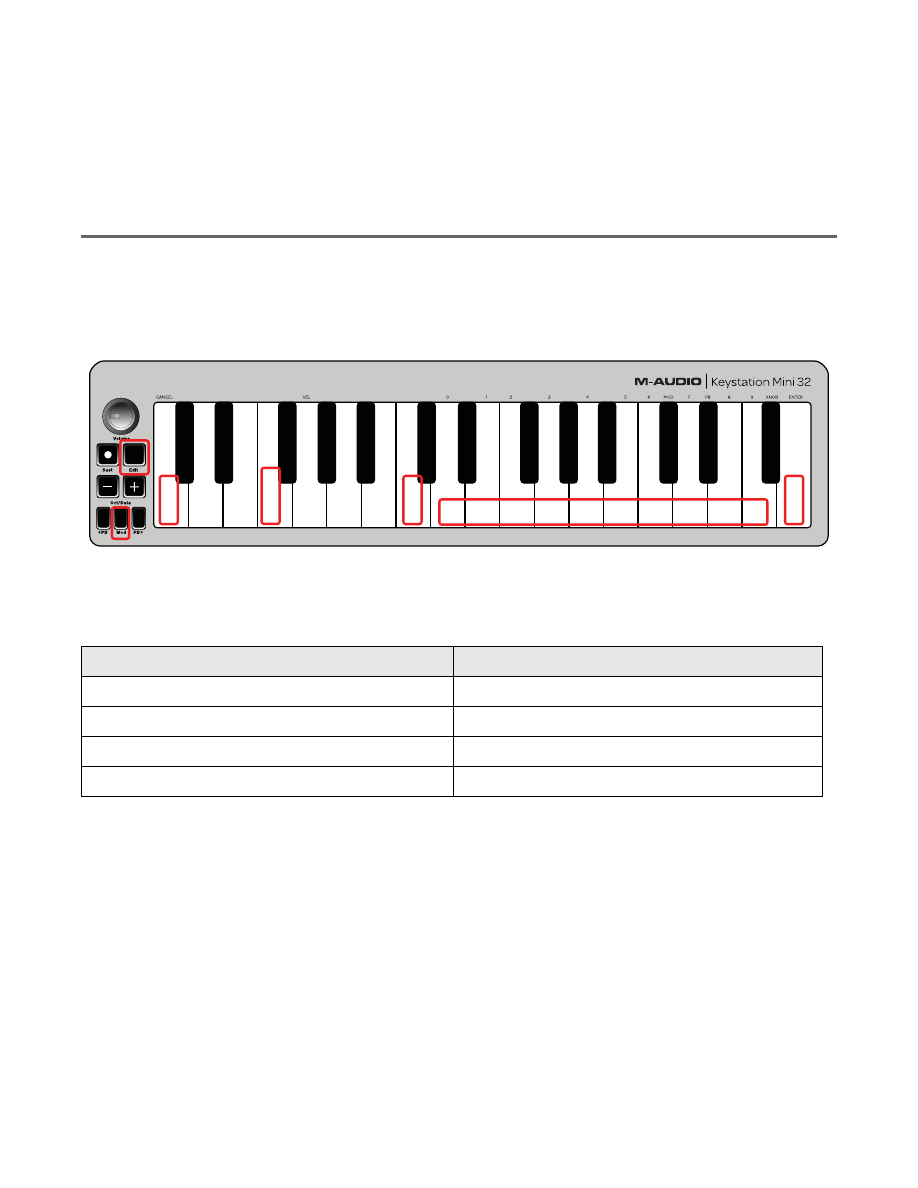
Chapter 4: Edit Mode
16
Keystation Mini 32 User Guide
To return the Modulation button to the default settings:
1
Press the Edit button to engage Edit Mode and the Edit button light will illuminate to full brightness.
2
Press the “MOD ASSIGN” key (C#, 3rd black key from the left).
3
Press the “DEFAULT” key (C, 8th white key from the left). The Edit light will dim to half brightness indi-
cating that programming is complete.
Modulation Ramp Rate
It is possible to alter the sensitivity of the Modulation button effects using the “Mod Rate” function. This lets
you adjust the ramp up time for effects assigned to the Modulation button. The range for Modulation Ramp
Rate is 0 - 127, with a default setting of 64. The lower the value, the slower the rate and vice versa.
As an example, the following set of instructions and accompanying table of values explains how to use the
“Mod Rate” function when changing the ramp time from the default value of 64 to 127.
To adjust the Modulation Bend Rate:
1
Press the Edit button. The Edit button light will illuminate to full brightness.
2
Press the “MOD RATE” key (F, 4th white key from the left).
3
Press E (10th white key from the right) to enter “1.”
4
Press F (9th white key from the right) to enter “2.”
5
Press D (4th white key from the right) to enter “7.”
Value
Rate
0
Ramp occurs slowly
64 [default]
Ramp occurs relatively quickly
126
Ramp occurs very quickly
127
No ramp. Only one value is sent – min. or max
CA
N
C
E
L
Panic
P
B
Rate
V
elocity
Sust
ain Mode
Default
0
1
2
3
4
5
6
7
8
9
EN
T
E
R
Dat
a = Oct
acve
Dat
a = T
ranspose
Dat
a = Program
Dat
a = B
ank L
S
B
Dat
a = B
ank M
S
B
Dat
a = Channel
Dat
a = T
uning
Program
B
ank L
S
B
B
ank M
S
B
Mod Assign
P
B
Assign
K
nob Assign
Mod Rate