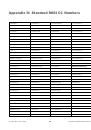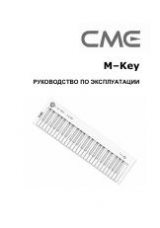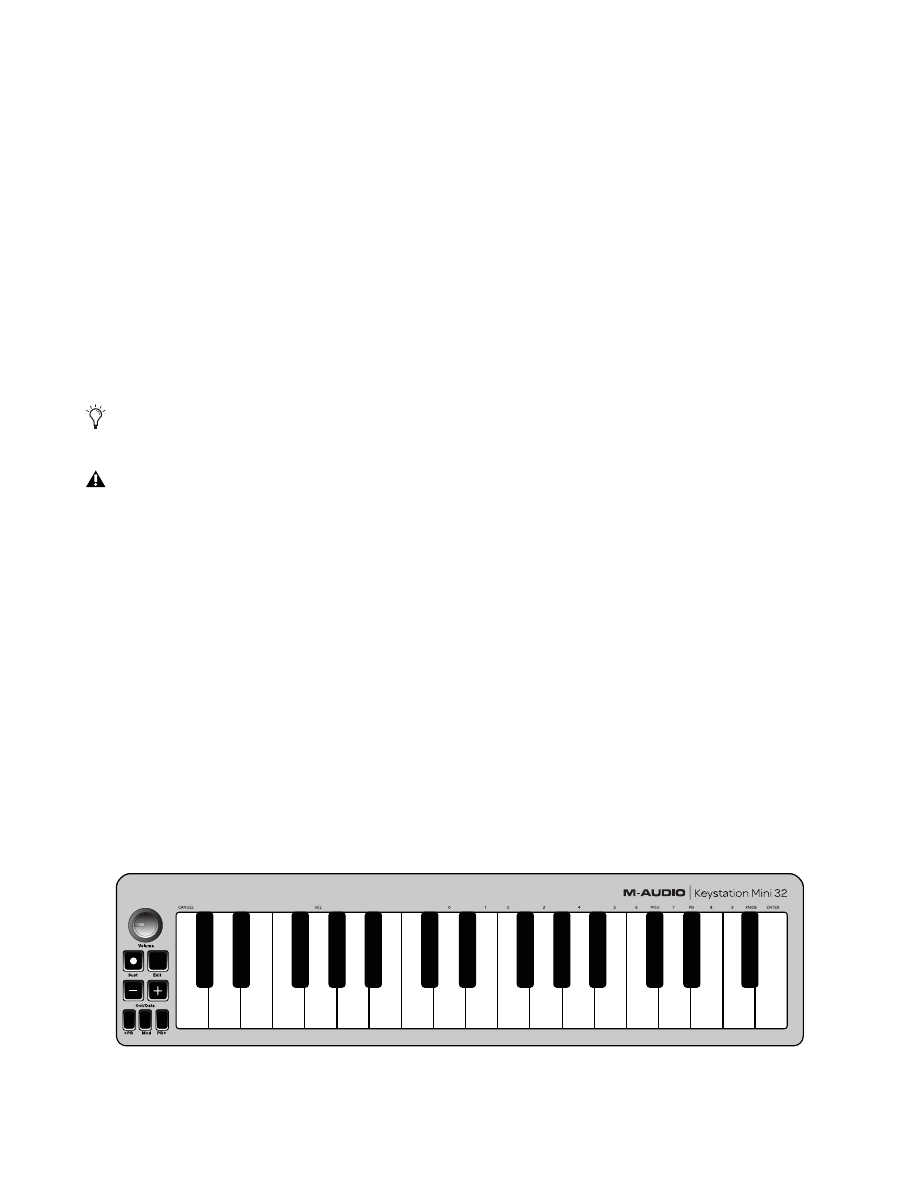
Chapter 3: Getting Started
5
Keystation Mini 32 User Guide
Chapter 3: Getting Started
This chapter provides an overview of Keystation Mini 32 features which are covered in greater depth in
Chapter 4, “Edit Mode.”
Once you have finished the installation, you will need to configure your music software for use with your Key-
station keyboard. Because Keystation Mini 32 does not contain on board sound presets you will not hear any
sound coming directly from the keyboard. However, pressing a key causes the keyboard to transmit MIDI data,
that gives instructions on how an instrument sound should play. In order to hear that sound, you need to con-
figure your music software to read the MIDI data it receives from your Keystation, and play the sound accord-
ingly. This setup entails going into an Options or Device Set-Up menu in your music software and selecting
the appropriate device.
Key Names
The white keys on the keyboard correspond to whole notes found in the musical scale of C Major. These notes
are from C on the left to G on the right. Each octave is defined with a letter from the lowest key starting with
C on the left to its highest key C on the right.
Keystation Mini 32 keybed has 2 1/2 playable octaves. The range of the keyboard is approximately in the mid-
dle of an 88 note keyboard. Using the Oct/Data “+” or “-” buttons, you can access the full 88 keyboard range
of a large piano keyboard.
Although the black keys are not labeled, they also have names (such as “F#” or “E
b
”). If the name of a black
key contains a “#” sign, it is referring to the black key to the right of the white key that shares the same letter
name. For example, “F#” refers to the black key above F. If the name of a black key contains a “
b
” sign, it is re-
ferring to the black key to the left of the white key that shares the same letter name. For example, “E
b
” refers
to the black key below E. The exception to this is the black key between C and D which is called either C# or
D
b
.
For further information about configuring your software to receive MIDI data from you Keystation Mini 32, and using soft-
ware instruments with the application, refer to the documentation provided with that product.
In Windows XP SP3, Keystation Mini 32 will appear in your MIDI software under the name “USB Audio Device”. Win-
dows Vista, 7 and Mac OS X will recognize the device as Keystation Mini 32.
CA
N
C
E
L
Panic
P
B
Rate
V
elocity
Sust
ain Mode
Default
0
1
2
3
4
5
6
7
8
9
E
NTE
R
Dat
a = Oct
acve
Dat
a = T
ranspose
Dat
a = Program
Dat
a = B
ank L
S
B
Dat
a = B
ank M
S
B
Dat
a = Channel
Dat
a = T
uning
Program
B
ank L
S
B
B
ank M
S
B
Mod Assign
P
B
Assign
K
nob Assign
Mod Rate