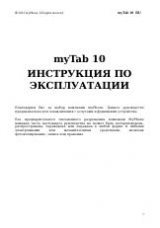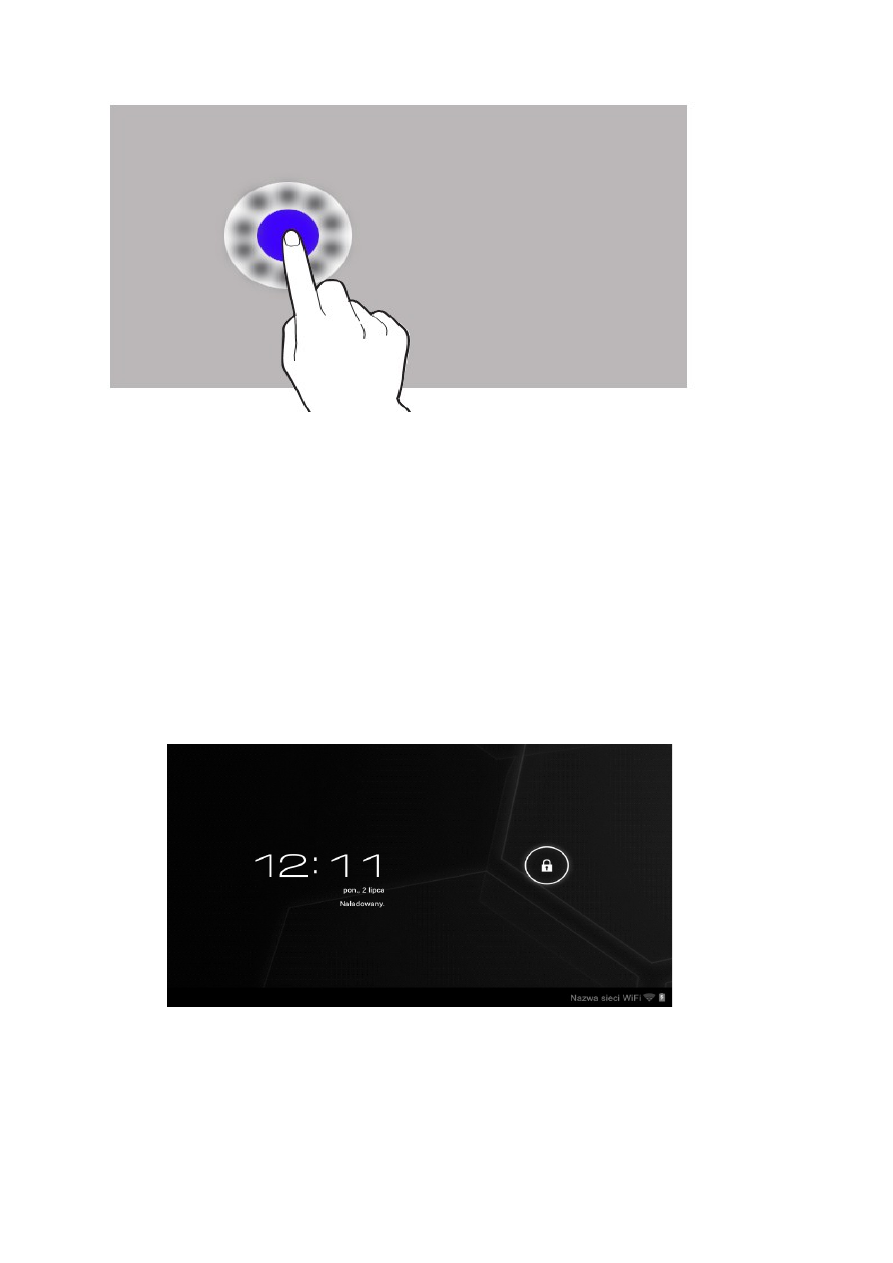
©
2012 myPhone. All rights reserved.
MYTAB
ENG
The touch screen will be turned off after a certain period of inactivity.
To activate the screen, press the power key.
You can set the waiting time before switching off the screen. From the list of
applications, select:
[Settings] → [Display] → [Sleep].
Screen lock
To lock the device, briefly press the power button. The screen will become
blank. To unlock the screen, briefly press the power button. A screen will
become as shown on the picture below:
To unlock the device, tap the lock icon and move (drag) it to the right:
10