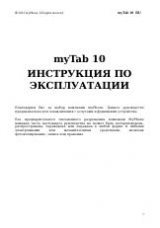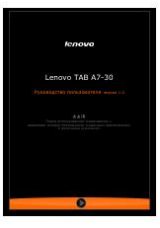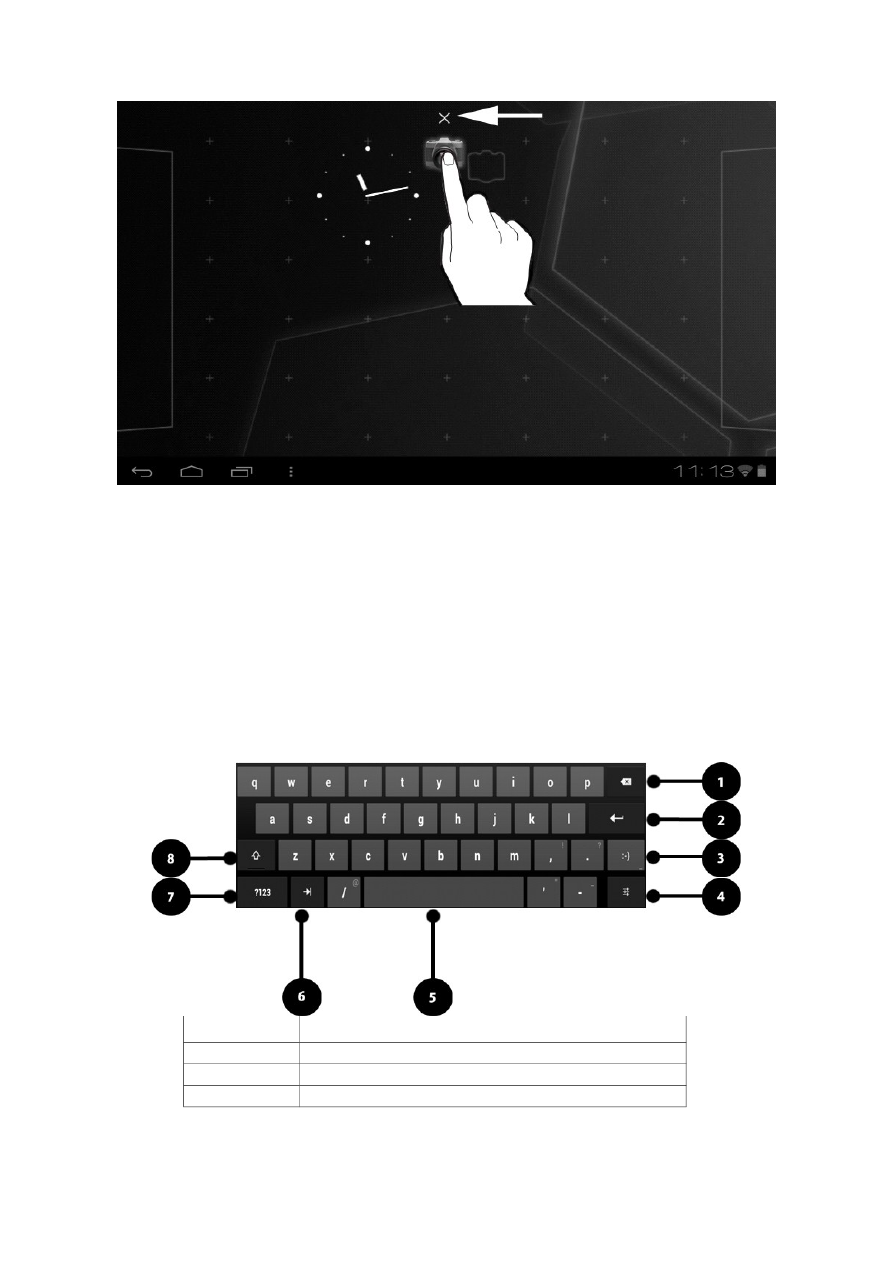
©
2012 myPhone. All rights reserved.
MYTAB
ENG
The icon will become red. Release it and it will be removed.
2. Text input
Text input – virtual keypad
Enter text using a virtual alphanumeric keypad. When the device language is
Polish, press and hold the key to enter Polish characters, for example:
To enter a letter „ą”, press and hold (for about 2 seconds) the key with letter
„a”.
Virtual alphanumeric keypad looks as follows:
Number
Function
1
Delete entered text
2
Go to the next line (start new line)
3
Introduce an emoticon. To open
emoticons submenu, press and hold this
key.
4
Input options, the keyboard language
settings and keyboard settings for
Android system.
5
Space, the space between the introduced
words / characters.
6
Hide the virtual keyboard.
7
Go to digits and symbols panel.
8
Uppercase letters setting.
13