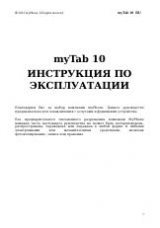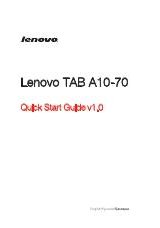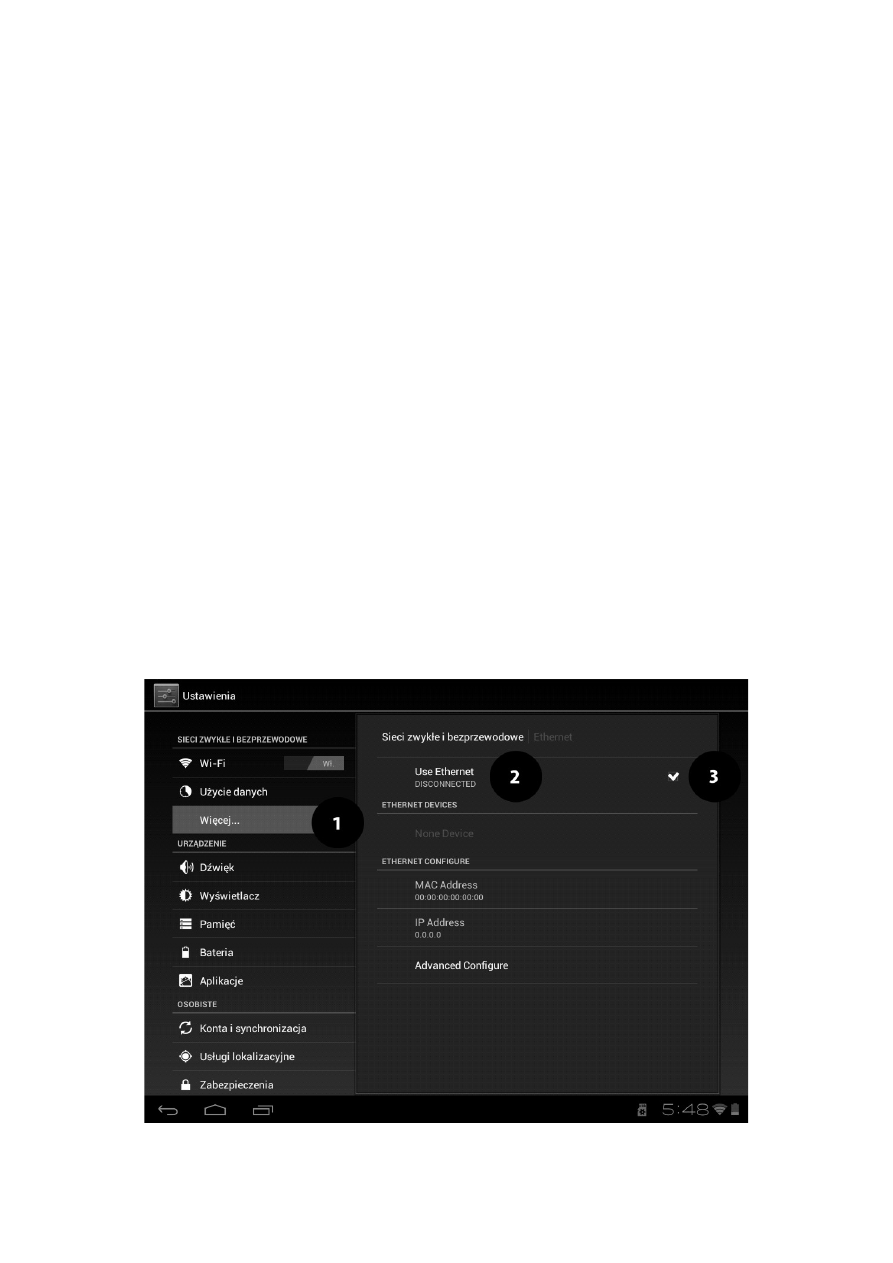
©
2012 myPhone. All rights reserved.
MYTAB
ENG
between the device and your network and the icon showing the strength of the
Wi-Fi network coverage appears.
WiFi networks are password-protected so when you try to connect to your
network, you must enter a password. You can enter a password using the
virtual alphanumeric keypad
.
After activating the Wi-Fi connection it is possible
to use applications in tablet, such as:
• [
Play Online
]
• [
Internet
] – internet browser
• [
Gmail
]
• [
] – another e-mail account
• [
Maps
]
• etc.
Cable connection
To connect the RJ45 plug into the device, use the OTG cable and a special USB
adapter ↔ RJ45.
USB ↔ RJ45 adapter is available as a separate accessory, not included in
myTab set.
In order to use the internet via a cable connection (Ethernet), connect the
15