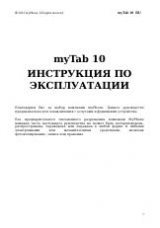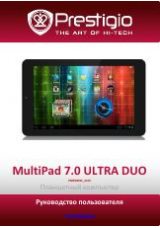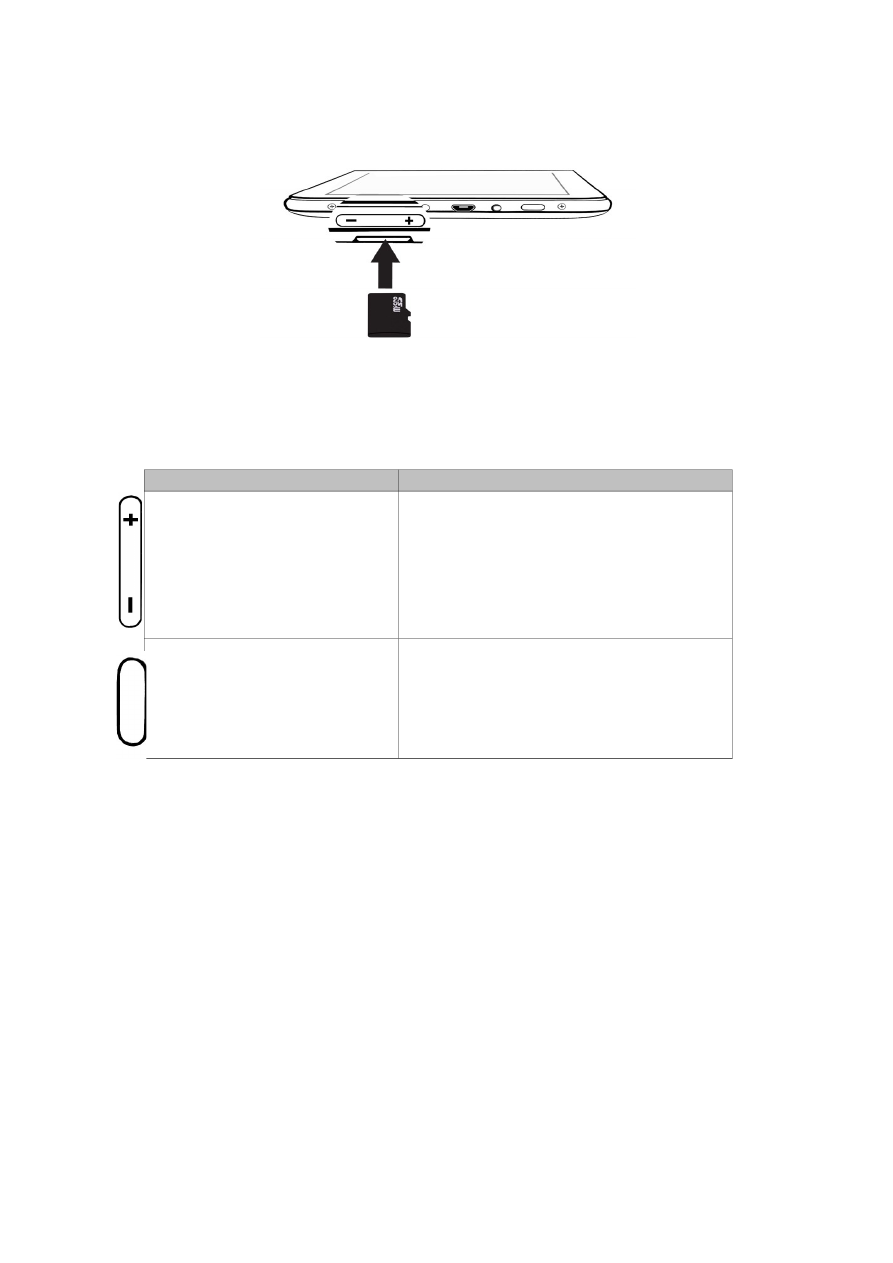
©
2012 myPhone. All rights reserved.
MYTAB
ENG
card
MicroSD card should be placed with gold connectors facing up (inversely as
on the graphic presented above).
Keys
Key
Function
Volume
Volume control
Turning on/off
Locking
• Turning on the device (press and
hold for about 3 seconds);
• Turning off the device (press and
hold for about 3 seconds);
• Press to lock the device.
Battery charging
•
The battery should be charged prior to the first turning on the device.
•
The battery should be charged only with the use of the charger from the
myTab kit.
•
The battery cannot be replaced.
•
If any problems with the battery occur or if it needs to be replaced, the
device should be
brought to myPhone service centre.
•
Use only chargers and cables approved by myPhone. Using unapproved
chargers or cables
could cause an explosion or damage the battery in other way.
◦
When the battery is low a message ‘low battery’ appears on the screen.
Charge the battery
to continue using the device
•
After complete discharging the battery the device cannot be turned on
even while charging.
6