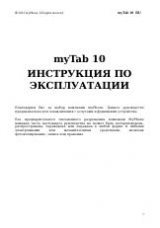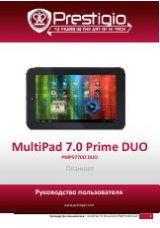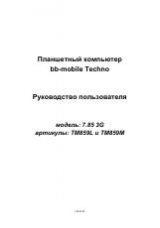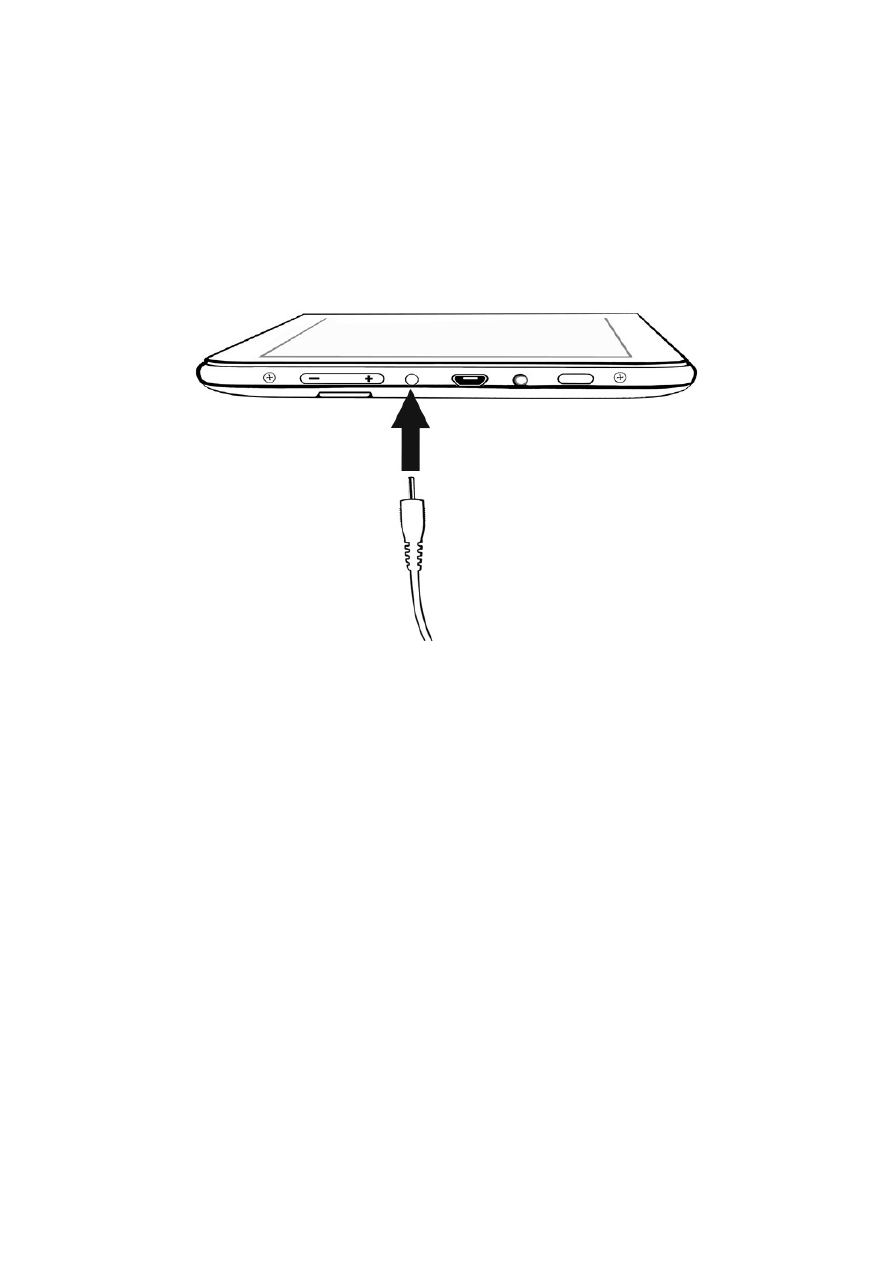
©
2012 myPhone. All rights reserved.
MYTAB
ENG
•
To turn the device on, the battery needs to be charged for at least few
minutes.
•
USB adapter shape varies by region.
1.
Connect the thin end (a pin) of a charger into the appropriate slot in the
myTab device. On the back panel, next to the appropriate slot it should be
marked: "DC".
Improper
connection of the USB cable may damage the unit or AC adapter. Any
damage resulting from improper handling is not covered by warranty.
myTab has a Li - polymer battery with a capacity of 2800 mAh.
2.
Connect the charger into an electrical outlet.
Tablet may become warm while loading. This is normal and should not affect the
durability or performance.
If the device is not being loaded properly, it should be taken to
myPhone service centre along with a charger.
3.
After charging disconnect the charger cable from the charging slot in your
tablet and unplug the charger from the electrical outlet.
Turning on/off
To turn on the device press and hold (for about 3 seconds) the power key.
To turn off the device press and hold (for about 3 seconds) the power key.
Using a touch-screen
The touch-screen makes it easy to select items or perform functions.
The following actions enable a touch-screen control:
7