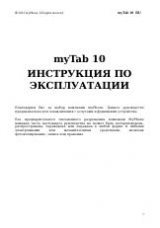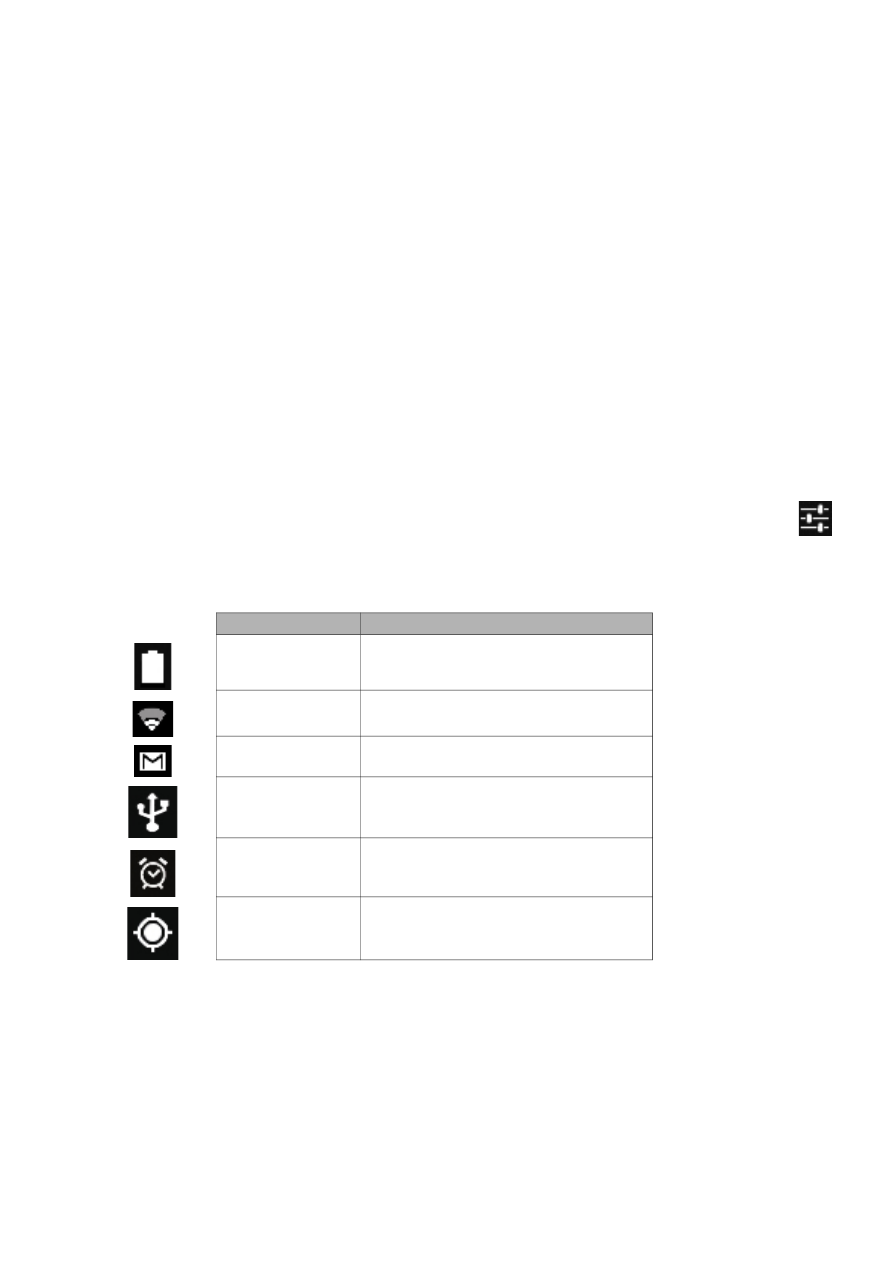
©
2012 myPhone. All rights reserved.
MYTAB
ENG
display search results.
Ad. 7.
Menu icon. After selecting this icon a list of options available in the
Menu appears.
The centre of the display
The device has five desktops. The graphic presented above shows one of them,
where, in the centre of the display, there is a clock and the camera icon.
System tray
Ad. 3.
Go back to previous desktop.
Ad. 4.
Go back to start-up screen.
Ad. 5.
Open a list of recently used applications.
Ad. 6.
Open a submenu containing the following options:
• Wallpaper
• Manage applications
• System settings
If the user taps the clock, a new window will expand. You will be able to check
the Wi-Fi network name, battery status, the exact date. You will be able to
go to device settings, with the use of icon:
Icons of the indicators
Icon
Description
Battery status
Active connection to a Wi-Fi
network
New email
Tablet is connected to a
computer
Alarm clock
Localization functions are
active
Removing items from a start-up screen
Tap the item you want to remove, hold it, and then move toward the top bar
equipment in place where the "X" icon is located.
12