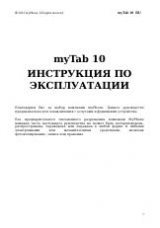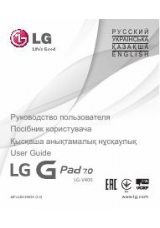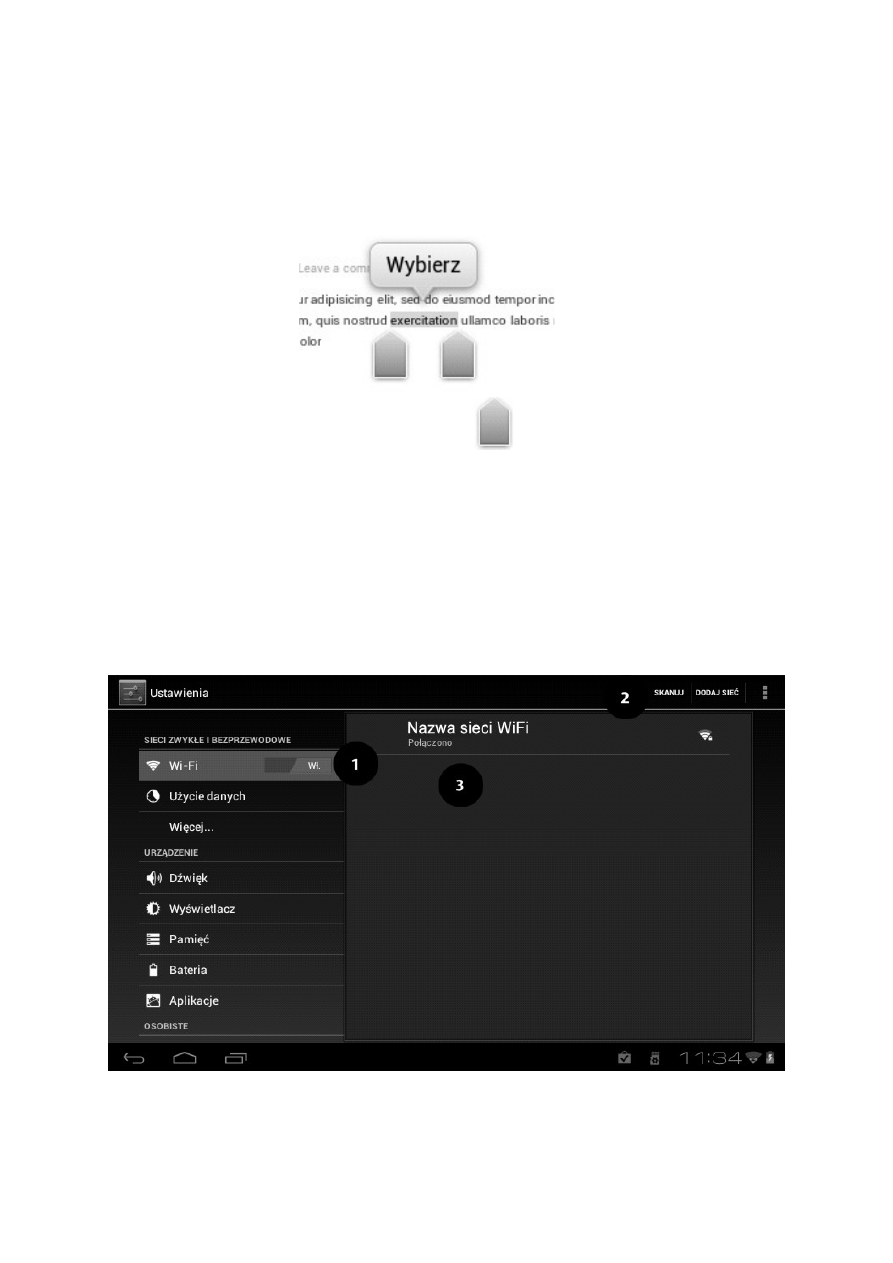
©
2012 myPhone. All rights reserved.
MYTAB
ENG
Copy and paste the text
It is possible to copy a text from text field and paste it in another application.
Tap the word you want to copy and hold it.
1.
The following application appears:
2.
To select more than one word use the sliders:
3.
Select: [
Select all
]
→
[
Copy
] to copy marked words or characters.
4.
In another application, place the cursor where you want to insert the
copied text and hold your finger (for about 2 seconds).
5.
Select [
Paste
] to paste the text.
3. Internet
Wi-Fi connection activating
From the list of applications select [
Settings
].
Ad. 1.
In submenu [
Wireless and networks
], in [
Wi-Fi
] position set the
status to [
On
] (turn it on).
Ad. 2.
If you want to search for available Wi-Fi networks select [
Scan
]. If you
want to add a new Wi-Fi network select [
Add network
].
Ad. 3.
In this field a list of available Wi-Fi connections, connection status
14