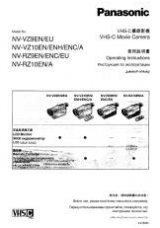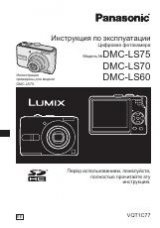2, 4, 7
3, 5, 6
[S-VIDEOOUT]
[S-VIDEO IN]
[AUDIO IN]
^
*
mm^s- vHs (m
vhs
) mm
>:>; r - r - P = ■ "S'
V S-VMS^.VMSS^i;-: - °
2
[SiSfiil]
3
i m m m m
4
m m m m ]
: ►Hr '
-
5 [^Scii^]
6
m m m m ]
u:
7
¡ r A A i B j I r ■
=
O
:’i|
o
© AV?^^
• '^' Z t='. Ip '? :I ^:7 rr r Z ' 0 B D i
( - » 9 8 ) ■ 'Z '- ^ H 7
a
"■:'^‘-i!T‘.r5?S-^-: ■-■
ENGLISH
Copying onto an S-VHS (or VHS)
Cassette
(Dubbing)
If you attach the Output Terminal Box, you can copy
cassettes recorded from this Movie Camera onto S-VHS
or VHS cassettes.
After connecting all equipment as shown above, perform
the following operations.
1
Attach the Output Terminal Box to the
underside of the Movie Camera with the
Screw O'
Extending the Support Leg @ from the underside of
the Output Teminal Box makes it easier to view the
playback picture on the LCD Monitor.
2
[Movie Camera]
Insert the recorded cassette.
3
[VCR]
Insert an unrecorded cassette with intact erasure
prevention tab.
4
[Movie Camera]
Press the Playback Button [►] to start playback.
5
[VCR]
Press the Recording Button to start recording.
6
[VCR]
Press the Pause or Stop Button to stop
recording.
7
[Movie Camera]
Press the Stop Button [■] to stop playback.
0 Output Terminal Box
O S-Video Cable
©AV Cable
• Before dubbing, press the (OSDJ Button (-♦ 98) on the
Remote Controller so that no indications appear.
Otherwise, the Counter Indication and function
indications are also recorded onto the cassette.
110-