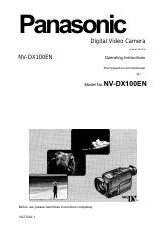mn
60
лШ
75 ЯШ 160ЯШ'.
CGR-D120
60
ХШ
75 ЯШ 160 ЯШ 1
CGP-D210
110 in il
130 ЯШ Я05 ЯШ'
CGR-D220
120
Х:Ш
160
Я
11
изо ЯШ!
CGP-D320
195 ЯШ
280 ЯШ (220 ЯШ)
CGR-D815
320
ХШ
540 ЯШ (420'ЯШ ^
_E^1f?jr:#%Éri^ra1iitiIiI;^/§20‘'C:f:ÌBIi;^Jf60%&^J''iÌ
• iÌ?m«T6Ìafr]3irB® ° ■Ì2^2’^^^i^5!c5l3.3^>^lèTì^
иЧ)^ЛЧЩ ■
•
■ тшт
(-► 152) ^
■шлштттшшш
¥/тт^:жтт^м^-5=
жч-^1^жгмшшщ:в
^Щпр ■
^тШ "Ш
у
:
(-> 150)
л ш ш ш ш и т т
?’i/^LtL‘“ac ’
Х^Г^Ш^Х\ХГЖ1Хг.9ШХ.Щ;г^
i’'is3 ■
■
;
е
1
л
1
^
1
£ ■
ш^ш \Щ
о “
Charging Time and Maximum Time for
Continuous Recording
Battery No.
Charging Time
Max. Continuous
Recording Time
Supplied
60 min.
75 min. (60 min.)
CGR-D120
60 min.
75 min. (60 min.)
CGP-D210
110
min.
130 min. (105 min.)
CGR-D220
120
min.
160 min. (130 min.)
CGP-D320
195 min.
280 min.
{220
min.)
CGR-D815
320 min.
540 min. (420 min.)
(The limes shown In the above chart are approximations.
The figures in parentheses show the recording time when
using the LCD Monitor.)
The times listed above for your information Indicate the
duration of recording performed at an ambient
temperature of 20'C and 60% relative humidity. The
charging time may be longer when you charge the Battery
at higher or lower temperature.
• During use and charging, the Battery becomes warm.
É
The Movie Camera, too, becomes warm during use. *
• When you repeatedly stop and restart recording, the
recording time per Battery is shorter than listed above.
• If you do riot
use
the Battery
for
a long time, please read
“Precautions for Storage”
152).
When the Charge Lamps Flash as Warning
If the ambient temperature is extremely low or extremely
high, the Charge Lamps on the AC Adaptor flash. They
also flash when some malfunction has occurred in the
Battery or the AC Adaptor. For details, read “When the
Charge Lamps on the AC Adaptor Flash as Warning”
(-► 150).
Using the Charge Confirmation Marker
You can use this marker to easily distinguish between
charged and discharged Batteries.
For example, slide the knob so that the red dot (•} Q is
visible after the charging Is completed.
-20-