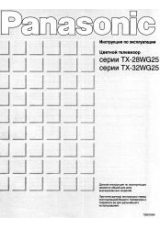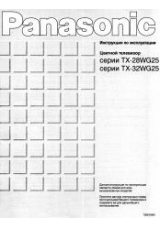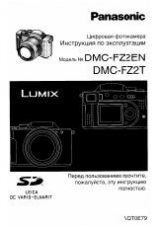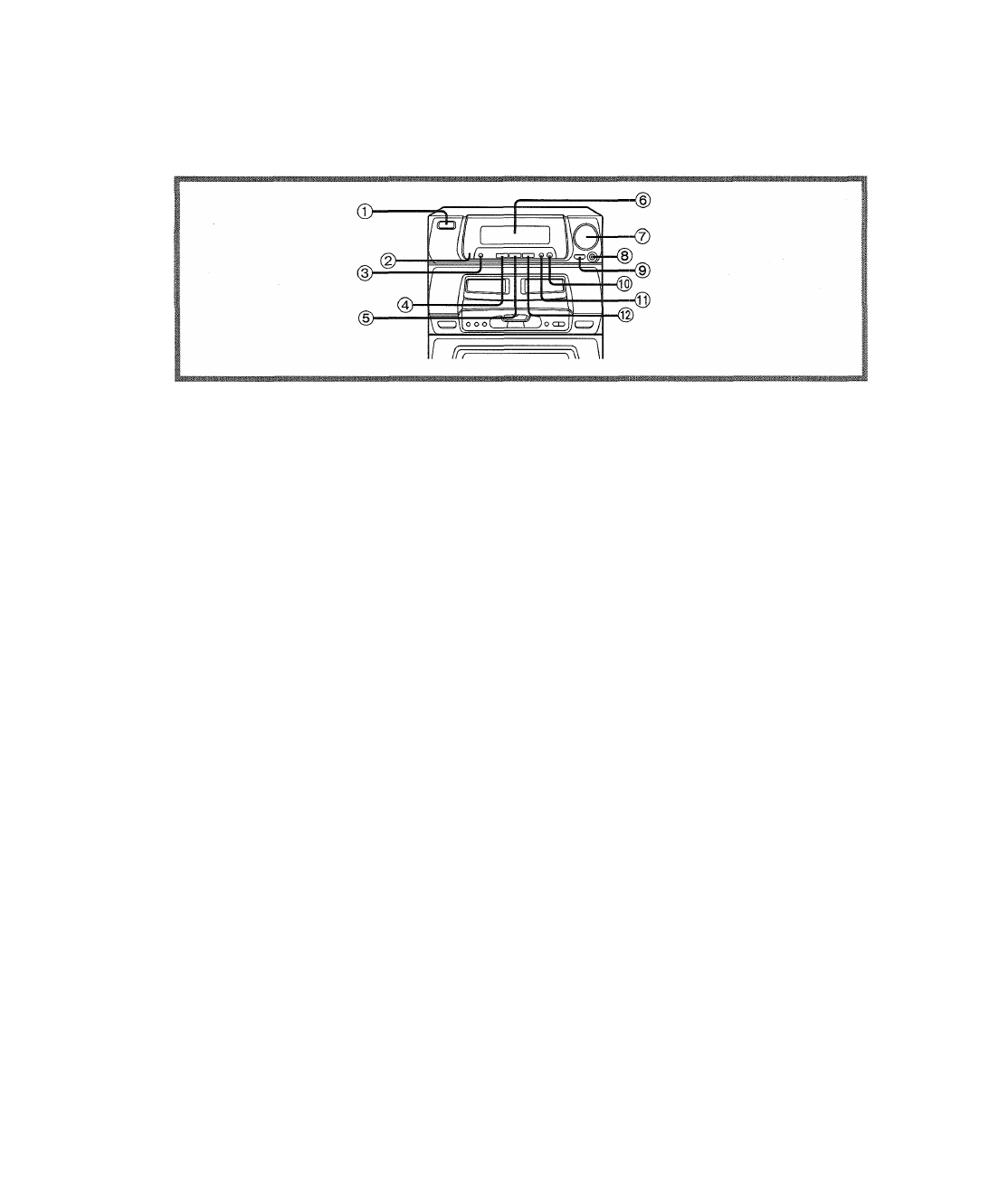
Bedienungselemente an der
Fronlplatte
Comandi de! pan ne H
g
anteriore
® Netzschalter (POWER, STANDBY Ö/ON)
Mit diesem Schalter wird das Gerät aus der elektrischen Betriebs
bereitschaft heraus eingeschaltet. Auch im Bereitschaftszustand
nimmt das Gerät eine geringe Menge Strom auf.
@
Fernbedienungs-Signalsensor
@
Aufnahme-/Wiedergabezeitschaltuhr-Taste
(© REC/© PLAY)
@ Bandfunktions-ZCassettenteil-Wahltaste
(TAPE, DECK 1/2)
(D CD-Wechsler-Taste (CD)
@
Anzeigefeld
® Lautstärkeregler (VOLUME)
® Kopfhörerbuchse (PHONES)
@ Baßbetonungs-/Demonstrations-Taste
(-V.BASS/-DEMO)
® Equalizer-Raumakustik-Wahltaste(EQ SPACE)
® Zusatzgerät-Taste (AUX)
@ Tunerfunktions-ZWellenbereichs-Wahltaste
(TUNER, BAND)
® Cassettenhalter von Cassettenteil 1
® Öffnungstaste von Cassettenteil 1
{ A
OPEN, DECK 1)
® Bandlaufumkehr-Betriebsartentaste (REV MODE)
®
Dolby-Rauschunterdrückungs-Taste (DOLBY NR)
® Uhr-/Zeitschaltuhr-Taste(CLOCK/T!MER)
@ Cassettenhalter von Cassettenteil 2
® Aufnahme-Start/Stopp-Taste (REC START/STOP)
®
Bandüberspieltasten (TAPE EDIT NOR, HIGH)
@ Öffnungstaste von Cassettenteil 2
( A
OPEN, DECK 2)
@ Tasten für grundlegende Bedienung
Die Funktion dieser Tasten richtet sich nach der jeweils gewähl
ten Programmquelle.
@ CD-Redigieraufnahme-Taste (CD EDIT)
®
Einzeldisc-Wiedergabetaste (SINGLE PLAY)
@ Gruppendatei-Wahltasten (GROUP FILE)
@ Fenster
@ Gruppen-Betriebsartentaste (MODE)
@ Gruppen-Disc-Eingabetaste (DISC ENTER)
®
Disc-Übersprung-/Gruppenname-Wahltasten
(DISC SKIP/GROUP NAME)
@ Gruppenname-Eingabetaste (NAME ENTER)
® Interruttore d’attesa di corrente/accensione
(POWER, STANDBY Ò/ON)
Premerlo per disporre l’apparecchio nel modo d’attesa di corrente
0
per accenderlo. Durante il modo d’attesa di corrente, l’appa
recchio continua a consumare una piccola quantità di corrente.
@ Sensore dei segnali del telecomando
@ Tasto del timer di registrazione/riproduzione
(© REC/® PLAY)
0
Tasto dei nastro^elezione piastra (TAPE, DECK 1/2)
® Tasto del CD (CD)
® Display
® Controllo di volume (VOLUME)
® Presa per la cuffia (PHONES)
@ Tasto dei bassi V./dimostrazione (-V.BASS/-DEMO)
® Tasto di selezione spazio EQ (EQ SPACE)
© Tasto del componente ausiliario (AUX)
® Tasto di selezione
sintonizzatoreÀanda
(TUNER, BAND)
® Alloggiamento cassetta piastra
1
@ Tasto di apertura piastra
1
{ A
OPEN, DECK
1)
® Tasto di selezione modo di reverse (REV MODE)
® Tasto Dolby di riduzione del rumore (DOLBY NR)
@ Tasto dell’orologio/timer (CLOCK/TIMER)
® Alloggiamento cassetta piastra 2
@ Tasto di awiamento/arresto registrazione
(REC START/STOP)
@ Tasti di montaggio nastro (TAPE EDIT NOR, HIGH)
@ Tasto di apertura piastra 2
{ A
OPEN, DECK 2)
@
Tasti di funzionamento fondamentale
1
tasti cambiano a seconda della sorgente.
@ Tasto di montaggio CD (CD EDIT)
@ Tasto di lettura singola (SINGLE PLAY)
@ Tasti di selezione file gruppo (GROUP FILE)
@ Finestra
@ Tasto di selezione modo gruppo (MODE)
®
Tasto di immissione disco gruppo (DISC ENTER)
®
Tasto di salto/seiezione nome gruppo
(DISC SKIP/GROUP NAME)
®
Tasto di immissione nome gruppo (NAME ENTER)
14