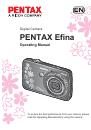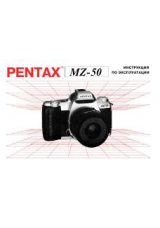Chapter 1. Names of parts ...................................................................3
Chapter 2. Setting up your camera .....................................................4
Loading the battery...........................................................................4
Charging the battery .........................................................................4
Charging the battery with a computer USB port ...............................5
Inserting an SD/SDHC Card.............................................................5
Turning on the camera .....................................................................6
Setting the language, date/time........................................................7
Chapter 3. Taking pictures and videos ...............................................8
Taking pictures in Smart Capture mode ...........................................8
Adjusting camera settings ................................................................9
Monitoring the battery level ............................................................10
Taking a video ................................................................................10
Using other picture-taking modes...................................................10
Using Scene modes .......................................................................11
Using the Self-Portrait mirror ..........................................................12
Chapter 4. Reviewing pictures...........................................................13
Chapter 5. Transferring pictures to your computer.........................14
Chapter 6. Using an EYE-FI Card (optional accessory) ..................15
Chapter 7. Viewing images on a computer.......................................17
Provided Software ..........................................................................17
System Requirements ....................................................................17
Installing the Software ....................................................................18
Chapter 8. Solving camera problems................................................20
Main Specifications ............................................................................21
Appendix..............................................................................................23
Using Your Camera Safely .............................................................24
Care to be Taken During Handling .................................................27
Table of Contents