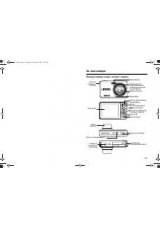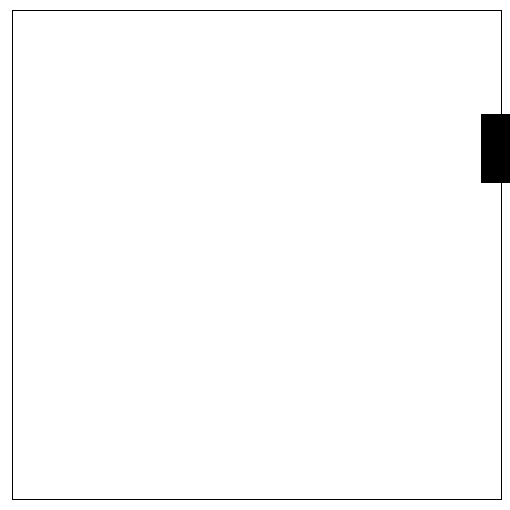
Eng
lish
Table of Contents
Preface ....................................................................................... i
About this Manual ...............................................................................i
Regarding Copyrights .............................................................................................. i
Trademark Recognition ........................................................................................... i
To users of this camera .......................................................................................... ii
Regarding Product Registration ............................................................................. ii
USING YOUR CAMERA SAFELY ................................................................................ ii
About the Camera .................................................................................................. ii
Warning ................................................................................................................ ii
Caution ................................................................................................................ iii
About the Battery charger ..................................................................................... iv
Caution ................................................................................................................ iv
Care to be Taken During Handling .......................................................................... iv
Introduction .............................................................................. 1
System Requirements ........................................................................1
Package Contents ...............................................................................1
Main Features .....................................................................................1
Camera Views .....................................................................................2
LED Indicators ....................................................................................3
Camera Buttons ..................................................................................3
Navigation Buttons .................................................................................................3
The SCENE Button .................................................................................................6
Function Buttons ....................................................................................................7
LCD screen ............................................................................................................7
Capture/Video Mode Display ...................................................................................8
Camera Setup .......................................................................... 10
Attaching the Wrist Strap .................................................................10
Inserting the Battery ........................................................................10
Inserting an SD/SDHC Memory Card ...............................................11