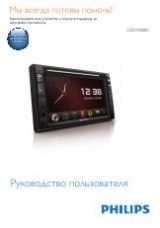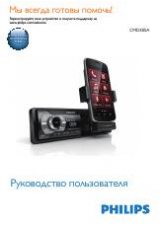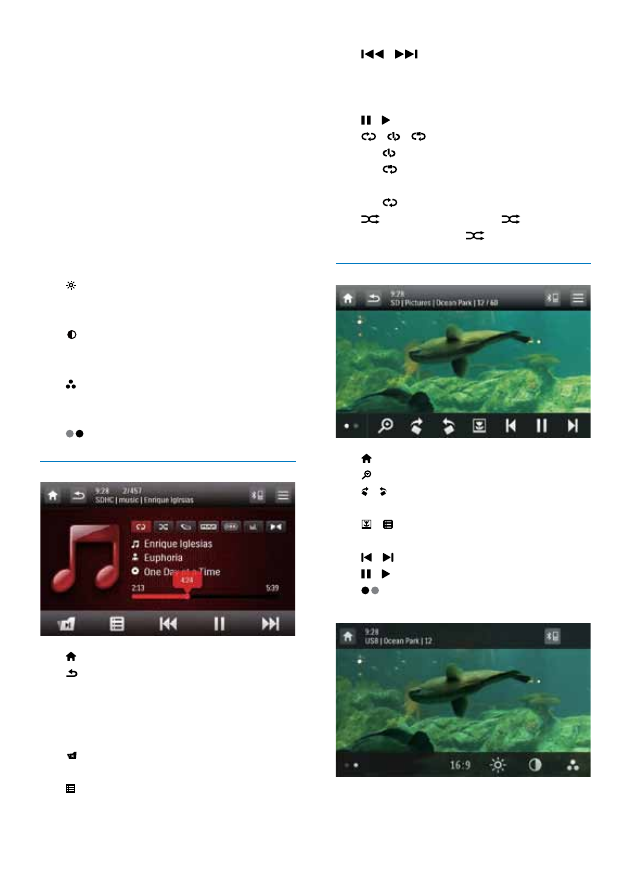
19
EN
• DVD:
[Repeat chapter]
(repeat the
current chapter),
[Repeat title]
(repeat
the current title),
[Repeat all]
(repeat
all chapters and titles), or
[Repeat off]
(cancel repeat play).
• VCD/SVCD:
[Repeat one]
(repeat the
current track) or
[Repeat all]
(repeat
all tracks).
• Recorded files:
[Repeat one]
(repeat
the current video file),
[Repeat folder]
(repeat all video files in the current
folder), or
[Repeat all]
(repeat all video
files).
•
[16:9]
/
[4:3]
: Select an aspect ratio.
•
: Tap to display the brightness bar, and
then tap on the bar to adjust the screen
brightness.
•
: Tap to display the contrast bar, and
then tap on the bar to adjust the image
contrast.
•
: Tap to display the saturation bar, and
then tap on the bar to adjust the image
saturation.
•
: Display control icons on the first page.
Audios
•
: Return to the home menu.
•
• Press once to access the track list.
• Press twice to access the folder list.
• Press repeatedly to return to the
playback interface.
•
: For recorded files only, skip to the next
audio folder.
•
: Return to the list of tracks or folders
(see 'Browse recorded files' on page 20).
•
/
: Skip to the previous or next
track.
• To search forward fast or rewind the
track, tap on the progress bar.
•
/ : Start, pause, or resume play.
•
/ / : Select a repeat mode.
•
: Repeat the current track.
•
: For recorded files, repeat all tracks
in the current folder.
•
(highlighted): Repeat all tracks.
•
: Select random play (
highlighted)
or sequential play (
in gray).
Pictures
•
: Return to the home menu.
•
: Zoom in or out of the picture.
•
/ : Rotate the picture clockwise or anti-
clockwise by 90 degrees.
•
/ : Return to the list of files or folders
(see 'Browse recorded files' on page 20).
•
/ : Select the previous or next picture.
•
/ : Pause or resume the slideshow.
•
: Display control icons on the second
page.
•
[16:9]
/
[4:3]
: Select an aspect ratio.