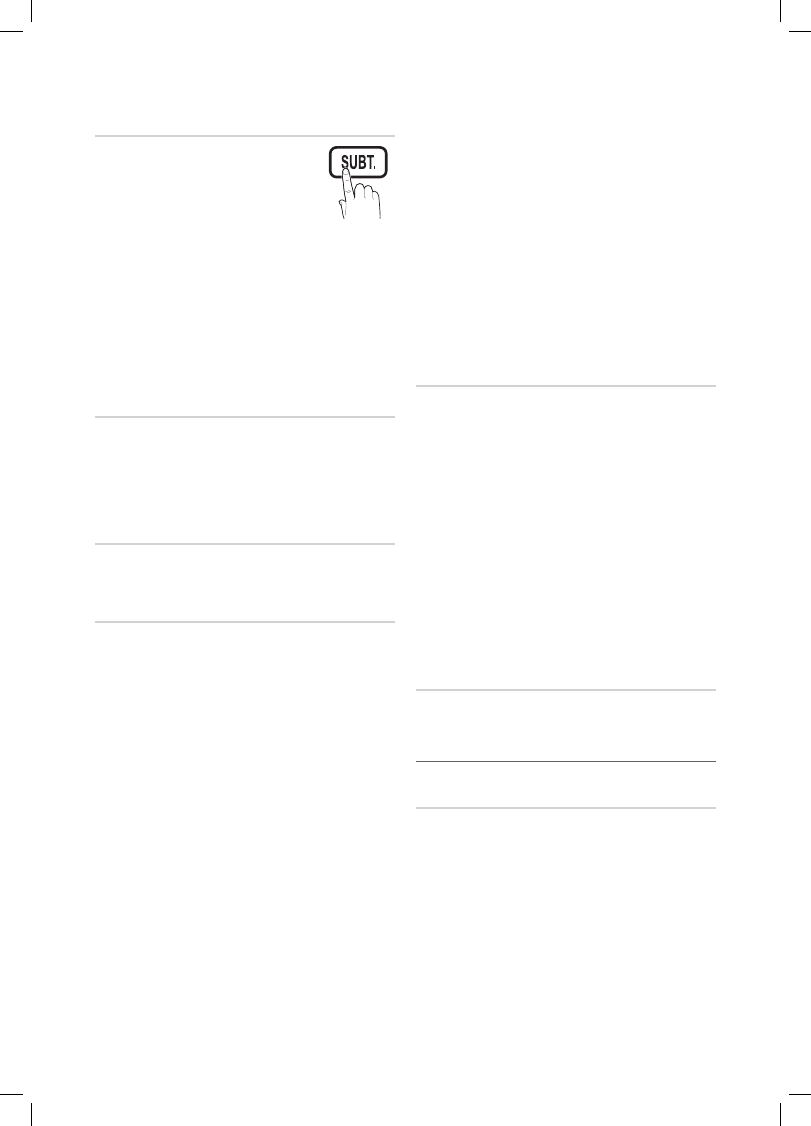
24
English
Basic Features
Subtitle
Use this menu to set the
Subtitle
mode.
Subtitle feature does not work in
✎
Component
and
HDMI
.
Subtitle (Off / On)
■
: Switches subtitles
on or off.
Mode (Normal / Hearing Impaired)
■
:
Sets the subtitle mode.
Subtitle Language
■
: Sets the subtitle language.
If the programme you are watching does not
✎
support the
Hearing Impaired
function,
Normal
automatically activates even if the
Hearing
Impaired
mode is selected.
English is the default in cases where the selected
✎
language is unavailable in the broadcast.
Digital Text (Disable / Enable)
(UK only)
If the programme broadcasts with digital text, this feature is
enabled.
Network (Network Type / Network Setup
/ Network Test / Samsung Wireless Link /
SWL connect)
For details on setting up options, refer to the “Network
Connection” instructions (p. 28).
General
Game Mode (Off / On)
■
: When connecting to a game
console such as PlayStation™ or Xbox™, you can enjoy
a more realistic gaming experience by selecting game
mode.
NOTE
✎
Precautions and limitations for
x
game mode
To disconnect the game console and connect
–
another external device, set
Game Mode
to
Off
in
the setup menu.
If you display the TV menu in
–
Game Mode
, the
screen shakes slightly.
Game Mode
x
is not available in
PC
and
TV
mode.
After connecting the game console, set
x
Game Mode
to
On
to prevent poor picture quality.
If
x
Game Mode
is
On
:
Picture
mode is set to
Standard
and
Sound
mode is set to
Movie
.
BD Wise (Off / On)
■
: Provides the optimal picture quality
for Samsung DVD, Blu-ray and Home Theatre products
which support
BD Wise
. When
BD Wise
is turned
On
,
the picture mode is automatically changed to the optimal
resolution.
Available when connecting Samsung products
✎
that support
BD Wise
through a HDMI cable.
Menu Transparency (Bright / Dark)
■
: Set the
Transparency of the menu.
Melody (Off / Low / Medium / High)
■
: Set so that a
melody plays when the TV is turned on or off.
FastStart (Off / On)
■
: When the TV is powered on, the
screen will come on quickly with this feature.
Melody
✎
is disabled when
FastStart
is
On
.
Common Interface
CI Menu
■
: This enables the user to select from the CAM-
provided menu. Select the CI Menu based on the menu
PC Card.
Application Info
■
: View information on the CAM inserted
into the CI slot and on the “CI or CI+ CARD” which is
inserted into the CAM. You can install the CAM anytime
whether the TV is on or off.
1.
Purchase a CI CAM module at your nearest dealer or by
phone.
2.
Firmly insert the “CI or CI+ CARD” into the CAM in the
direction of the arrow.
3.
Insert the CAM with the “CI or CI+ CARD” into the
common interface slot, in the direction of the arrow so
that it aligns parallel with the slot.
4.
Check if you can see a picture on a scrambled signal
channel.
Wireless Remote Control (Off/On)
Turn wireless remote controls on or off or give permission to
wireless remote controls.
Picture In Picture (PIP)
¦
PIP
t
You can watch the TV tuner and one external video source
simultaneously.
PIP
(Picture-in-Picture) does not function in
the same mode.
BN68-02808A_Eng.indb 24
2010-05-18 �� 10:26:15







































































































































































































































































