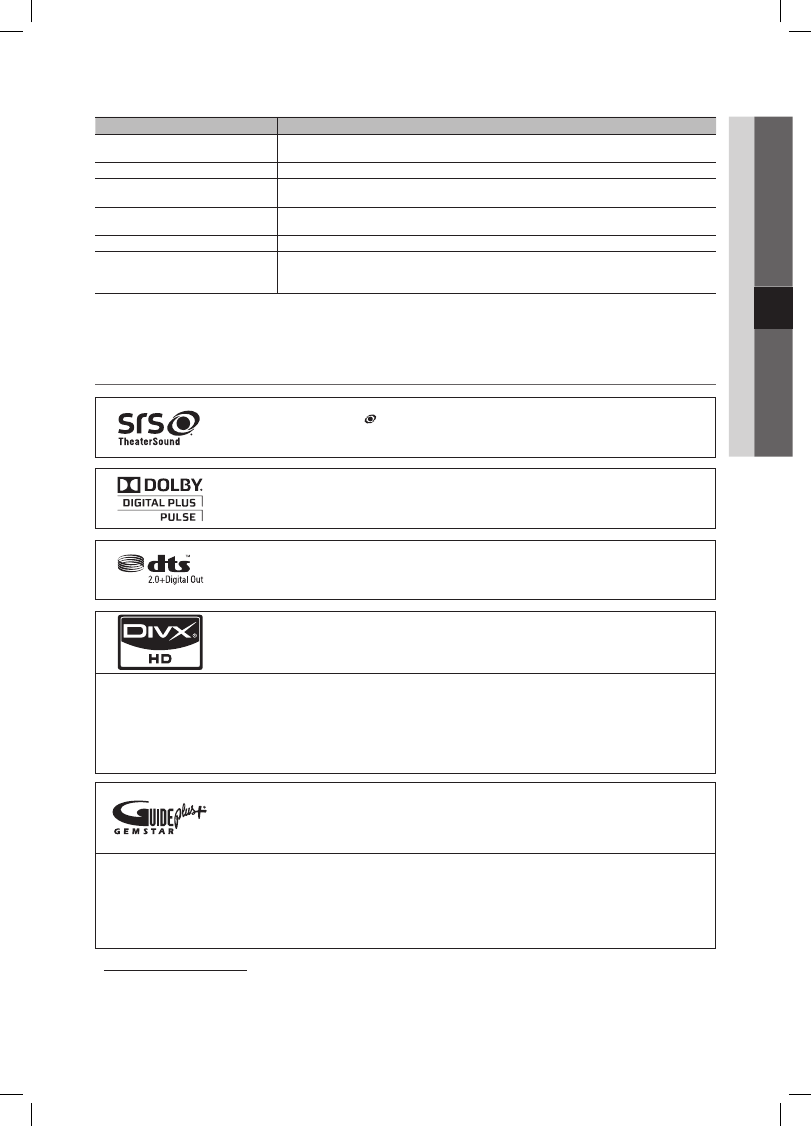
59
English
05
Other Information
Issues
Solutions and Explanations
You see small particles when you look
closely at the edge of the frame of the TV.
This is part of the product’s design and is not a defect.
•
The
PIP
menu is not available.
PIP
•
functionality is only available when you are using a HDMI, PC or components source (p. 25).
The message “Scramble signal” or “Weak
Signal/No Signal” appears.
If you are using a CAM CARD (CI/CI+), check that it is installed into the common interface slot.
•
If there is still a problem, pull the CAM CARD out of the TV and insert it into the slot again.
•
You turned the TV off 45 minutes ago, and
it turned on again.
It is normal. The TV operates the OTA (Over The Aerial) function itself to upgrade firmware
•
downloaded whilst your watching TV.
There are recurrent picture/sound issues.
Check and change the signal/source.
•
A reaction may occur between the rubber
cushion pads on the base stand and the
top finish of some furniture.
To prevent this, use felt pads on any surface of the TV that comes in direct contact with furniture.
•
This TFT LCD panel uses a panel consisting of sub pixels which require sophisticated technology to produce. However,
✎
there may be a few bright or dark pixels on the screen. These pixels will have no impact on the performance of the
product.
Licence
¦
TheaterSound, SRS and the symbol are trademarks of SRS Labs, Inc.
TheaterSound technology is incorporated under license from SRS Labs, Inc.
Manufactured under licence from Dolby Laboratories. Dolby and the double-D symbol are
trademarks of Dolby Laboratories.
Manufactured under license under U.S. Patent #’s: 5,451,942; 5,956,674; 5,974,380; 5,978,762;
6,487,535 & other U.S. and worldwide patents issued & pending. DTS and the Symbol are
registered trademarks. & DTS 2.0+ Digital Out and the DTS logos are trademarks of DTS, Inc.
Product Includes software. © DTS, Inc. All Rights Reserved.
DivX Certified to play DivX video up to HD 1080p, including premium content.
ABOUT DIVX VIDEO: DivX® is a digital video format created by DivX,Inc. This is an official DivX Certified device that
plays DivX video. Visit www.divx.com for more information and software tools to convert your files into DivX video.
ABOUT DIVX VIDEO-ON-DEMAND: This DivX Certified® device must be registered in order to play DivX Video-on-
Demand (VOD) content. To generate the registration code, locate the DivX VOD section in the device setup menu. Go
to vod.divx.com with this code to complete the registration process and learn more about DivX VOD.
Pat. 7,295,673; 7,460,688; 7,519,274
GUIDE Plus+ Trademark / License / Patent Notice
GUIDE Plus+ is (1) a registered trademark or trademark of, (2) manufactured under license from
and (3) subject of various international patents and patent applications owned by, or licensed to,
Gemstar-TV Guide International, Inc. and/or its related affiliates.
GUIDE Plus+ Legal Notice:
GEMSTAR-TV GUIDE INTERNATIONAL, INC. AND/OR ITS RELATED AFFILIATES ARE NOT IN ANY WAY LIABLE FOR
THE ACCURACY OF THE PROGRAM SCHEDULE INFORMATION PROVIDED BY THE GUIDE PLUS+ SYSTEM. IN NO
EVENT SHALL GEMSTAR-TV GUIDE INTERNATIONAL, INC. AND /OR ITS RELATED AFFILIATES BE LIABLE FOR ANY
AMOUNTS REPRESENTING LOSS OF PROFITS, LOSS OF BUSINESS, OR INDIRECT, SPECIAL, OR CONSEQUENTIAL
DAMAGES IN CONNECTION WITH THE PROVISION OR USE OF ANY INFORMATION, EQUIPMENT, OR SERVICES
RELATING TO THE GUIDE PLUS+ SYSTEM.
Open source licence notice
In the case of using open source software, Open Source Licences are available on the product menu.
BN68-02808A_Eng.indb 59
2010-05-18 �� 10:26:52













































































































































































































































































