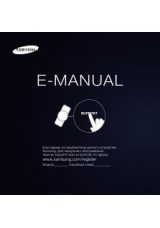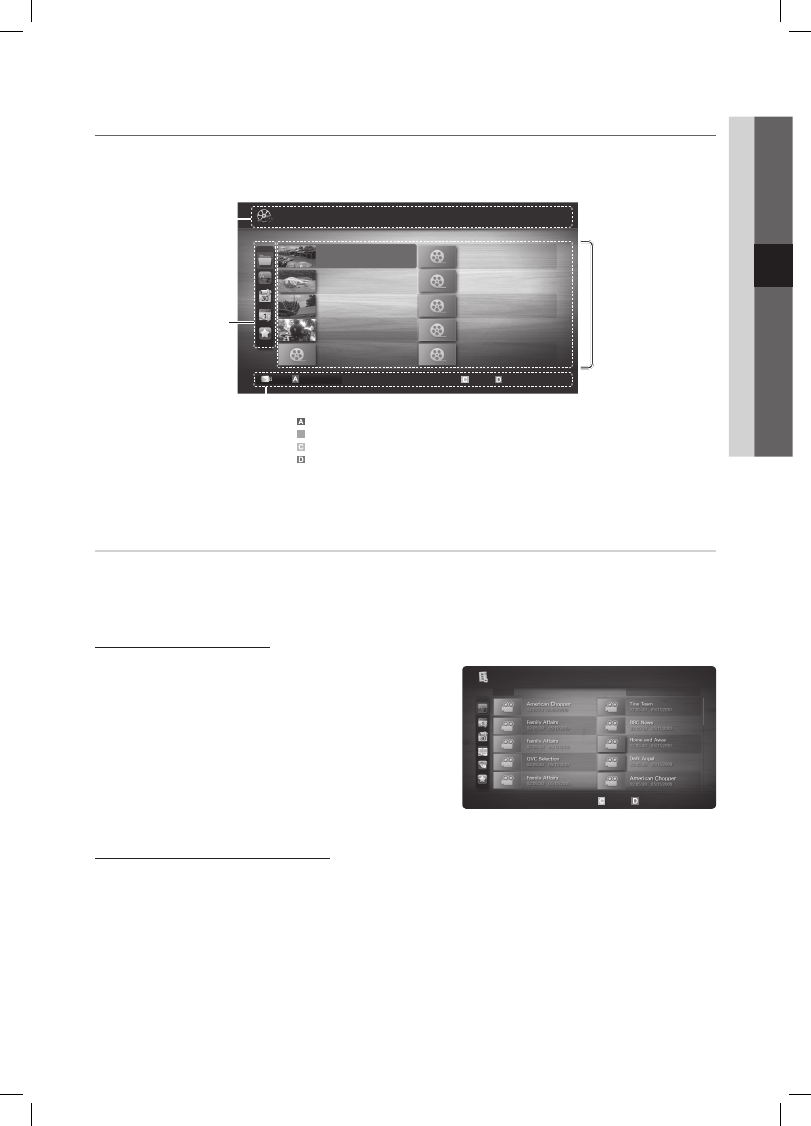
37
English
04
Advanced Featur
es
Screen Display
¦
Move to the file you desired using the up/down/right/left buttons and then press the
ENTER
E
or
�
(Play) button. The file is
played.
Supports the
✎
View Devices
and
Contents Mode
in
Media Play
homepage.
Recorded TV
To use the recording or Timeshift Mode function, the connected USB device must be available for recording.
Device format
is
recommended to use USB HDD.
During the Device formatting, do not disconnect the device while formatting is in progress. If you format the device, all
✎
files will be deleted.
Playing Recorded TV Programme
1.
Press the
◄
or
►
button to select
Recorded TV
, then press
the
ENTER
E
button in the
Media Play
menu.
2.
Press the
◄
/
►
/
▲
/
▼
button to select the desired file in the file
list.
3.
Press the
ENTER
E
button or
�
(Play) button.
The selected file is displayed on the top with its playing
–
time.
During playing the recorded TV programme, you can search
–
using the
◄
and
►
button.
Using the Timeshift Mode function
t
If you missed a live broadcast, you can see from the recorded broadcast using this feature.
When the
Timeshift Mode
is set to
Auto
, the TV stores the channel you watch currently to record automatically.
When the
Timeshift Mode
is set to
Manual
, if you press the
�
(Play) button, the TV stores the channel from the point of
view you want to record.
Select
Sorting
T
Tools
Recorded TV / .../ American Chopper
1/8 Page
04/2010
Jan.10.2010
Jan.10.2010
Jan.10.2010
Jan.10.2010
Jan.10.2010
Jan.10.2010
Jan.10.2010
Jan.10.2010
Jan.10.2010
Jan.10.2010
/Movie 01.avi
1/1
Movie 01.avi
SUM
Movie 03.avi
Movie 05.avi
Movie 07.avi
Movie 09.avi
Movie 02.avi
Movie 04.avi
Movie 06.avi
Movie 08.avi
Movie 10.avi
Select
Sorting
T
Tools
Information:
You can ascertain the selected
file name and the number of files
and page.
Sort List Section:
Displays sorting standard.
Sorting standard is
✎
different depending on the
contents.
Operation Buttons
Red (
Change Device
): Selects a connected device.
B
Green (
Preference
): Sets the file preference. (not supported in Basic view)
Yellow (
Select
): Selects multiple files from file list. Selected files are marked with a symbol.
Blue (
Sorting
): Selects the sort list.
T
Tools
: Displays the option menu.
Using the
✎
�
(REW) or
µ
(FF) button, file list can move to next or previous page.
File List Section:
You can confirm the files
and groups that is sorted by
each category.
Videos
Page
Change Device
BN68-02808A_Eng.indb 37
2010-05-18 �� 10:26:30