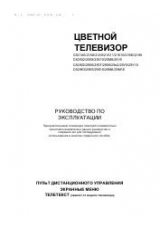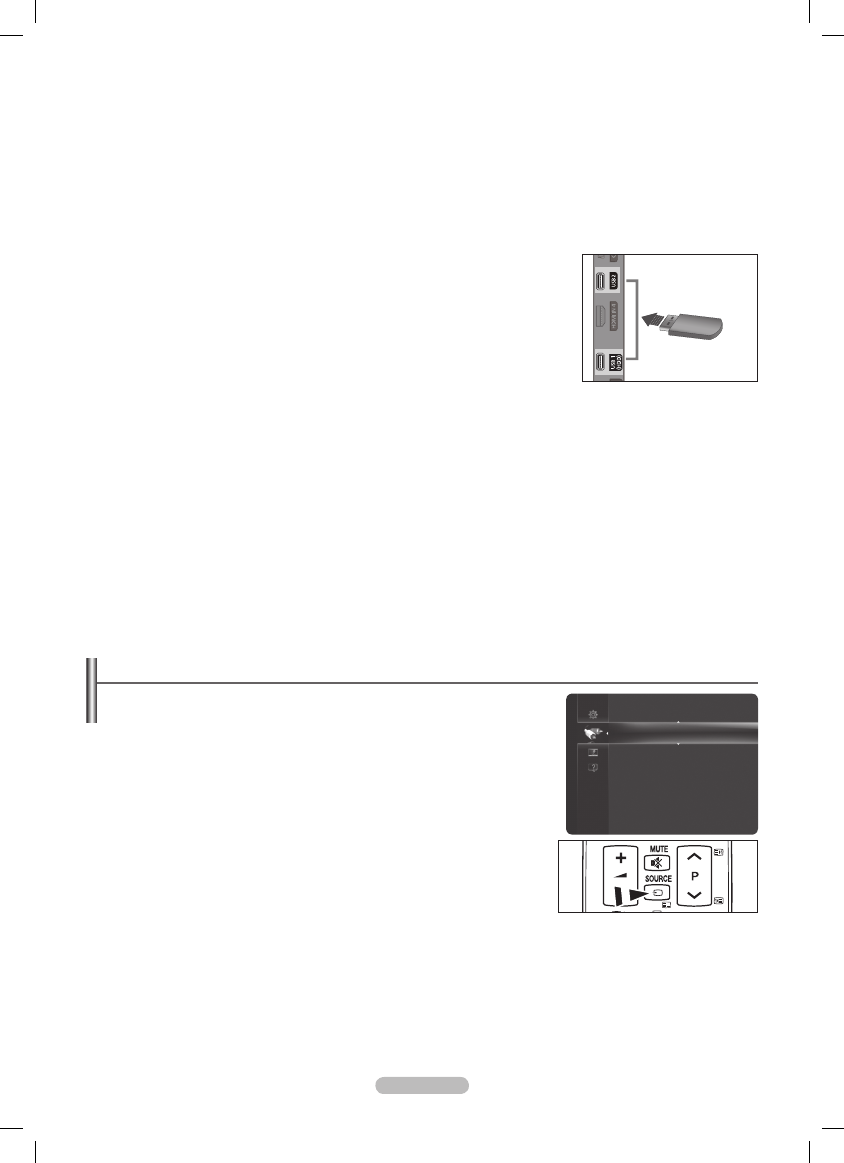
English - 27
Source List / Edit Name
Source List
❑
Use to select TV or other external input sources such as DVD players or Cable Box /
Satellite receivers (Set-Top Box) connected to the TV. Use to select the input source of
your choice.
TV, Ext.1, Ext.2, AV, Component, PC, HDMI1, HDMI2/DVI, HDMI3, HDMI4, USB.
You can choose only those external devices that are connected to the TV. In the
N
Source List
, connected inputs will be highlighted and sorted to the top. Inputs that
are not connected will be sorted to the bottom.
Using the Colour buttons on the remote with the Source list
N
-
Red
(Refresh): Refreshes the connecting external devices.
-
T
TOOLS
(Tools): Displays the
Edit Name
and
Information
menus.
Press the
O
SOURCE
button on the remote control to view an external signal
source.
Edit Name
❑
You can name the device connected to the input jacks to make your input source selection easier.
VCR / DVD / Cable STB / Satellite STB / PVR STB / AV Receiver / Game / Camcorder / PC / DVI / DVI PC / TV / IPTV /
Blu-ray / HD DVD / DMA
When a PC with a resolution of 1920 x 1080@60Hz is connected to the
N
HDMI IN 2(DVI)
port, you should set the
HDMI2/DVI
mode to
PC
in the
Edit Name
of the
Input
mode.
Software Upgrade
❑
To keep your product up-to-date with new Digital Television features then software upgrades are periodically broadcast as part of
the normal Television signal. It will automatically detect these signals and display the software upgrade banner. You are given the
option to install the upgrade.
By USB
Insert a USB drive containing the firmware upgrade into TV. Please be careful to not disconnect the power or remove the USB drive
while upgrades are being applied. The TV will turn off and turn on automatically after completing the firmware upgrade. Please
check the firmware version after the upgrades are complete. When software is upgraded, video and audio settings you have made
will return to their default (factory) settings.
By Channel
Upgrades the software using the broadcasting signal.
If the function is selected during the software transmission period, this function
N
searches for available software and downloads the software.
The time required to download the software is determined by the signal status.
N
Standby Mode Upgrade
To continue software upgrade with master power on, Select On by pressing the ▲ or
▼ button. 45 minutes after entering standby mode, a manual upgrade is automatically
conducted. Since the power of the unit is turned on internally, the screen may be on
slightly for the product. This phenomenon may continue for more than 1 hour until the
software upgrade is completed.
Alternative Software
Show the previous version that would be replaced.
If software was changed, existing software is displayed.
N
You can change current software to alternative software by Alternative Software.
N
HD Connection Guide
❑
The brief instruction on how to get the best performance from your new HDTV is displayed. We offer the connection method for HD
devices.
You can move the previous or next page by pressing the ◄ or ► button.
N
Contact Samsung
❑
You can know the Samsung Call center, website and information for product.
TV Side Panel
USB Drive
Source List
Edit Name
Input
BN68-02333F-Eng.indb 27
2009-08-26 �� 4:00:15