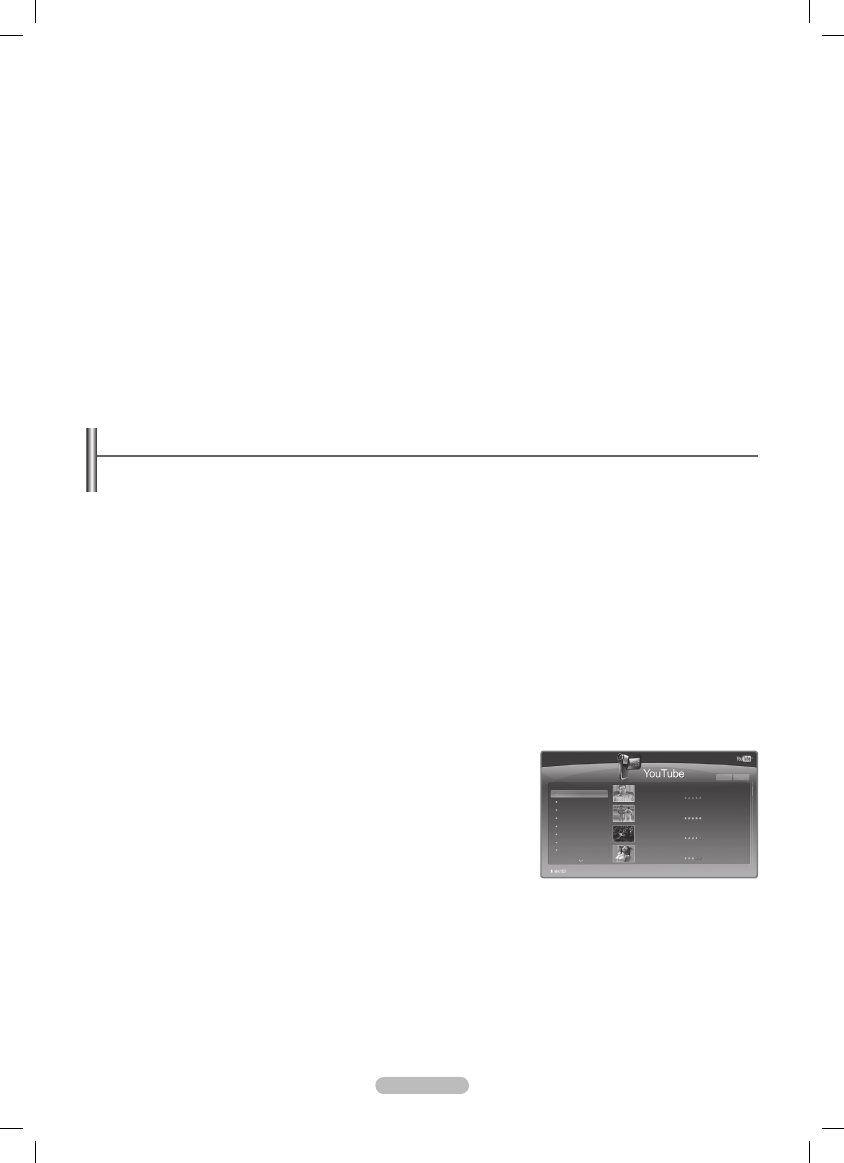
English - 58
System Setup
❑
Ticker Autorun
N
,
Ticker Duration
may not be supported depending on country.
Change the Service Lock password
The default password number of a new TV set is ‘0-0-0-0’.
N
If you forget the password, press the remote control buttons in the following sequence, which resets the password to
N
‘0-0-0-0’:
POWER
(Off) →
M
MUTE → 9 → 4 → 8 → POWER
(On).
Service Duration
Select to set the service duration time before the screen saver appears.
Ticker Autorun →
Off / On
Select to set ticker to run automatically or not when turning on the TV.
Ticker Duration
Select to set the service duration time before the screen saver appears.
Properties
❑
Display information of Internet@TV.
You can measure the speed of your Internet TV service using
Measuring the speed of the Internet TV service
.
Using the Internet@TV service
In a widget that provides multiple category menus, you can view the contents of the category menus using the ◄ and ► buttons.
Account Login
1.
Press the Red button.
2.
Select desired
User account
, then press the
ENTER
E
button.
3.
Input the password.
When login succeeds, User account will be displayed on the screen.
N
Before login, at least one and more account should be registered. If you want to create account, refer to ‘Setting up Internet@
N
TV’.
Using the Widget Gallery
You can use
Run Service
,
Lock
,
Install Service
at the existing widget and you can see description of the widget service that isn’t
installed.
On the
Internet@TV
, you can add and use various widgets provided by service provider. It may vary according to contents provider.
Run Service
•
: Runs the widget service.
Lock
•
: Set the service lock
Install Service
•
(or
Delete Service
): Install or delete widget service.
Using the YouTube Widget
You can watch the movie provided by YouTube.
If you have the account in YouTube, Register account information using Account
management. Then, you can use My Favourites category.
The menu can be changed by web service.
N
There may be inappropriate contents for child. In this case, use
N
Lock
function in
Widget Gallery
.
Xz~*atppo
_z{*]lpo
Xz~*[z{wl}
Xz~*Ot~n~~po
_z{*Qlz}tp~
Xz~*Wtyvpo
Xz~*]p~{zxopo
Qpl}po
_zol
<:B
^ppvtyr*U~tnp*Opnlop~*Wlp}
atp~*E*C<D7=@=****************]ltyr*E
=;;D8;=8;B
;E;<E>;
M}plvtyr*Yp~*Lwp}~*m*P8Xltw
atp~*E*C<D7=@=****************]ltyr*E
=;;D8;=8;B
;E;;E?@
_sp*z}wo*}pln~*z*`9^9*mltwz*{wly
atp~*E*C<D7=@=****************]ltyr*E
=;;D8;=8;B
;E;<E>;
Mzz*Szz*ty*sp*Mzl}o}zzx
atp~*E*C<D7=@=****************]ltyr*E
=;;D8;=8;B
;E;>E=A
Change Mode
ll
rr
Change page
U
Move
E
OK
R
Return
BN68-02333F-Eng.indb 58
2009-08-26 �� 4:00:49











































































































































































