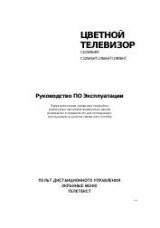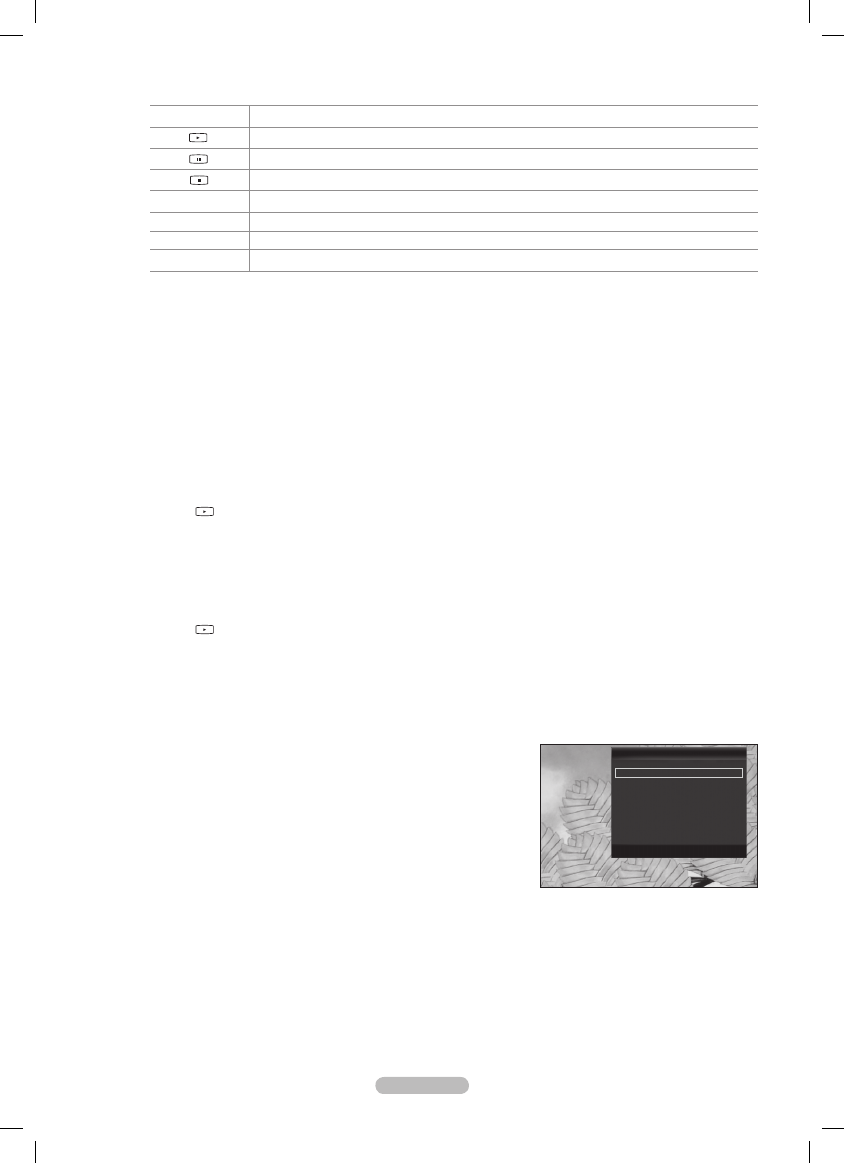
English - 42
Video Play Control Buttons
N
ENTER
E
Play/Pauses the movie file
Play the movie file
Pause the movie file
Exit play mode and return to the movie list.
T
TOOLS
Run various functions from the movie menus.
◄/►
Skip forwards or backwards through the movie file.
▲
Move to the last view of the current file.
▼
Move to the first view of the current file.
Playing the movie group
❑
1.
Press the ◄ or ► button to select a sorting standard.
(
Basic View, Timeline, Title, Folder, Preference
)
2.
Press the ▼ button, then Press the ◄ or ► button to select the desired group.
3.
Press the ▼ button, then press the
TOOLS
button.
4.
Press the ▲ or ▼ button to select
Play Current Group
, then press the
ENTER
E
button.
Playing the selected movie files
❑
1.
Press the ◄ or ► button to select the desired movie file in the movie list.
2.
Press the yellow button. Repeat the above operation to select multiple movie files.
The
N
c
mark appears to the left of the selected movie file.
To deselect all selected files, press the
N
TOOLS
button and select
Deselect All
.
3.
Press the
(Play)/
ENTER
E
button.
Only the selected file is played.
N
Playing movie continuously
❑
If you exit playing movie, playing it continuously later is possible.
With
Play continuously
function, you can watch movie without watching again from beginning or bothering searching.
1.
Select movie file you want to
Play continuously
by pressing ◄ or ► button from the Movie List.
2.
Press the
(Play)/
ENTER
E
button.
3.
Select
Play continuously
by pressing Blue button.
Movie will begin to play from where it was stopped being played.
N
If
N
Cont. movie play help
in the setup menu was set
On
, a pop-up message will appear when you play movie file you want
to
Play continuously
. (Refer to page 44)
Movie Play Tools Menu
❑
Picture Setting / Sound Setting
Refer to page 43.
Picture Size
Adjust the picture size for preference.
Fit
•
: Play video at the TV screen size.
Original
•
: Play video at the original size.
Caption Setting
You can play the movies with caption.
Caption
•
:
On / Off
Caption Language:
•
Select the caption language.
Caption Size
•
:
Large / Small / Standard
Caption Sync
•
: Adjusts the caption output time.
Caption Sync Reset
•
: Resets the Sync to the default values.
Information
The movie file information is displayed.
Remove Safely
You can remove the device safely from the TV.
Tools
Picture Setting
Sound Setting
Picture Size
:
Fit
Caption Setting
Information
Remove Safely
U
Move
Enter
e
Exit
BN68-02333F-Eng.indb 42
2009-08-26 �� 4:00:41