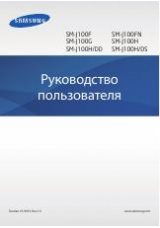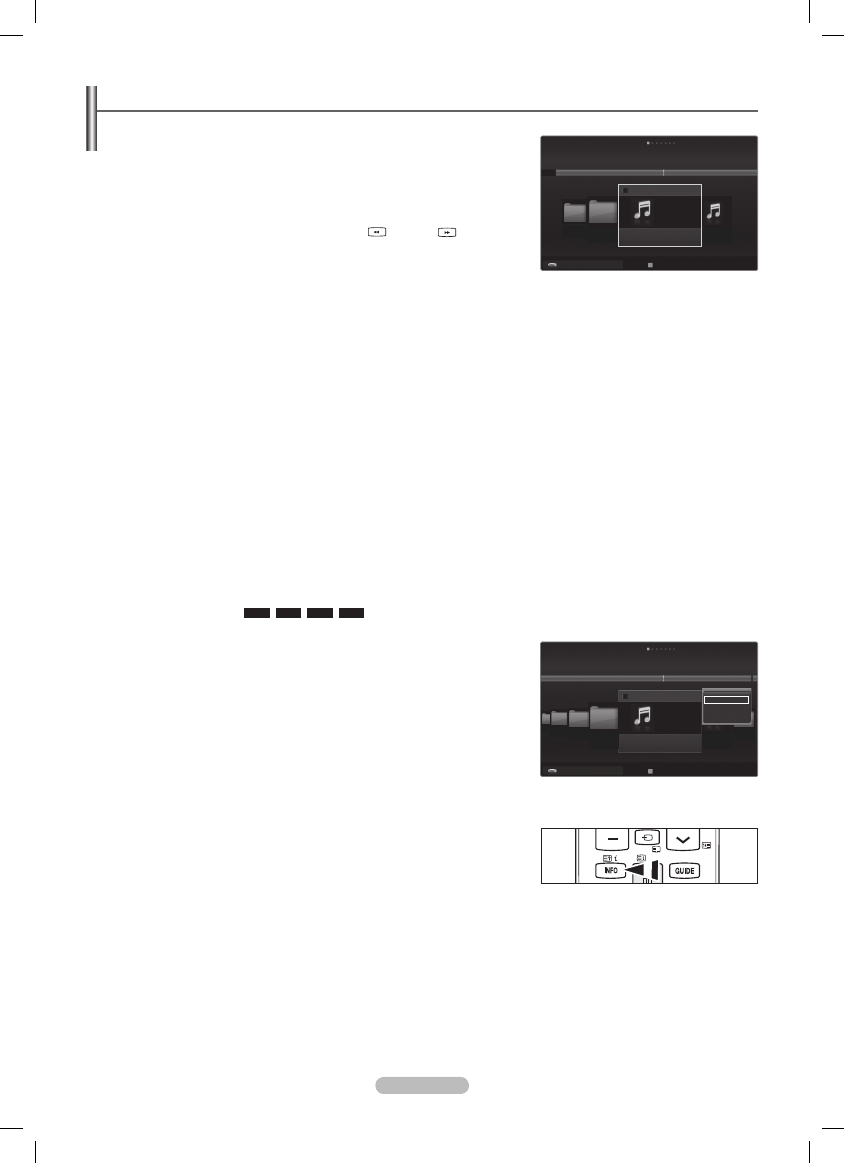
English - 38
Using and Sorting the Music List
You can sort music files in the Music List by a particular standard.
1.
Press the
MEDIA.P
button on the remote control to display the
Media Play
menu.
2.
Press the
◄ or ►
button to select
Music
, then press the
ENTER
E
button
3.
Press the ▲ button twice, then press the ◄ or ►
button to select a sorting standard
in the Music list. (
Basic View, Title, Artist, Mood, Genre, Folder, Preference
)
Music files are sorted according to the newly selected sorting standard.
N
To move to the previous/next group, press the
N
(REW) or
(FF) button.
4.
Press the ▼ button twice, then press the
ENTER
E
button to start playing music in
the order selected by the user.
The information of the music files is automatically set.
N
The
N
Mood
information extracted from a music file may differ from the expectations of the user.
You can change the
N
Mood
and
Preference
.
Music files for which information cannot be displayed are set to
N
Unclassified
.
If there is no title information for a music file, the filename is displayed.
N
Sorting Standard for the Music List
❑
Basic View
•
: It shows whole folder. You can view the photo by selecting the folder.
Title
•
: It sorts the Music titles in alphabetical order, and shows the music file.
Artist
•
: It sorts the music file by artist in alphabetical order.
Mood
•
: It sorts music files by the mood. You can change the music mood information.
Mood
N
options: Energetic, Rhythmical, Sad, Exciting, Calm.
Genre
•
: It sorts music files by the genre.
Folder
•
: It sorts music files by the folder. The music file in the Root folder is shown first and the others are shown in alphabetical
order by name.
Preference
•
: It sorts music files by preference (Favourites). You can change the music files preferences.
Changing the Favourites Settings
N
Select the desired music file in the Music list, then press the Green button repeatedly until the desired setting appears.
The stars are for grouping purposes only. For example, the 3 star setting does not have any priority over the one star setting.
N
Favourites
N
options:
★ ★ ★
,
★ ★
★
,
★
★ ★
,
★ ★ ★
Music List Tools Menu
❑
Play Current Group
You can only play music files in the currently selected sorting group.
Change Group
You can change the mood information of music files.
The group information of the current file is updated and the file is moved to the
N
new group.
To change the information of multiple files, select files by pressing the yellow
N
button.
Information
The music file information including the name, the size, the date modified and the path is displayed.
Alternatively, select a music file from the music list and press the
O
INFO
button to
view the information.
Remove Safely
You can remove the device safely from the TV.
Title
Preference
Basic View
Artist
Folder
1
When I Dream
3/4
Carol kidd
Mr A-Z
2009
Pop
Heaven
usermanual
NPKI
▶
1
▶
▶
▶
▶
../ folder name/
Music
USB
Device
Select
T
Tools
R
Upper Folder
T
Tools
R
Upper Folder
Select
Title
Preference
Basic View
Artist
Folder
1
1
▶
▶
../ folder name/
Sky
When I Dream
3/4
Carol kidd
Mr A-Z
2009
Pop
NPKI
Heaven
usermanual
▶
NPKI
Play Current Group
Information
Remove Safely
Music
USB
Device
Select
T
Tools
R
Upper Folder
BN68-02333F-Eng.indb 38
2009-08-26 �� 4:00:33