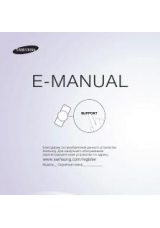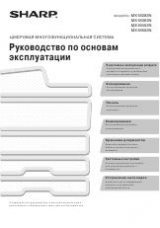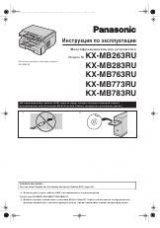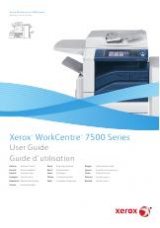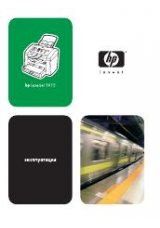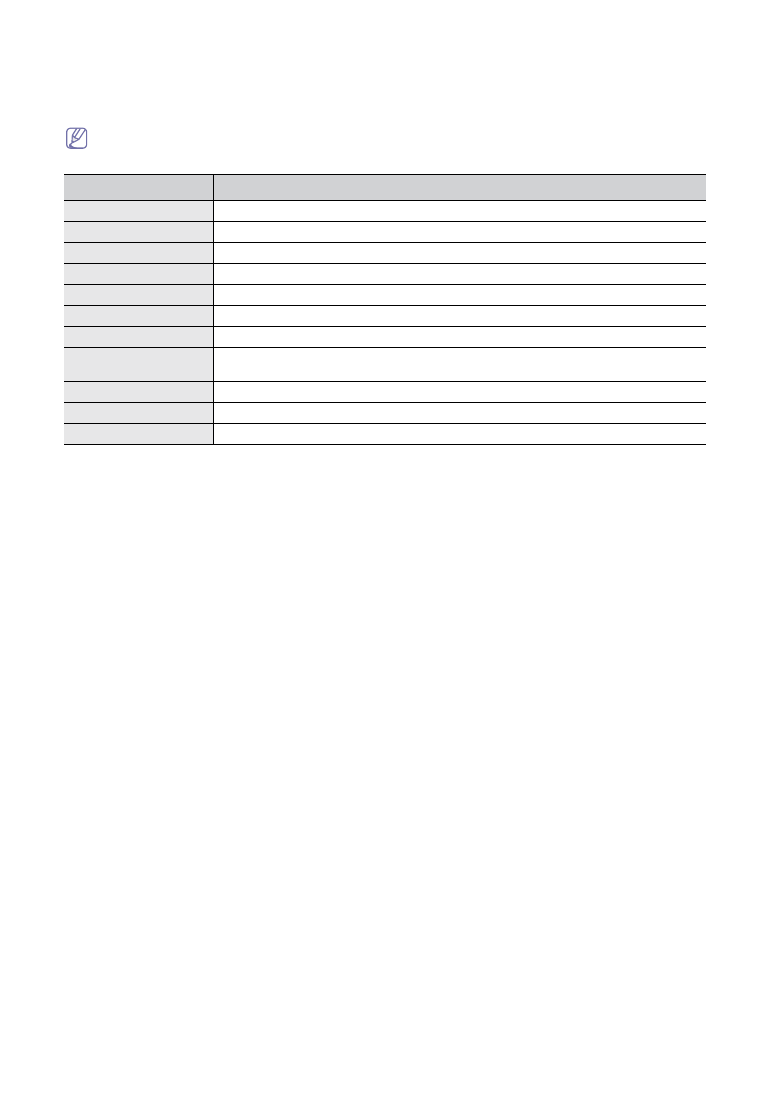
Machine status and advanced feature
_ 45
3.
Press the left/right arrow until the item you want to clear appears and press
OK
.
4.
Press
OK
when
Yes
appears to confirm clearing.
5.
Repeat steps 3 through 4 to clear another item.
6.
Press
Stop/Clear
to return to ready mode.
Some menus may not appear in the display depending on options or models. If so, it is not applicable to your
machine.
OPTION
DESCRIPTION
Clear All Mem.
Clears all of the data stored in memory and resets all of your settings to the factory default.
Paper setting
Restores all of the
Paper Setting
options to the factory default.
Copy Setup
Restores all of the copy options to the factory default.
Fax Setup
Restores all of the fax options to the factory default.
Fax Feature
Cancels all of the scheduled fax jobs in the machine’s memory.
Advanced Fax
Restores all of the Advanced Fax setting options to the factory default.
Sound/Volume
Resets the sound and volume settings to the factory default.
Machine Setup
Resets all of the system settings, such as the machine ID, date and time, display language
and save modes, to the factory default.
Sent Report
Clears all records of sent faxes.
RCV Report
Clears all records of received faxes.
Phone Book
Clears all of the fax numbers stored in memory.