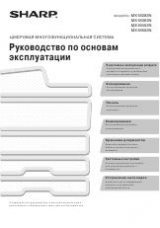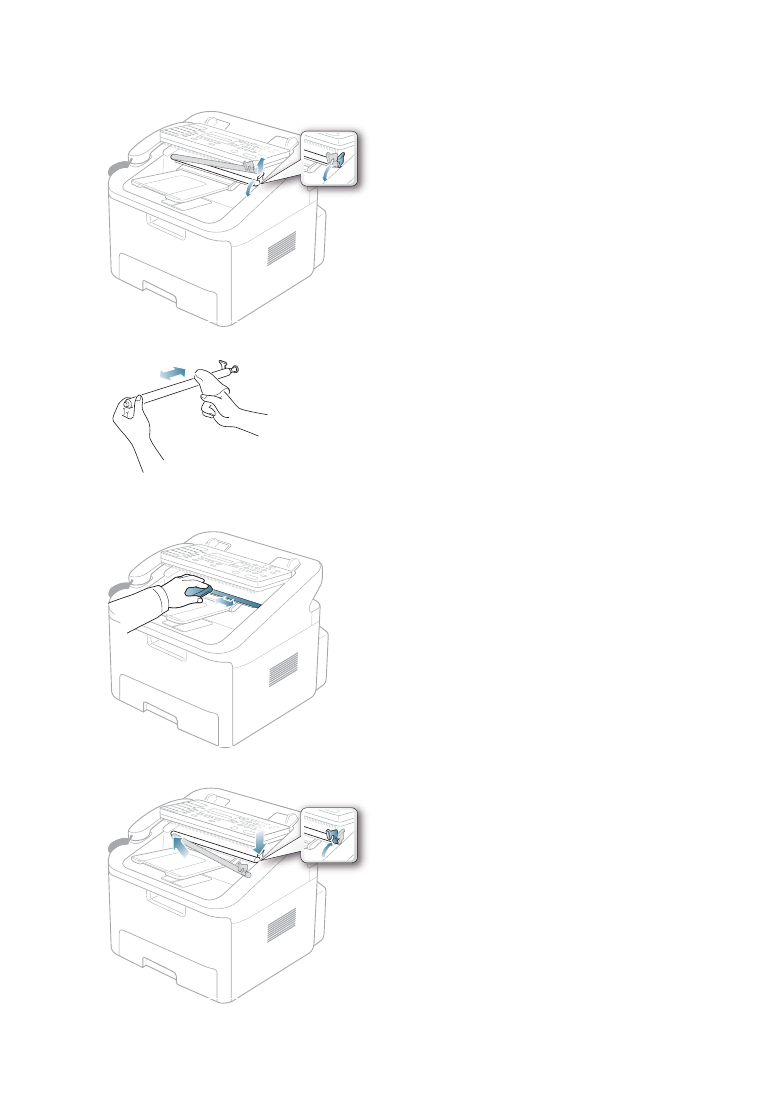
Maintenance
_ 50
The right end of the white roller has a plastic bush that is snapped shut with small tab on it. Pull the tab inward slightly
then lift the tab until the roller is released. Lift the roller upwards and to the right, releasing the left end of the roller, then
rotate the bushing until it reach a slot. Then pull the roller upward.
4.
Wipe the roller surface with a soft cloth dampened with water.
5.
Carefully wipe the scanning glass with a soft dry cloth.
If the glass is very dirty, first wipe it with a slightly dampened cloth, and then with a dry cloth. Be very careful not to
scratch the glass surface.
6.
Replace the roller by inserting the left end first followed by the right end, then rotating the bushing until it locks into
place.