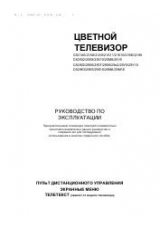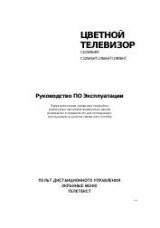11
English
03
Basic Featur
es
Basic Features
How to Navigate Menus
Before using the TV, follow the steps below to learn how to
navigate the menu and select and adjust different functions.
CH LIST
POWER
ON/OFF
PRE-CH
GUIDE
MIDEA.P
Ⳓⳓ
MENU
TOOLS
RETURN
P.MODE
S.MODE
AD
P.SIZE
SUBT.
DUAL
EXIT
INFO
TTX/MIX
A
B
C
D
SOURCE
1
2
3
4
1
ENTER
E
/ Direction button: Move the cursor and
select an item. Confirm the setting.
2
RETURN
button: Returns to the previous menu.
3
MENU
button: Displays the main on-screen menu.
4
EXIT
button: Exits the on-screen menu.
How to Operate the OSD (On Screen Display)
The access step may differ depending on the selected menu.
1
MENU
m
The main menu options appear on
the screen:
Picture
,
Sound
,
Channel
,
Setup
,
Input
,
Application
,
Support
.
2
▲
/
▼
Select an icon with the
▲
or
▼
button.
3
ENTER
E
Press
ENTER
E
to access the
sub-menu.
4
▲
/
▼
Select the desired submenu with
the
▲
or
▼
button.
5
◄
/
►
Adjust the value of an item with the
◄
or
►
button. The adjustment in
the OSD may differ depending on
the selected menu.
6
ENTER
E
Press
ENTER
E
to complete the
configuration.
7
EXIT
e
Press
EXIT
.
Using the INFO button (Now & Next guide)
The display identifies the current channel
and the status of certain audio-video
settings.
The Now & Next guide shows daily TV
programme information for each channel
according to the broadcasting time.
y
Scroll
◄
,
►
to view information for a
desired programme while watching the
current channel.
y
Scroll
▲
,
▼
to view information for other channels. If you
want to move to the currently selected channel, press
the
ENTER
E
button.
DTV Air
15
DEF
18:00 ~ 6:00
Life On Venus Avenue
Unclassified
No Detaild Information
E
Planning Your Viewing
Guide
The EPG (Electronic Programme Guide)
information is provided by broadcasters.
Using programme schedules provided by
broadcasters, you can specify programmes
you want to watch in advance so that
the channel automatically changes to
the selected programme channel at the
specified time. Programme entries may
appear blank or out of date depending on a channel status.
Using Channel View
INFO
GUIDE
18:11 Thu 6 Jan
Watch
Information
DTV Air 800 five
Home and Away
18:00 - 18:30
Drama
Dani is devastated when scott makes clear his views on marriage...
27
28
800
24
16
6
Discovery
DiscoveryH&L
five
price-drop.tv
QVC
R4DTT
American Chopper
Programmes resume at 06:00
Home and...
No Information
QVC Selection
No Information
Tine Team
Fiv...
18:00 - 19:00
19:00 - 20:00
)
Family Affairs
)
Dark Angel
800 five
View Mode +24 Hours Ch. Mode
Information
k
Page
E
Watch
2:10 Tue 1 Jun
Guide
Channel View - TV
1
2
3
4
5
6
Today
[UC5100_Rus]BN68-02656H-00L04.indb 11
2010-03-24 오전 10:36:58