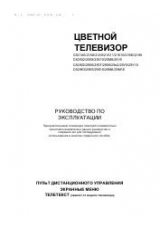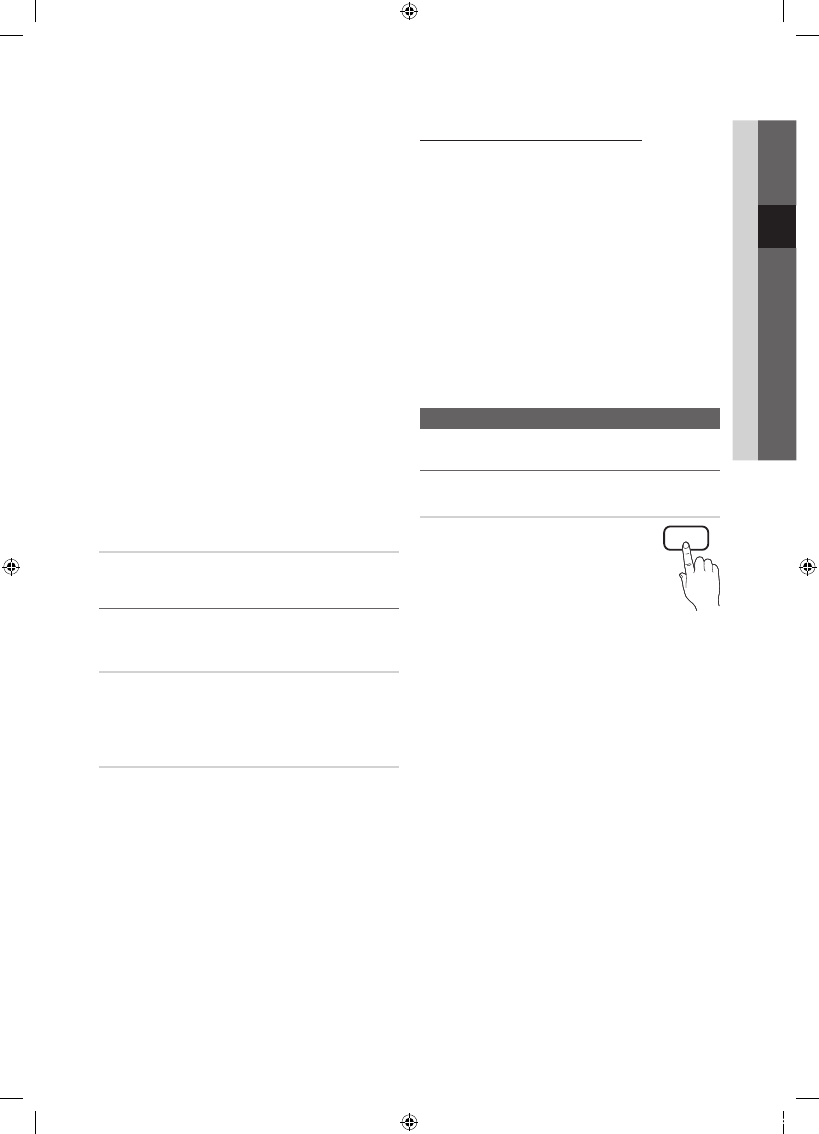
17
English
03
Basic Featur
es
■
Digital Noise Filter (Off / Low / Medium / High / Auto
/ Auto Visualisation)
: When the broadcast signal is
weak, some static and ghosting may appear. Select one
of the options until the best picture is displayed.
Auto Visualisation
: When changing analogue channels,
displays the intensity of the current signal and defines
the screen noise filter.
✎
Only available for analogue channels.
■
MPEG Noise Filter (Off / Low / Medium / High /
Auto)
: Reduces MPEG noise to provide improved
picture quality.
■
HDMI Black Level (Normal / Low)
: Selects the black
level on the screen to adjust the screen depth.
✎
Available only in HDMI mode (RGB signals).
■
Film Mode (Off / Auto1 / Auto2)
: Sets the TV to
automatically sense and process film signals from all
sources and adjust the picture for optimum quality.
✎
Available in TV, AV, COMPONENT (480i / 1080i)
and HDMI (480i / 1080i).
■
Auto Protection Time (2 hours / 4 hours / 8 hours /
10 hours / Off)
: If the screen remains idle with a still
image for a certain period of time defined by the user,
the screen saver is activated to prevent the formation of
ghost images on the screen.
Picture Reset (OK / Cancel)
Resets your current picture mode to its default settings.
¦
Setting up the TV with Your PC
Set the input source to PC.
Auto Adjustment
t
Adjust frequency values/positions and fine tune the settings
automatically.
✎
Not available when connecting with an HDMI/DVI cable.
Screen
■
Coarse / Fine
: Removes or reduces picture noise. If the
noise is not removed by Fine-tuning alone, then adjust
the frequency as best as possible (
Coarse
) and Fine-
tune again. After the noise has been reduced, readjust
the picture so that it is aligned to the centre of screen.
■
Position
: Adjust the PC screen position with direction
button (
▲
/
▼
/
◄
/
►
).
■
Image Reset
: Resets the image to default settings.
Using Your TV as a Computer (PC) Display
Setting Up Your PC Software (Based on Windows XP)
Depending on the version of Windows and the video card,
the actual screens on your PC may differ in which case the
same basic set-up information will almost always be applied.
(If not, contact your computer manufacturer or Samsung
Dealer.)
1.
Click on “Control Panel” on the Windows start menu.
2.
Click on “Appearance and Themes” in the “Control
Panel” window and a display dialog-box will appear.
3.
Click on “Display” and a display dialog box will appear.
4.
Navigate to the “Settings” tab on the display dialog-box.
y
The correct size setting (resolution) [Optimum: 1920 X
1080 pixels]
y
If a vertical-frequency option exists on your display
settings dialog box, the correct value is “60” or “60 Hz”.
Otherwise, just click “OK” and exit the dialog box.
Sound Menu
¦
Changing the Preset Sound Mode
Mode
■
Standard
: Selects the normal sound
mode.
■
Music
: Emphasizes music over voices.
■
Movie
: Provides the best sound for
movies.
■
Clear Voice
: Emphasizes voices over other sounds.
■
Amplify
: Increase the intensity of high-frequency sound
to allow a better listening experience for the hearing
impaired.
S.MODE
[UC5100_Rus]BN68-02656H-00L04.indb 17
2010-03-24 오전 10:37:02