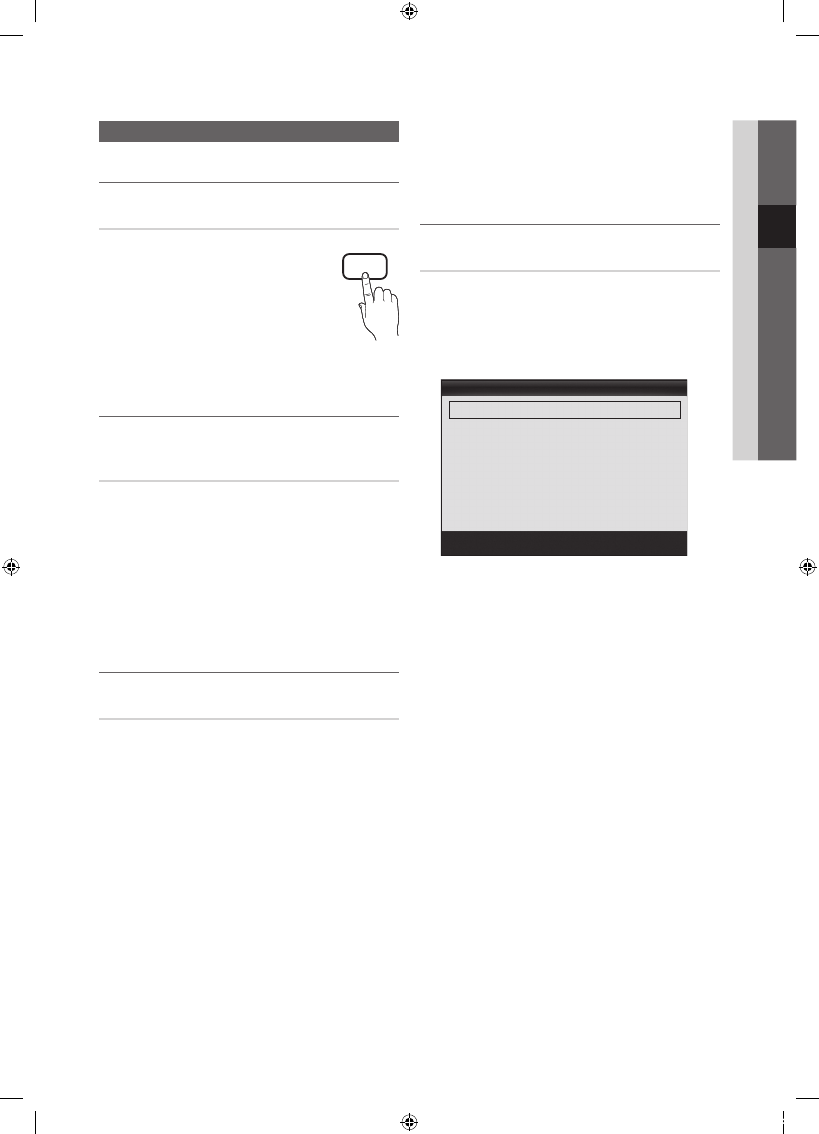
15
English
03
Basic Featur
es
Picture Menu
¦
Changing the Preset Picture Mode
Mode
Select your preferred picture type.
■
Dynamic
: Suitable for a bright room.
■
Standard
: Suitable for a normal
environment.
■
Natural
: Suitable for reducing eye strain.
✎
Natural
is not available in PC
mode.
■
Movie
: Suitable for watching movies in a dark room.
¦
Adjusting Picture Settings
Backlight / Contrast / Brightness /
Sharpness / Colour / Tint (G/R)
Your television has several setting options for picture quality
control.
✎
NOTE
x
In analogue
TV, Ext., AV
modes of the PAL system,
the
Tint (G/R)
function is not available.
x
In PC mode, you can only make changes to
Backlight
,
Contrast
and
Brightness
.
x
Settings can be adjusted and stored for each
external device connected to the TV.
¦
Economical Solutions
Eco Solution
■
Energy Saving (Off / Low / Medium / High /
Picture Off / Auto)
t
: This adjusts the
brightness of the TV in order to reduce power
consumption. If you select
Picture Off
, the screen is
turned off, but the sound remains on. Press any button
except volume button to turn on the screen.
■
Eco Sensor (Off / On)
: To enhance your power savings;
the picture settings will automatically adapt to the light
in the room.
✎
If you adjust the
Backlight
, the
Eco Sensor
will
be set to
Off
.
Min Backlight
: When
Eco sensor
is
On
, the minimum
screen brightness can be adjusted manually.
✎
If
Eco Sensor
is
On
, the display brightness
may change (become slightly darker or brighter)
depending on the surrounding light intensity.
■
No-Signal Power Off (Off / 15 min / 30 min / 60 min)
:
To avoid unnecessary energy consumption, set how long
you want the TV to remain on if it's not receiving a signal.
✎
Disabled when the PC is in power saving mode.
¦
Changing the Picture Options
Advanced Settings
(available in
Standard / Movie
mode)
You can adjust the detailed setting for the screen including
colour and contrast.
✎
In PC mode, you can only make changes to
Dynamic Contrast, Gamma, White Balance
and
LED Motion Plus
.
■
Black Tone (Off / Dark / Darker / Darkest)
: Select the
black level to adjust the screen depth.
■
Dynamic Contrast (Off / Low / Medium / High)
: Adjust
the screen contrast.
■
Shadow Detail (-2~+2)
: Increase the brightness of dark
images.
■
Gamma
: Adjust the primary colour intensity.
■
RGB Only Mode (Off / Red / Green / Blue)
: You can
adjust
Colour
or
Tint (G/R)
of
Red
,
Green
or
Blue
for
the picture from an external device (DVD player, home
theatre, etc.).
P.MODE
Advanced Settings
Black Tone
: Off
►
Dynamic Contrast
: Medium
Shadow Detail
: -2
Gamma
: 0
RGB Only Mode
: Off
Colour Space
: Native
White Balance
▼
U
Move
E
Enter
R
Return
[UC5100_Rus]BN68-02656H-00L04.indb 15
2010-03-24 오전 10:37:01






























































































































































































































