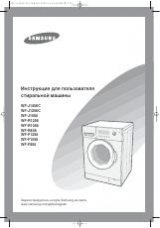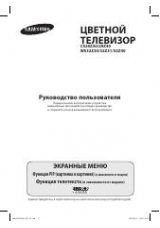English - 27
Network → Network Type / Network Setup
For detailed procedures on setting up options, refer to the ‘Setting the Network’ instructions.
General
Game Mode → Off / On
When connecting to a game console such as PlayStation™ or Xbox™, you can enjoy a more realistic gaming experience by
selecting game menu.
Restrictions on game mode (Caution)
To disconnect the game console and connect another external device, set
Game Mode
to
Off
in the setup menu.
If you display the TV menu in
Game Mode
, the screen shakes slightly.
Game Mode
is not available in regular TV, PC and Ext. mode.
While PIP is in operation, the
Game Mode
function cannot be used.
If the picture is poor when external device is connected to TV, check if
Game Mode
is
On
. Set
Game Mode
to
Off
and
connect external devices.
If
Game Mode
is On:
Picture mode is automatically changed to
Standard
and cannot be changed.
Sound mode is automatically changed to
Custom
and cannot be changed. Adjust the sound using the equalizer.
The Reset Sound function is activated. Selecting the Reset function after setting the equalizer resets the equalizer
settings to the factory defaults.
BD Wise → Off / On
Provides the optimal picture quality for SAMSUNG DVD, Blu-ray and Home Theatre products which support
BD Wise
. You can
enjoy a richer picture when using them connected to this Samsung TV.
Connect SAMSUNG products that have
BD Wise
using an HDMI cable.
When the
BD Wise
set to
On
, the picture mode is automatically changed to the optimal resolution.
BD Wise
is available in HDMI mode.
Energy Saving → Off / Low / Medium / High / Picture Off / Auto
This feature adjusts the brightness of the TV in order to reduce power consumption. When watching TV at night, set the
Energy Saving
mode option to
High
to reduce eye fatigue as well as power consumption.
If you select
Picture Off
, the screen is turned off and you can only hear the sound. Press any button to get out of
Picture Off
.
In the
Tools
menu,
Picture Off
function is not supported.
Press the
TOOLS
button to display the
Tools
menu. You can also set the Energy Saving option by selecting
Tools →
Energy Saving
.
Menu Transparency → Bright / Dark
You can set the Transparency of the menu.
Melody → Off / Low / Medium / High
A melody sound can be set to come on when the TV is powered On or Off.
The Melody does not play
When no sound is output from the TV because the
MUTE
button has been pressed.
When no sound is output from the TV because the volume has been reduced to minimum with the volum (-) button.
When the TV is turned off by Sleep Timer function.
Light Effect → Off / In Standby / Watching TV / Always
You can turn the LED on/off on the front of TV. Turn it off to save power or if the LED bothers
you.
Off
: LED is always Off.
In Standby
: LED is On when TV is turned off.
Watching TV
: LED is On when watching TV.
Always
: LED is always On, regardless of TV settings.
Set the
Light Effect
to
Off
to reduce the power consumption.
The colour of light may very depending on the model.
PIP
For detailed procedures on setting up options, refer to the ‘Viewing Picture-in- Picture’ instructions.
❑
❑
■
N
N
N
N
N
■
N
N
N
■
N
T
■
■
N
■
●
●
●
●
N
N
■
LED
BN68-02330G-00Eng-1.indd 27
2009-06-10 �� 8:51:36