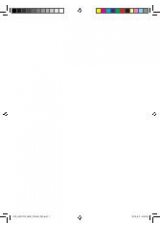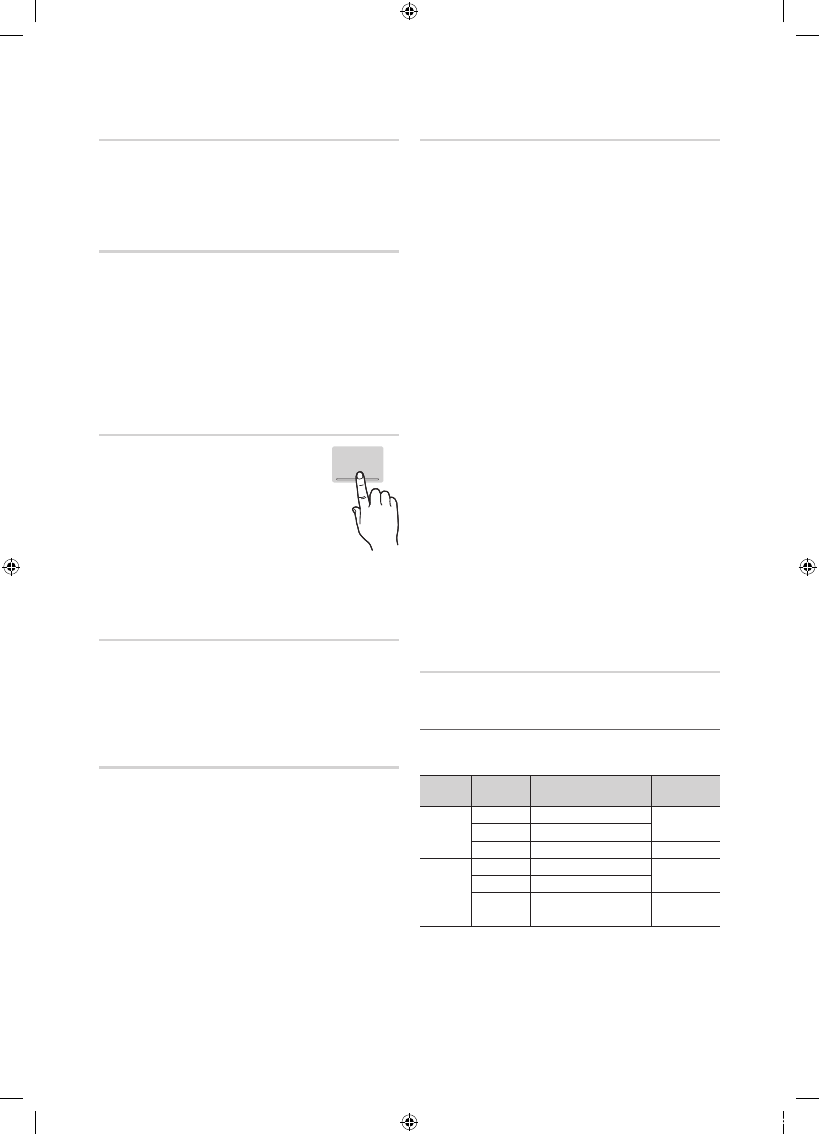
22
English
Basic Features
Audio Language
(digital channels only)
Change the default value for audio languages.
✎
The available language may differ depending on the
broadcast.
Audio Format
(digital channels only)
When sound is emitted from both the main speaker and the
audio receiver, a sound echo may occur due to the decoding
speed difference between the main speaker and the audio
receiver. In this case, use the TV Speaker function.
✎
Audio Format
option may differ depending on the
broadcast. 5.1ch Dolby digital sound is only available
when connecting an external speaker through an
optical cable.
Audio Description
(not available in all locations) (digital
channels only)
This function handles the Audio Stream
for the
AD
(Audio Description) which is
sent along with the Main audio from the
broadcaster.
■
Audio Description (Off / On)
: Turn
the audio description function on or
off.
■
Volume
: Adjust the audio description volume.
Auto Volume (Off / Normal / Night)
To equalize the volume level on each channel, set to
Normal
.
■
Night
: This mode provides an improved sound
experience compared to
Normal
mode, making almost
no noise. It is useful at night.
Speaker Select (External Speaker / TV
Speaker)
A sound echo may occur due to a difference in decoding
speed between the main speaker and the audio receiver. In
this case, set the TV to
External Speaker
.
✎
When
Speaker Select
is set to
External Speaker
, the
volume and
MUTE
buttons will not operate and the
sound settings will be limited.
✎
When
Speaker Select
is set to
External Speaker
.
x
TV Speaker
:
Off
,
External Speaker
:
On
✎
When
Speaker Select
is set to
TV Speaker
.
x
TV Speaker
:
On
,
External Speaker
:
On
✎
If there is no video signal, both speakers will be mute.
Additional Setting
(digital channels only)
■
DTV Audio Level (MPEG / HE-AAC)
: This function
allows you to reduce the disparity of a voice signal
(which is one of the signals received during a digital TV
broadcast) to a desired level.
✎
According to the type of broadcast signal,
MPEG
/
HE-AAC
can be adjusted between -10dB and
0dB.
✎
To increase or decrease the volume, adjust
between the range 0 and -10 respectively.
■
SPDIF Output
: SPDIF (Sony Philips Digital InterFace)
is used to provide digital sound, reducing interference
going to speakers and various digital devices such as a
DVD player.
Audio Format
: During the reception of a digital TV
broadcast, you can select the Digital Audio output
(SPDIF) format from the options
PCM
or
Dolby Digital
.
Audio Delay
: Correct audio-video sync problems, when
watching TV or video, and when listening to digital audio
output using an external device such as an AV receiver
(0ms ~ 250ms).
■
Dolby Digital Comp (Line / RF)
: This function minimizes
signal disparity between a dolby digital signal and a
voice signal (i.e. MPEG Audio, HE-AAC, ATV Sound).
✎
Select
Line
to obtain dynamic sound, and
RF
to reduce the difference between loud and soft
sounds at night time.
Line
: Set the output level for signals greater or less than
-31dB (reference) to either -20dB or -31dB.
RF
: Set the output level for signals greater or less than
-20dB (reference) to either -10dB or -20dB.
Sound Reset (OK / Cancel)
Reset all sound settings to the factory defaults.
¦
Selecting the Sound Mode
t
When you set to
Dual
f
-
g
, the current sound mode is
displayed on the screen.
Audio
Type
Dual 1/2
Default
A2
Stereo
Mono
Mono
Automatic
change
Stereo
Stereo
↔
Mono
Dual
Dual
f
↔
Dual
g
Dual
f
NICAM
Stereo
Mono
Mono
Automatic
change
Stereo
Mono
↔
Stereo
Dual
Mono
↔
Dual
f
Dual
g
Dual
f
AD
[UC8000_RU]BN68-02697R-02L04.indb 22
2010-08-24 오전 11:08:20