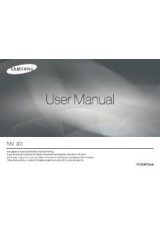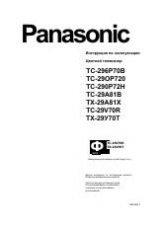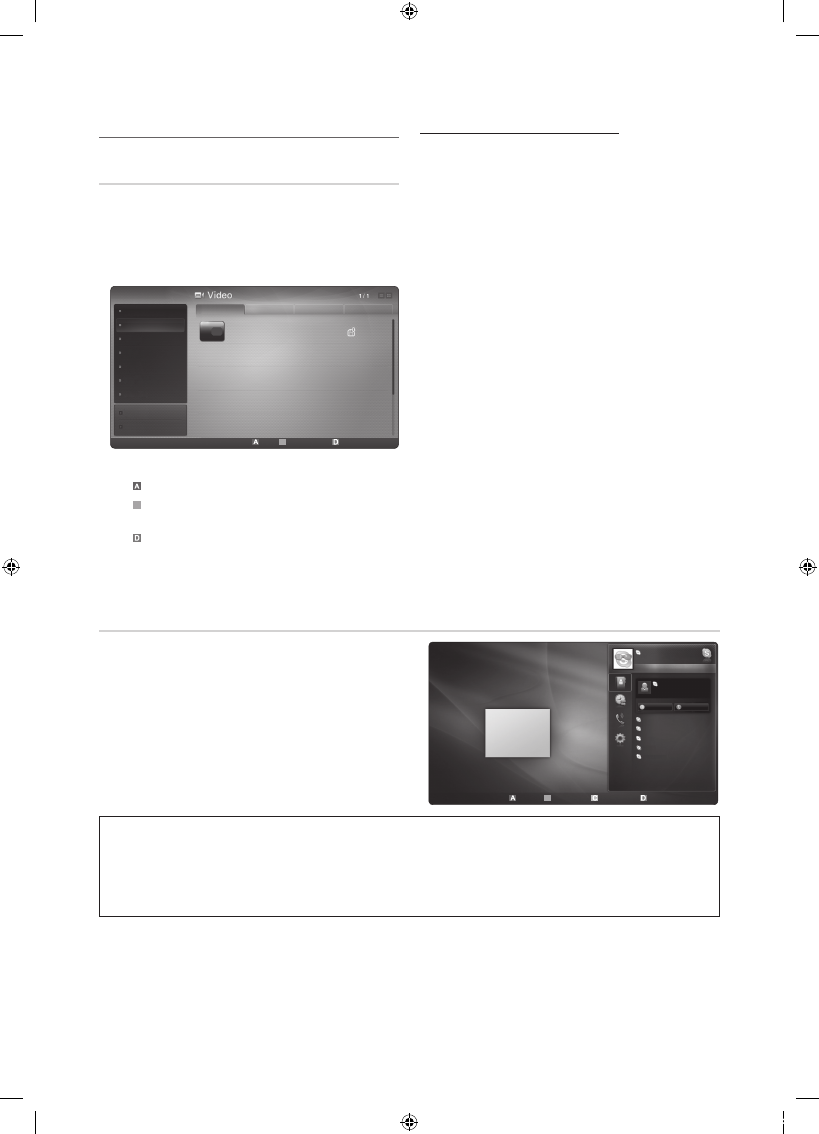
50
English
Advanced Features
¦
Using the Internet@TV service
Samsung Apps
Samsung Apps
is a store for downloading applications to be
used on Samsung TV/AV equipment.
Users can enjoy a variety of contents like videos, music,
photos, games, useful information etc. using the downloaded
applications.
Additional applications will be available hereafter.
✎
Using the colour buttons with the
Samsung Apps
.
x
Red (
Login
): To log in to the internet service.
x
B
Green (
Thumbnail View
): To change the view
mode.
x
Blue (
Sort by
): To sort the applications by
Featured
,
Most downloaded
,
Most recent
or
Name
.
x
R
Return
: Moves to previous menu.
Using the Samsung Apps by category
The following categories are available:
y
What’s New?
: Displays newly registered applications.
y
Video
: Displays various video media such as movies, TV
shows and short length videos.
y
Sports
: Displays various sports media such as match
information, images and short length video.
y
Game
: Displays various games such as sudoku and
chess.
y
Lifestyle
: Includes various lifestyle media services such
as music, personal photo management tools and social
networking such as Facebook and Twitter.
y
Information
: Includes various information services such
as news, stocks and weather.
y
Other
: Includes other miscellaneous services.
y
My Page
:
My Page
offers information about already
installed applications on the TV like detailed information,
download contents etc.. It can allows delete or lock the
applications.
y
Help
: If you have questions about Internet@TV, check
this section first.
Skype
Skype created a little piece of software that makes
communicating with people around the world easy and
fun. With Skype you can say hello or share a laugh with
anyone, anywhere. And if both of you are on Skype, it’s free.
Communicate with people around the world!
✎
For more information, download the Skype user's
manual from “www.samsung.com.”
[Legal Statement]
Due to the various capabilities of products featuring the Samsung Internet@TV - Content Service, as well as limitations in
the available content, certain features, applications, and services may not be available on all devices or in all territories.
Some features on Internet@TV may also require additional peripheral devices or membership fees that are sold separately.
Please visit http://www.samsung.com for more information on specific device information and content availability. The
services and availability of content through Internet@TV are subject to change from time to time without prior notice.
You Tube
Login
B
Thumbnail View
Sort by
R
Return
Samsung Apps
What’s New?
Video
Sports
Game
Lifestyle
Information
Other
My Page
Help
Featured
Most downloaded
Most recent
Name
YouTube
TV store Test User002
Free
Sign Out
B
Online Status Add a Contact
Camera Off
R
Return
Welcome to Skype!
My Video
Jonh001
Mother
Skype Credit 2.03 EUR
Contact
Video
Father
sister
brother
Uncle
Son
Call
[UC8000_RU]BN68-02697R-02L04.indb 50
2010-08-24 오전 11:08:45