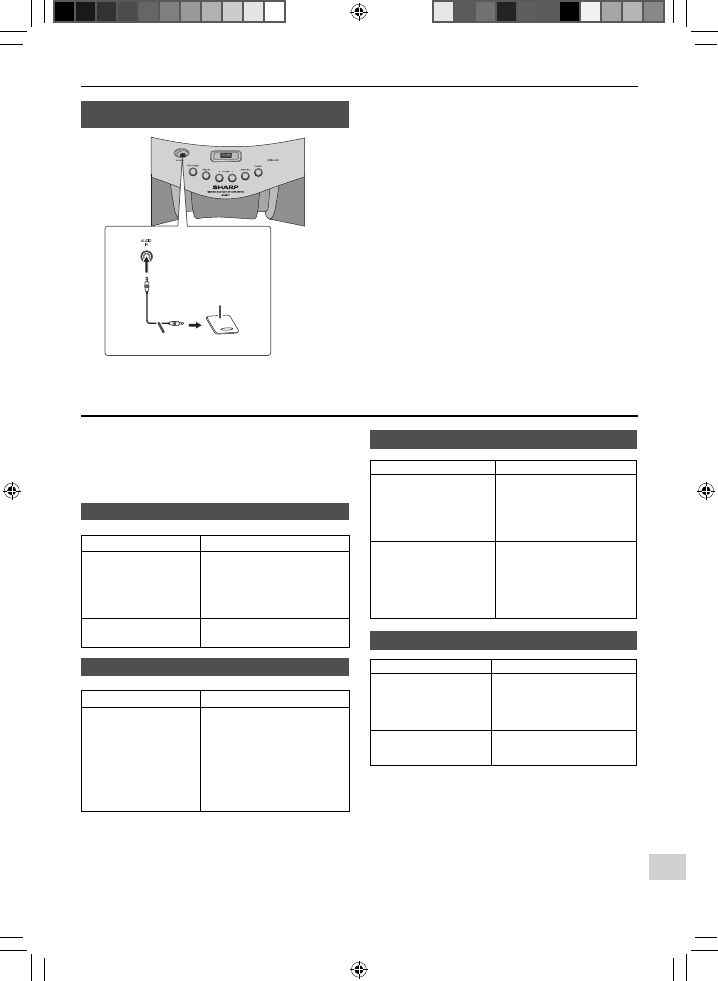
E-12
Connecting other equipment
1
Use a connection lead to plug in the portable audio
player, etc. to the AUDIO IN socket. When using video
equipment, plug in the audio output to this unit and the
video output to a television.
2
Press the ON/STAND-BY button to turn the power on.
3
Press the AUDIO IN button on the remote control or
FUNCTION button repeatedly on the main unit to select
AUDIO IN function.
4
Play the connected equipment. If volume level of the
connected device is too high, sound distortion may
occur. Should this happen, lower the volume of the
connected device. If volume level is too low, increase
the volume of the connected device.
Note:
To prevent noise interference, place the unit away from
the television.
Listening to the playback sounds of
portable audio player, etc.
Portable audio
player, etc.
Audio cable (not supplied)
Troubleshooting chart
Many potential problems can be resolved by the owner
without calling a service technician.
If something is wrong with this product, check the
following before calling your authorised SHARP dealer or
service centre.
General
Symptom
Possible cause
When a button is
pressed, the unit
does not respond.
Set the unit to the power
stand-by mode and then
turn it back on.
If the unit still malfunctions,
reset it. (Refer page 13)
No sound is heard.
The volume level is set to
minimum.
Remote control
Symptom
Possible cause
The remote control
does not operate.
The AC power lead of the
unit is not plugged in.
The batteries are
exhausted.
The distance or angle is
incorrect.
The remote control sensor
receives strong light.
NFC /
Bluetooth
■
Symptom
Possible cause
No sound is heard.
●
The unit is too far from the
Bluetooth
stereo audio
source device.
The unit is not paired
with the
Bluetooth
stereo
audio source device.
●
●
Bluetooth
sound
is interrupted or
distorted.
●
The unit is too near to
a device that generates
electromagnetic radiation.
There is an obstacle
between the unit and the
Bluetooth
stereo audio
source device.
●
●
Open Accessory
■
Symptom
Possible cause
No sound is
produced.
●
The device is not playing.
The device is not properly
plugged in to the unit.
The AC power lead of the
unit is not plugged in.
●
●
●
Device will not
charge.
●
The device is not making
full contact with the USB
terminal.
●
GX-BT7_OM_EN.indd 12
GX-BT7_OM_EN.indd 12
2013-08-02 11:24:47
2013-08-02 11:24:47










































