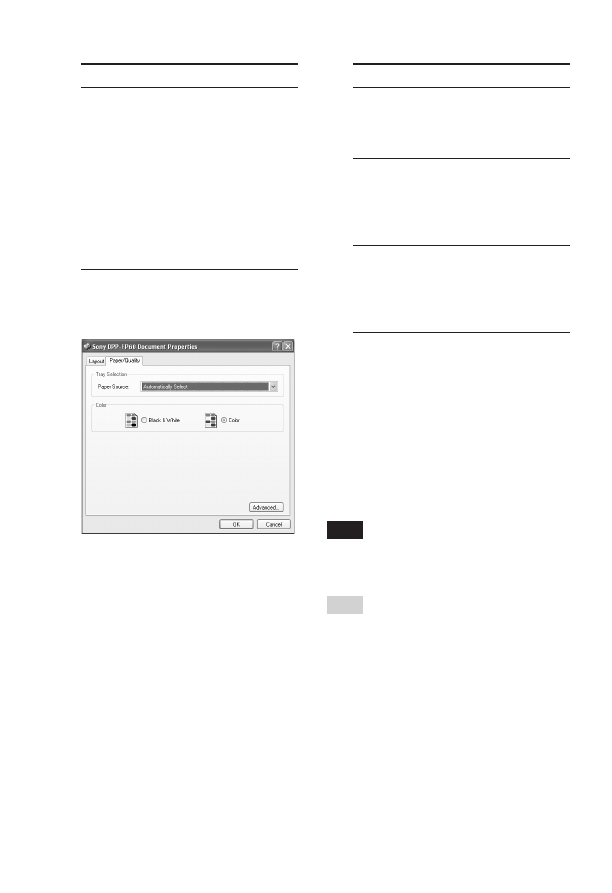
40
GB
Items
Functions
Printer Features
•Borderless Print: To print an
image without borders, select
“ON”. To print with borders,
select “OFF”. Depending on
the application software, an
image will be printed with
borders even if “ON” is
selected. Set an image to be
printed fully in the print
range.
9
In the “Paper/Quality” tab, specify
the color or paper source.
Items
Functions
Tray Selection
From the “Paper Source” drop-
down list box, elect
“Automatically Select”.
Color
To print in colors, select
“Color”. To print in
monochrome, select “Black &
White”.
Advanced
The “DPP-FP60 Advanced
Options” dialog box is
displayed. (page 39)
For details, see step 8.
10
Click “OK”.
The “Print” dialog box is displayed
again.
11
Click “Print”.
Printing starts. For the details of the
properties of the Picture Motion
Browser, see the Picture Motion
Browser help.
Note
You cannot print a motion-picture file or RAW
data files.
Tips
• To select serial still images in the image area
of the main window, click the first image in
the series and then click the last image while
pressing the Shift key.
To select multiple still images not in a
sequence, click the images individually while
pressing the Ctrl key.
• You can also print from an image preview.













































































